ProSoft Technology ILX34-AENWG User Manual
Page 152
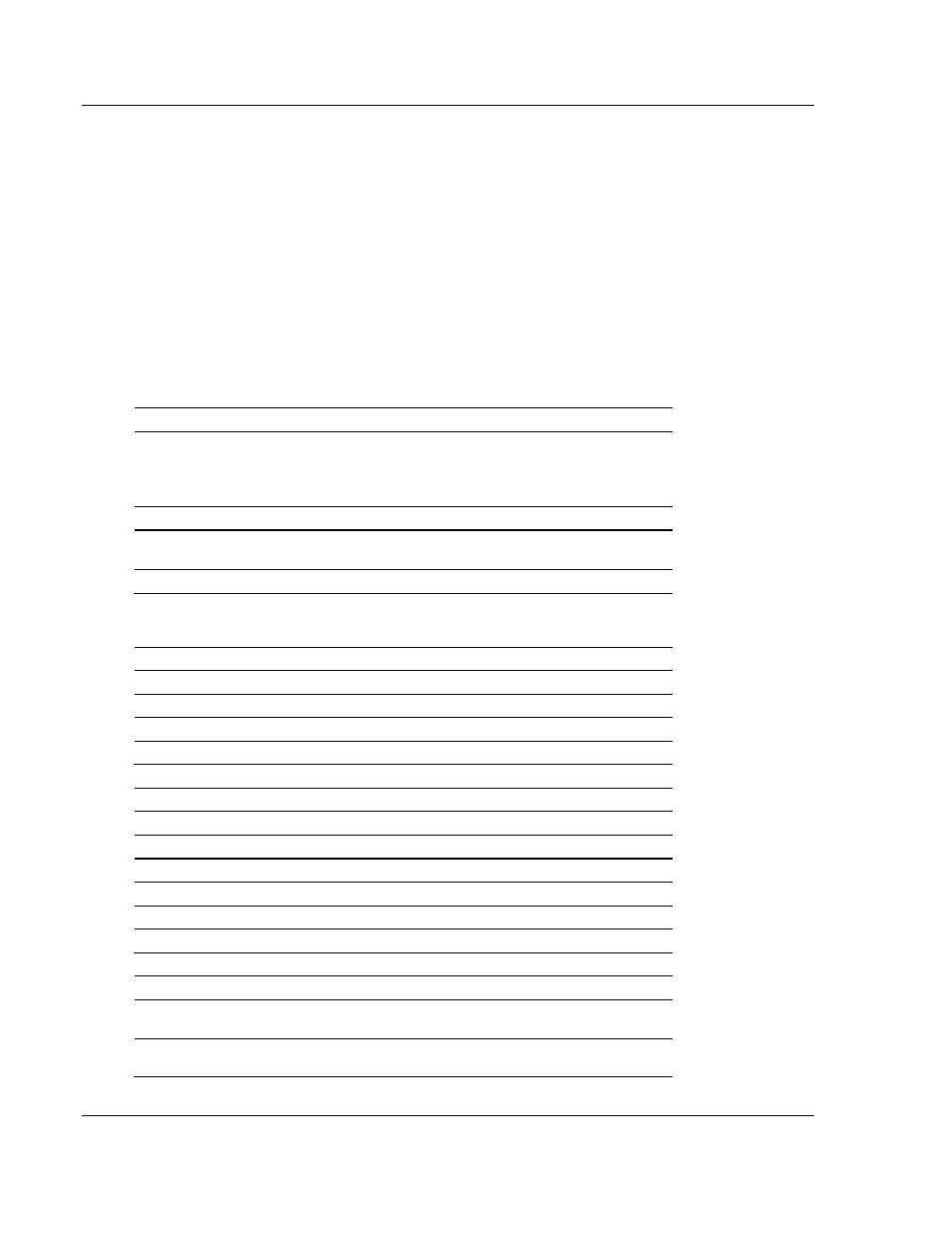
Reference
ILX34-AENWG ♦ Point I/O Platform
User Manual
Wireless POINT I/O Adapter
Page 152 of 177
ProSoft Technology, Inc.
August 16, 2013
6.1.1 General Specifications
Data communication interface via IEEE 802.11g 54Mb Wireless standard
Configuration interface via 10/100 full/half duplex Cat5 cable
EtherNet/IP messages encapsulated within standard TCP/UDP/IP protocol
Half/full duplex 54 Mbps wireless operation
Communication to and from other POINT I/O modules on the same DIN-rail
Communication supported by RSLinx software
I/O configuration via RSLogix™ 5000 software
No network scheduling required
No routing tables required
Support of connections from multiple controllers simultaneously
6.1.2 Functional Specifications
Expansion I/O Capacity
POINTBus Current Output
ILX34-AENWG uses 1.0A, 300 mA available for I/O
modules.
Use 1734-EP24DC backplane extension power
supplies to extend beyond 300 mA
Maximum # of Modules
63 modules
Max # of Rack Optimized
Connections
5 for digital I/O modules only
Max # of direct connections
20
6.1.3 Hardware Specifications
Power Supply
Input Voltage
24V DC nominal 10-28.8 V range
Power Consumption
10.0 W max @ 28.8 VDC
Input Protection
Reverse Polarity, Transients
Isolation Voltage
1800 VDC for 60 sec
General
Indicators (RF status)
Link, Activity
POINTBus Output Current
300 mA maximum
Thermal Dissipation
9.5 BTU / hr maximum
Dimensions inches (mm)
3.0H x 2.16W x 5.25L (76.2H x 54.9W x 133.4L)
Mass
12 oz / 340 grams
EtherNet Connector
RJ-45, Category 5
Environmental
Operating Temperature
-20° to 55° C. IEC 60068-2 -1 cold, -2 dry heat, -14
thermal shock
Storage Temp
-40° to 85° C
