ProSoft Technology ILX34-AENWG User Manual
Page 150
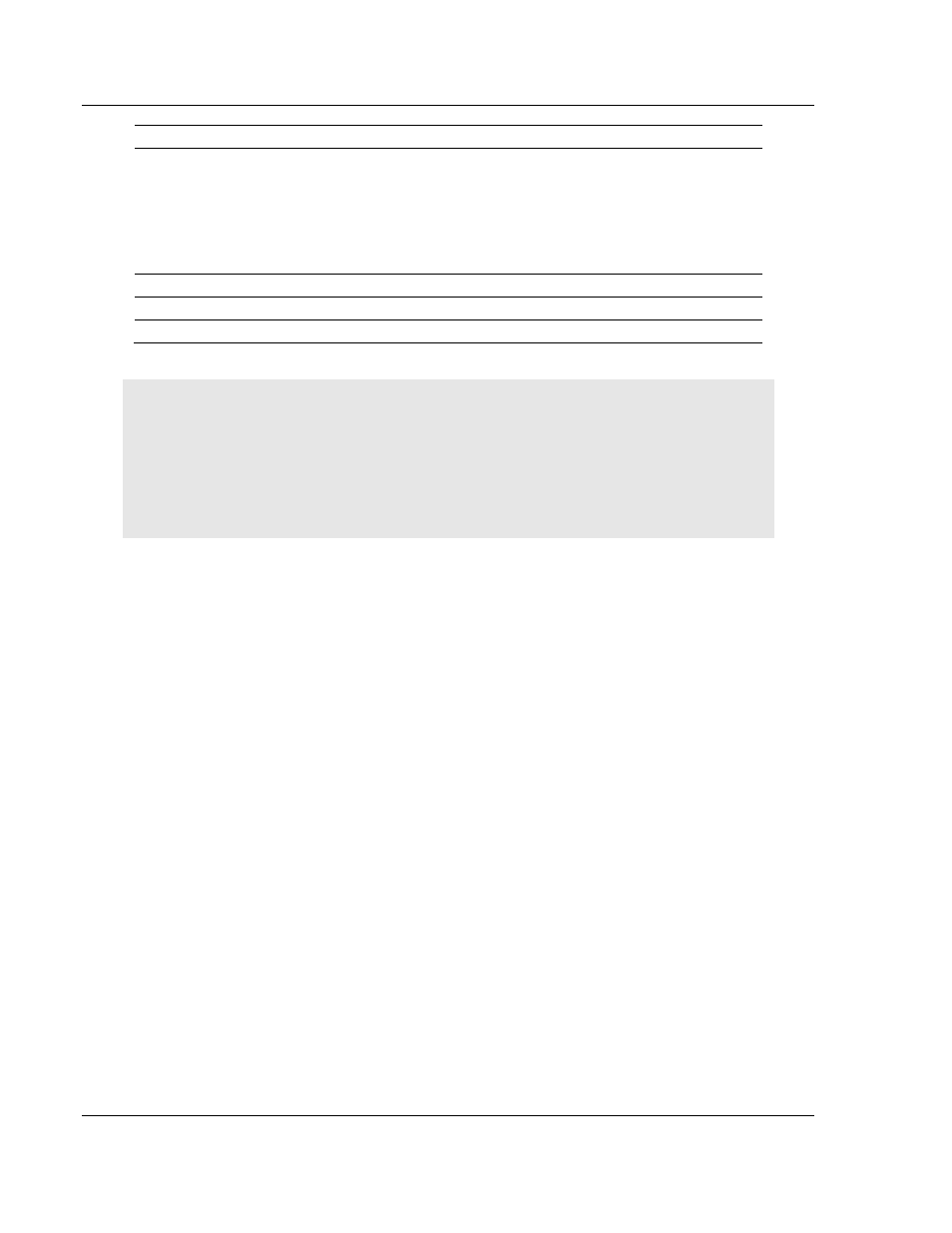
Ladder Logic
ILX34-AENWG ♦ Point I/O Platform
User Manual
Wireless POINT I/O Adapter
Page 150 of 177
ProSoft Technology, Inc.
August 16, 2013
Output Data
Data Type
Default Value
Valid Data Values
RX Parity Error
BIT 2
0=No Error
1=RX Parity Overflow Error
Handshake Error
BIT 6
0=No Error
1=Handshake Error
New Data Flag
BIT 7
0=No New Data
1=New Data Present
Length_Lo
SINT
20
-128…+127 (0…128)
Length_Hi
SINT
0
0 or 1
Data[128]
SINT
0
Transmitted ASCII Message
Transmit Record Number/ Receive Record Number / Length_Lo
Note: 7 data bits allows Transmit / Receive record Number of Length_Lo values of 0 to 127, which
RSLogix 5000 software does support in the signed Short Integer data type SINT (-128 to +127
range).
Note that 8 data bits allows Transmit / Receive record Number of Length_Lo values of 0 to 255.
To enter values from +128 to +255, use this conversion formula:
Desired Decimal Value - 256 = Entered Decimal Value.
Example: for a Transmit / Receive record Number of Length_Lo value of 128, 128 - 256 = -128
