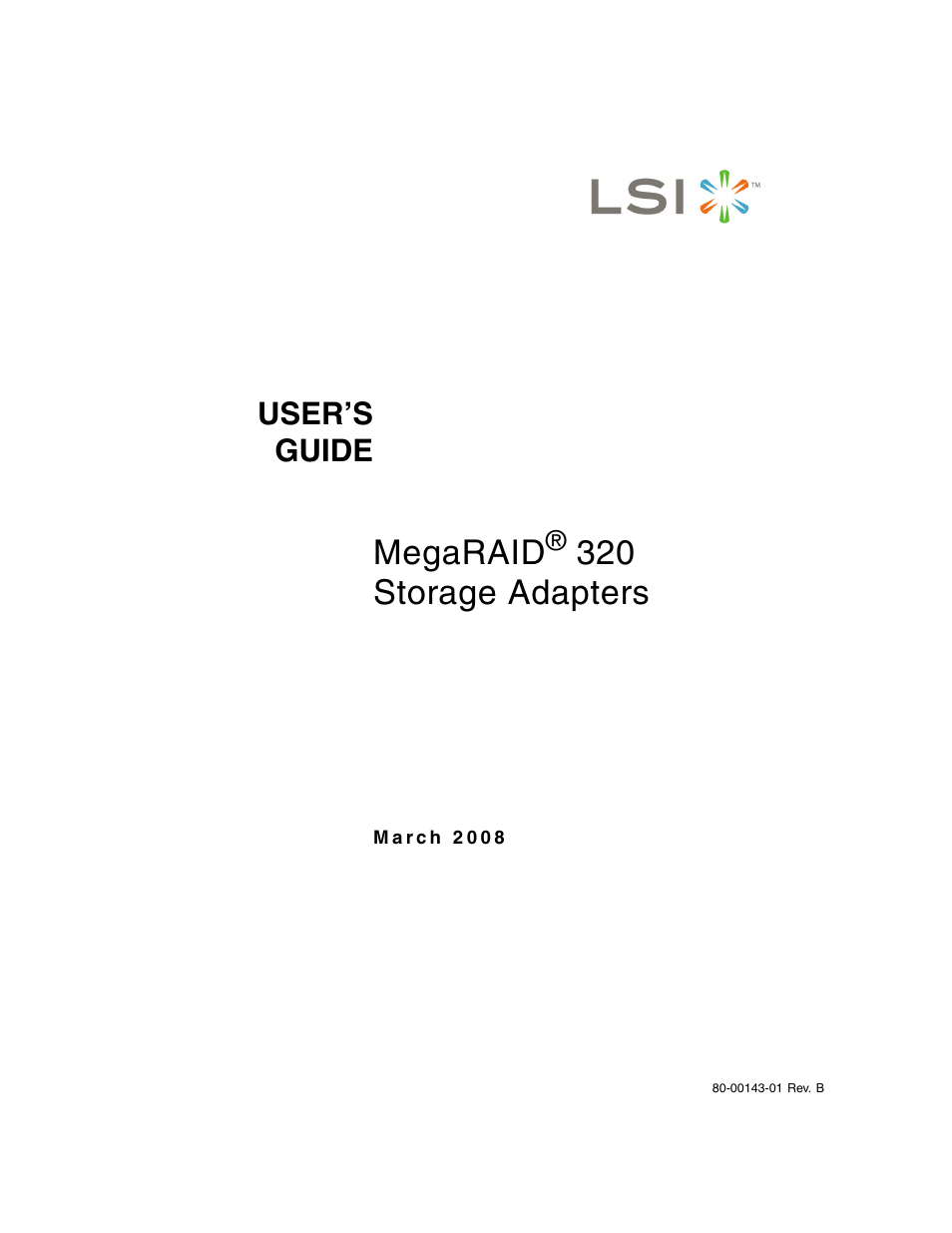Avago Technologies MegaRAID SCSI 320-0 (520-0 CH) User Manual
Avago Technologies Hardware
This manual is related to the following products:
Table of contents
Document Outline
- MegaRAID® 320 Storage Adapters
- Copyrights
- Preface
- Contents
- Chapter 1 Overview
- Chapter 2 Hardware Installation
- Chapter 3 MegaRAID 320 Storage Adapter Characteristics
- Chapter 4 Installing and Configuring Clusters
- 4.1 Overview
- 4.2 Benefits of Clusters
- 4.3 Installing and Configuring Your System as Part of a Cluster
- 4.4 Driver Installation Instructions under Microsoft Windows 2000 Advanced Server
- 4.5 Installing the Peer Processor Device in a Windows Cluster
- 4.6 Installing SCSI Drives
- 4.7 Installing Clusters under Windows 2000
- 4.7.1 Installing the Microsoft Windows 2000 Operating System
- 4.7.2 Setting Up Networks
- 4.7.3 Configuring the Cluster Node Network Adapter
- 4.7.4 Setting Up the First Node in Your Cluster
- 4.7.5 Configuring the Public Network Adapter
- 4.7.6 Verifying Connectivity and Name Resolution
- 4.7.7 Verifying Domain Membership
- 4.7.8 Setting Up a Cluster User Account
- 4.7.9 Setting Up Shared Disks
- 4.7.10 Configuring Shared Disks
- 4.7.11 Assigning Drive Letters
- 4.7.12 Verifying Disk Access and Functionality
- 4.7.13 Installing Cluster Service Software
- 4.7.14 Configuring Cluster Disks
- 4.7.15 Validating the Cluster Installation
- 4.7.16 Configuring the Second Node
- 4.7.17 Verifying Installation
- 4.8 Installing Clusters under Windows Server 2003
- Appendix A Glossary of Terms and Abbreviations
- Customer Feedback