9 setting up shared disks, 10 configuring shared disks, Setting up shared disks – Avago Technologies MegaRAID SCSI 320-0 (520-0 CH) User Manual
Page 79: Configuring shared disks
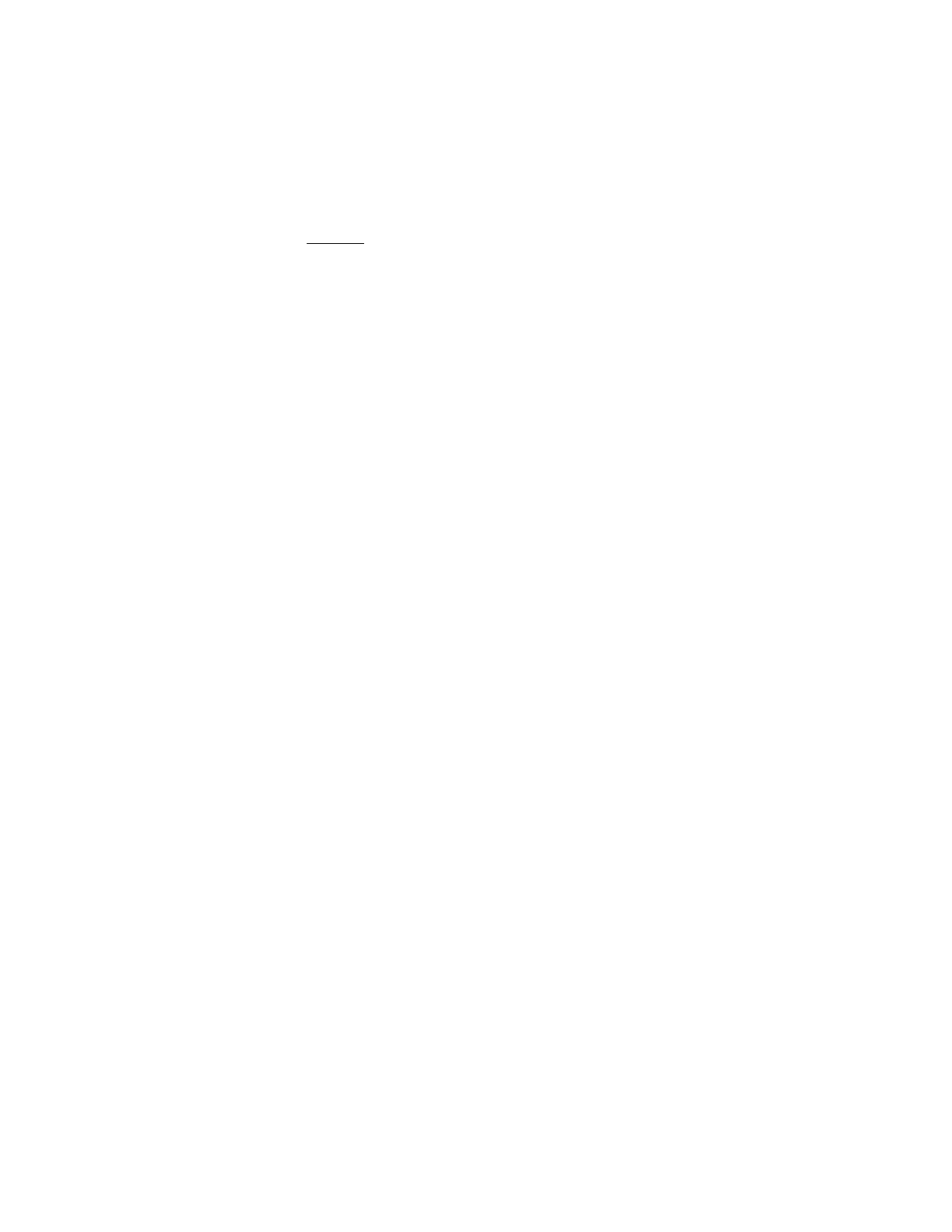
Installing Clusters under Windows 2000
4-21
Copyright © 2003-2008 by LSI Corporation. All rights reserved.
4.7.9
Setting Up Shared Disks
Caution:
Ensure that Windows 2000 Advanced Server or
Windows 2000 Datacenter Server and the Cluster Service
are installed and running on one node before you start an
operating system on another node. If the operating system
is started on other nodes before you install and configure
Cluster Service and run it on at least one node, the cluster
disks have a high chance of becoming corrupted.
To continue, power off all nodes. Power up the shared storage devices.
Once the shared storage device is powered up, power up node one.
Quorum Disk – The quorum disk stores cluster configuration database
checkpoints and log files that help manage the cluster. Microsoft makes
the following quorum disk recommendations:
•
Create a small partition. Use a minimum of 50 Mbytes as a quorum
disk. Microsoft generally recommends that a quorum disk be
500 Mbytes.
•
Dedicate a separate disk for a quorum resource. The failure of the
quorum disk would cause the entire cluster to fail; therefore,
Microsoft strongly recommends that you use a volume on a RAID
disk array.
During the Cluster Service installation, you must provide the drive letter
for the quorum disk. For our example, we use the letter E.
4.7.10 Configuring Shared Disks
Perform these steps to configure the shared disks:
Step 1.
Right-click My Computer.
Step 2.
Click Manage, then click Storage.
Step 3.
Double-click Disk Management.
