Avago Technologies MegaRAID SCSI 320-0 (520-0 CH) User Manual
Page 115
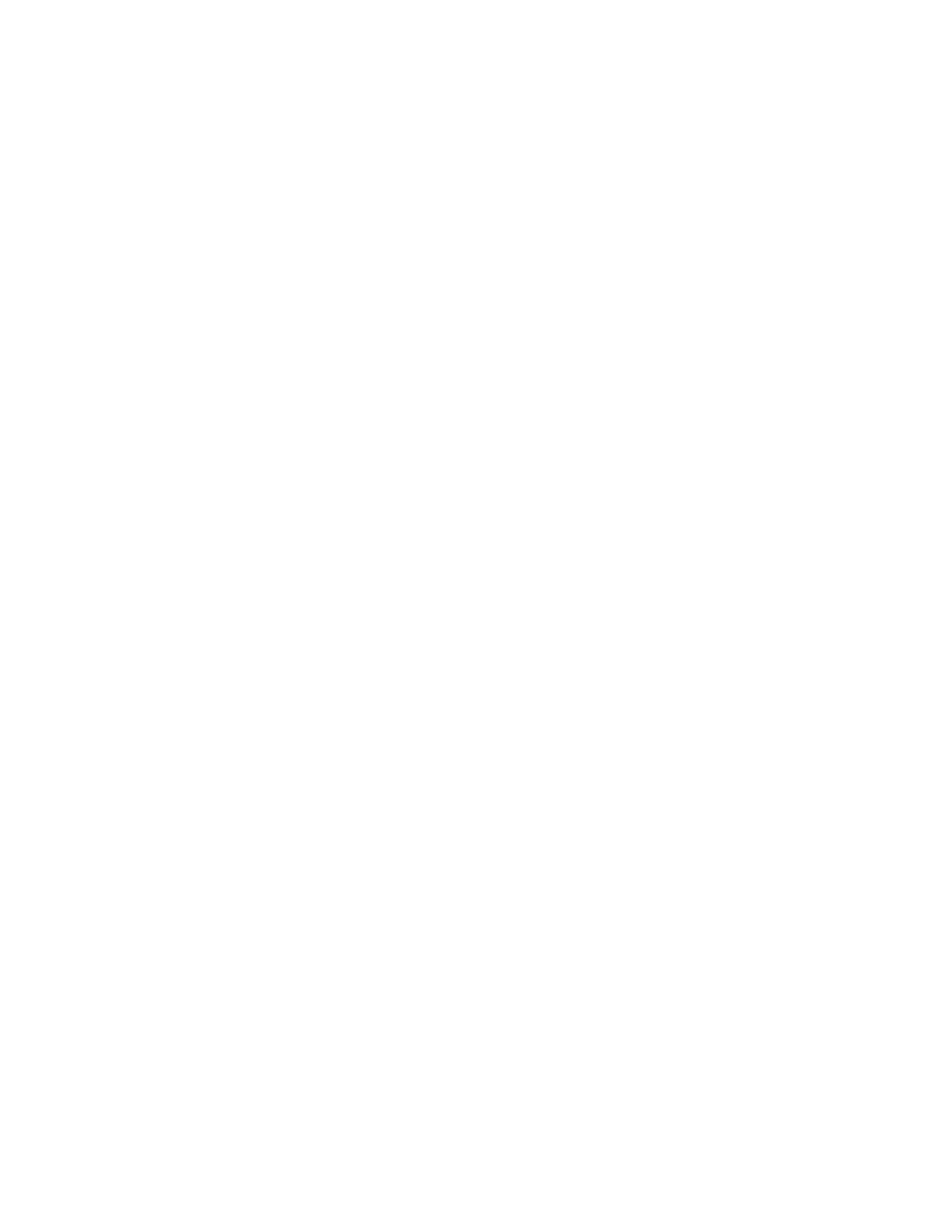
Installing Clusters under Windows Server 2003
4-57
Copyright © 2003-2008 by LSI Corporation. All rights reserved.
Enable for cluster use: If this check box is selected, the
cluster service uses this network. This check box is selected by
default for all networks.
Client access only (public network): Select this option if you
want the cluster service to use this network adapter only for
external communication with other clients. No node-to-node
communication takes place on this network adapter.
Internal cluster communications only (private network):
Select this option if you want the cluster service to use this
network only for node-to-node communication.
All communications (mixed network): Select this option if
you want the cluster service to use the network adapter
for node-to-node communication and for communication
with external clients. This option is selected by default for
all networks.
Step 5.
Click the Network Priority tab.
Step 6.
Under the Network Priority tab, move the private network to the
top of the list.
Step 7.
Select the General tab. The list of the network configuration
options in the Cluster Administrator displays as shown in
.
Step 8.
Set the role of the private network to Internal cluster
communications only.
Step 9.
Click OK and check the settings for the public network.
By default the public network has all communications checked.
