Cluster service account screen – Avago Technologies MegaRAID SCSI 320-0 (520-0 CH) User Manual
Page 110
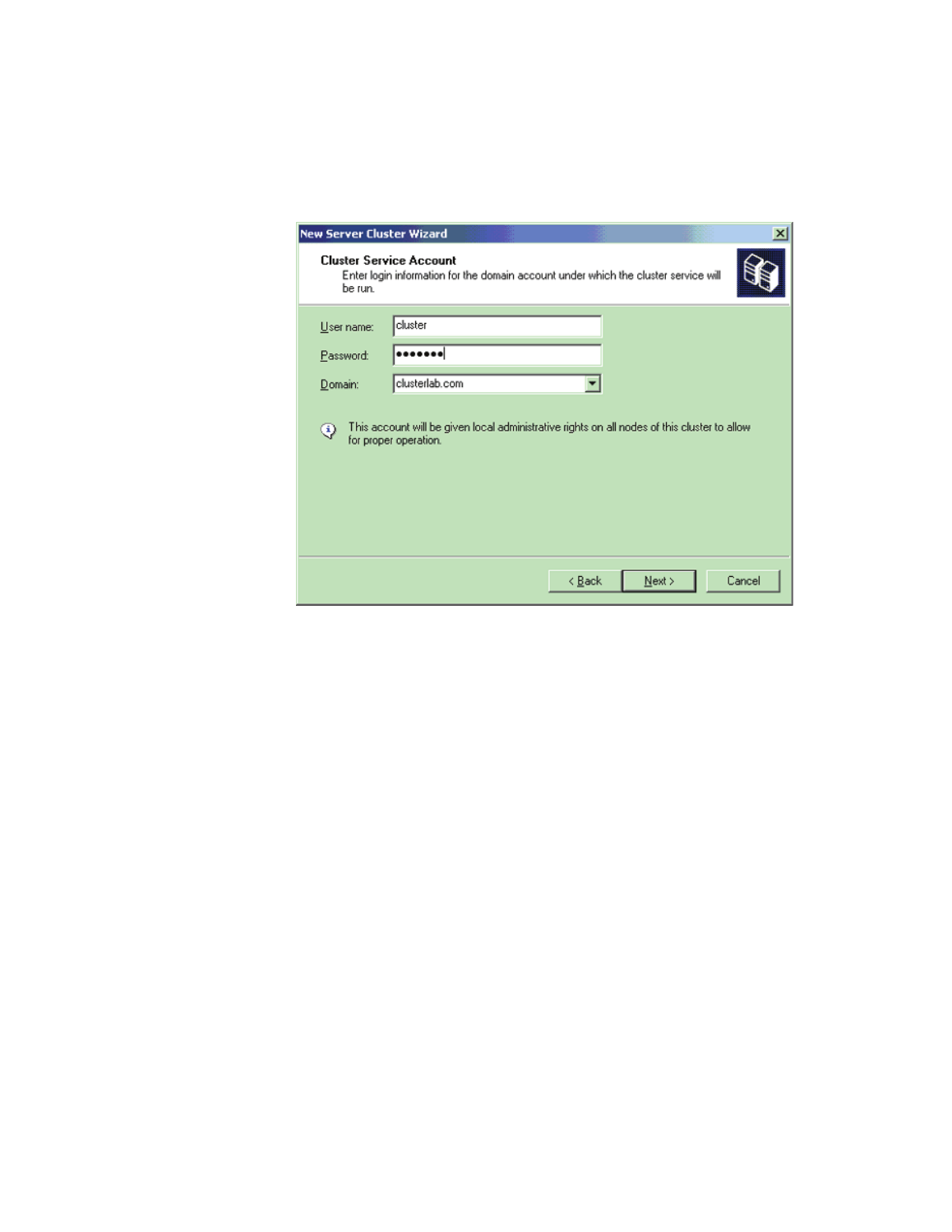
4-52
Installing and Configuring Clusters
Copyright © 2003-2008 by LSI Corporation. All rights reserved.
Figure 4.29 Cluster Service Account Screen
Step 13. Enter the cluster service account name and password.
The user name in this example is cluster.
Step 14. Select the correct domain in the dropdown list and click Next to
continue.
The cluster configuration summary screen displays, as shown
in
.
This manual is related to the following products:
