Computer management – Avago Technologies MegaRAID SCSI 320-0 (520-0 CH) User Manual
Page 102
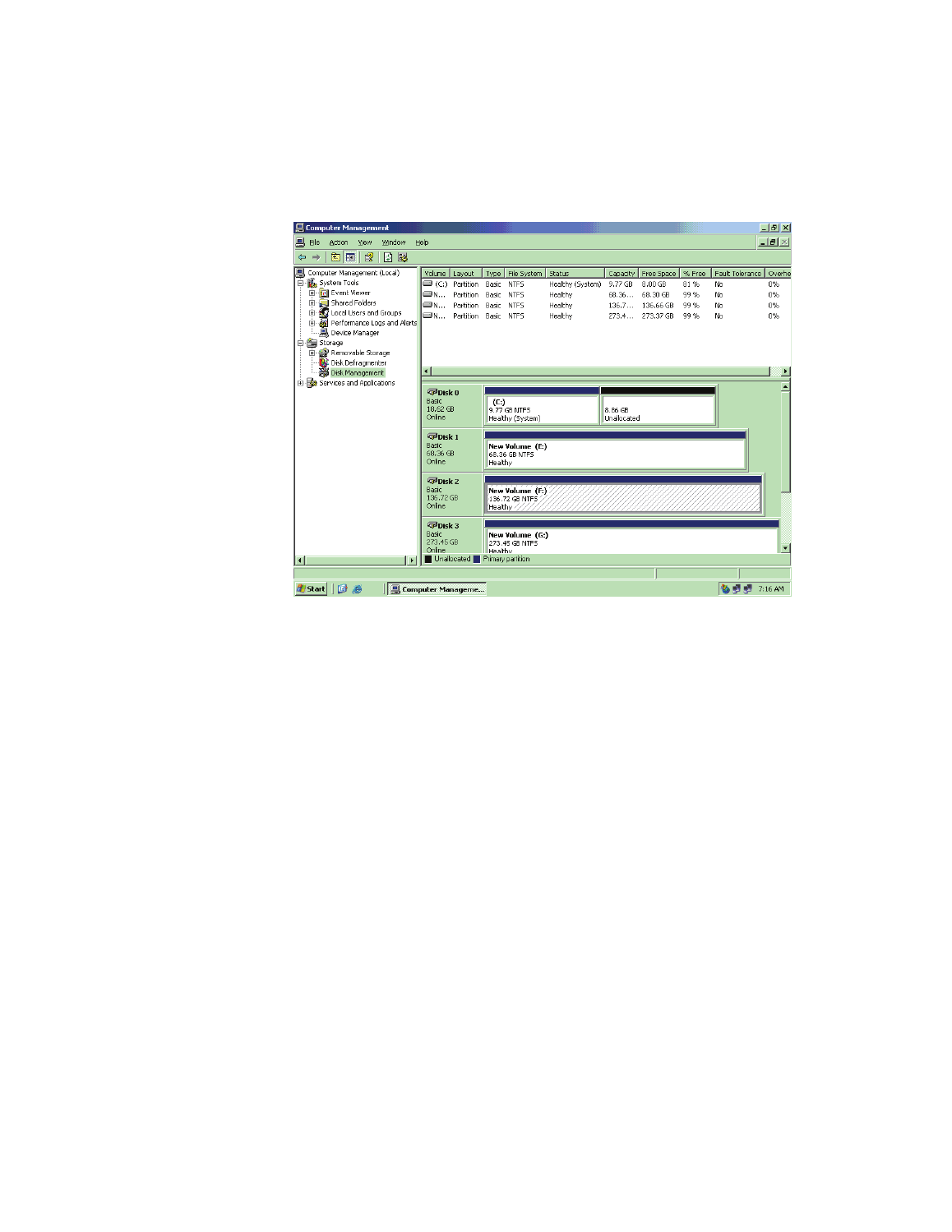
4-44
Installing and Configuring Clusters
Copyright © 2003-2008 by LSI Corporation. All rights reserved.
Figure 4.22 Computer Management
Step 11. Format all the disks using the same procedures.
Step 12. Note the drive letter assignments or, if you have the volumes
labeled, note the disk letter and label assignments.
Step 13. Power down node 1, then power up node 2 and open disk
management on node 2.
On disk management for node 2, the drive letters are missing.
Step 14. Confirm that the File system listing shows NTFS for all
partitions and not raw partitions.
Step 15. Right click each volume and assign a drive letter.
Step 16. If the file system is not listed as NTFS, exit disk management
and re-enter disk management after a few seconds.
Step 17. Report the process for all other shared partitions to make sure
they are assigned drive letters and have an NFTS partition type.
Step 18. After confirming the same drive letter assignments on node 1,
power down node 2 and proceed to the cluster service
installation on node 1.
