Avago Technologies MegaRAID SCSI 320-0 (520-0 CH) User Manual
Page 39
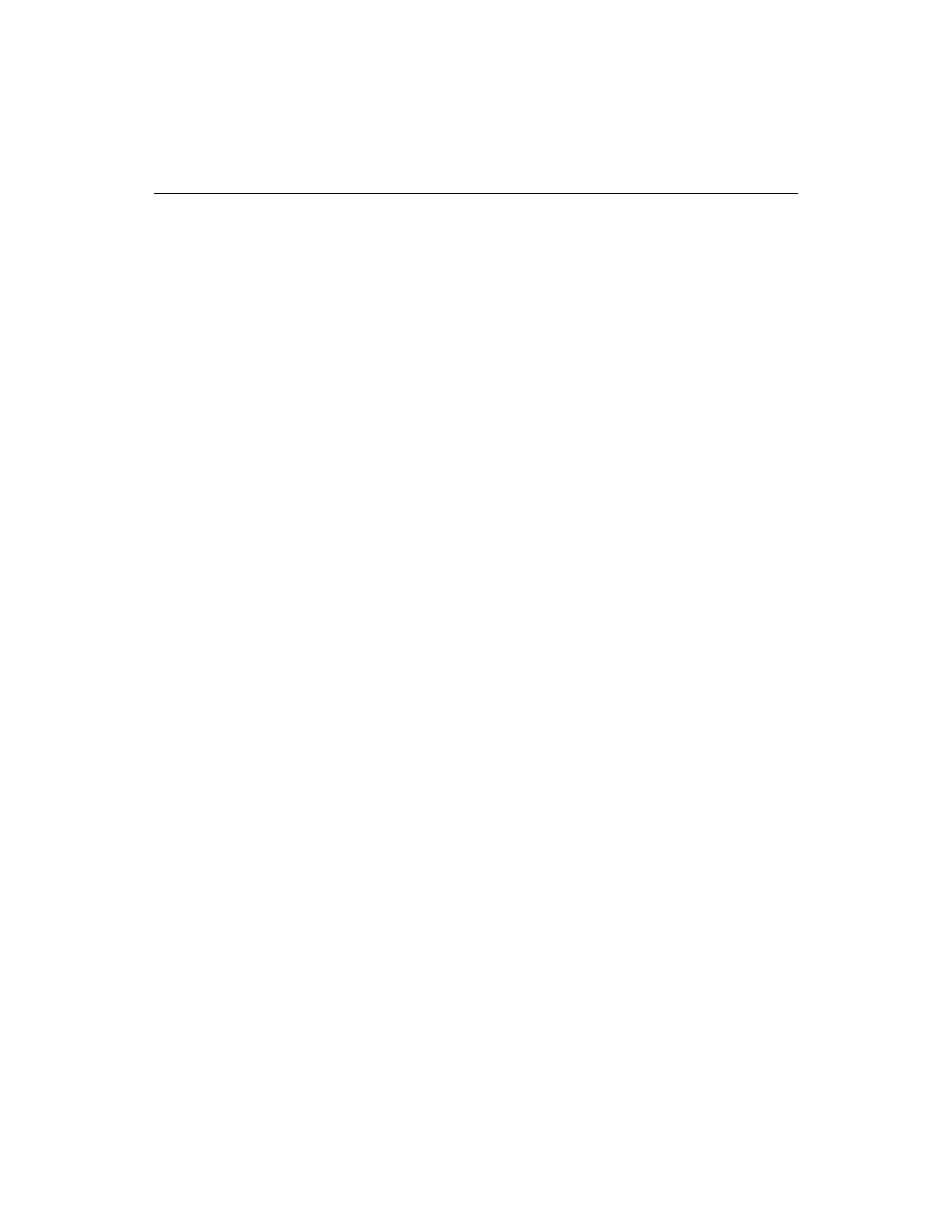
Replacing a Failed Controller with Data in the TBBU
2-15
Copyright © 2003-2008 by LSI Corporation. All rights reserved.
2.5
Replacing a Failed Controller with Data in the TBBU
The MegaRAID Transportable Battery Backup Module (TBBU) is a cache
memory module with an integrated battery pack. The module provides
an uninterrupted power source to the module if power is unexpectedly
interrupted while cached data is still present. If the power failure is the
result of the MegaRAID controller itself failing, then the TBBU can be
moved to a new controller and the data recovered. The replacement
controller must have a cleared configuration.
Perform the following steps to replace a failed controller with data in the
transportable battery backup unit.
Step 1.
Power-down the system and drives.
Step 2.
Remove the failed controller from the system.
Step 3.
Remove the TBBU from the failed controller.
Step 4.
Insert the TBBU into the replacement controller.
Step 5.
Insert the replacement controller into the system.
Step 6.
Power-on the system.
The controller then reads the disk configuration into NVRAM
and flushes cache data to the logical drives.
Resolving a Configuration Mismatch – If the replacement controller
has a previous configuration, a message displays during the power-on
self-test (POST) stating that there is a configuration mismatch. A
configuration mismatch occurs when the configuration data in the
NVRAM and the hard disk drives are different. You need to update the
configuration data in the NVRAM with the data from the hard disk drive.
Perform the following steps to resolve the mismatch.
Step 1.
Press
BIOS Configuration Utility.
Step 2.
Select Configure—>View/Add Configuration.
This gives you the option to view the configuration on both the
NVRAM and the hard drive disk.
Step 3.
Select the configuration on disk.
