4 connecting external scsi devices, Connecting external scsi devices, Connecting one external scsi device – Avago Technologies MegaRAID SCSI 320-0 (520-0 CH) User Manual
Page 37: Section 2.4.4, “connecting external scsi, Devices
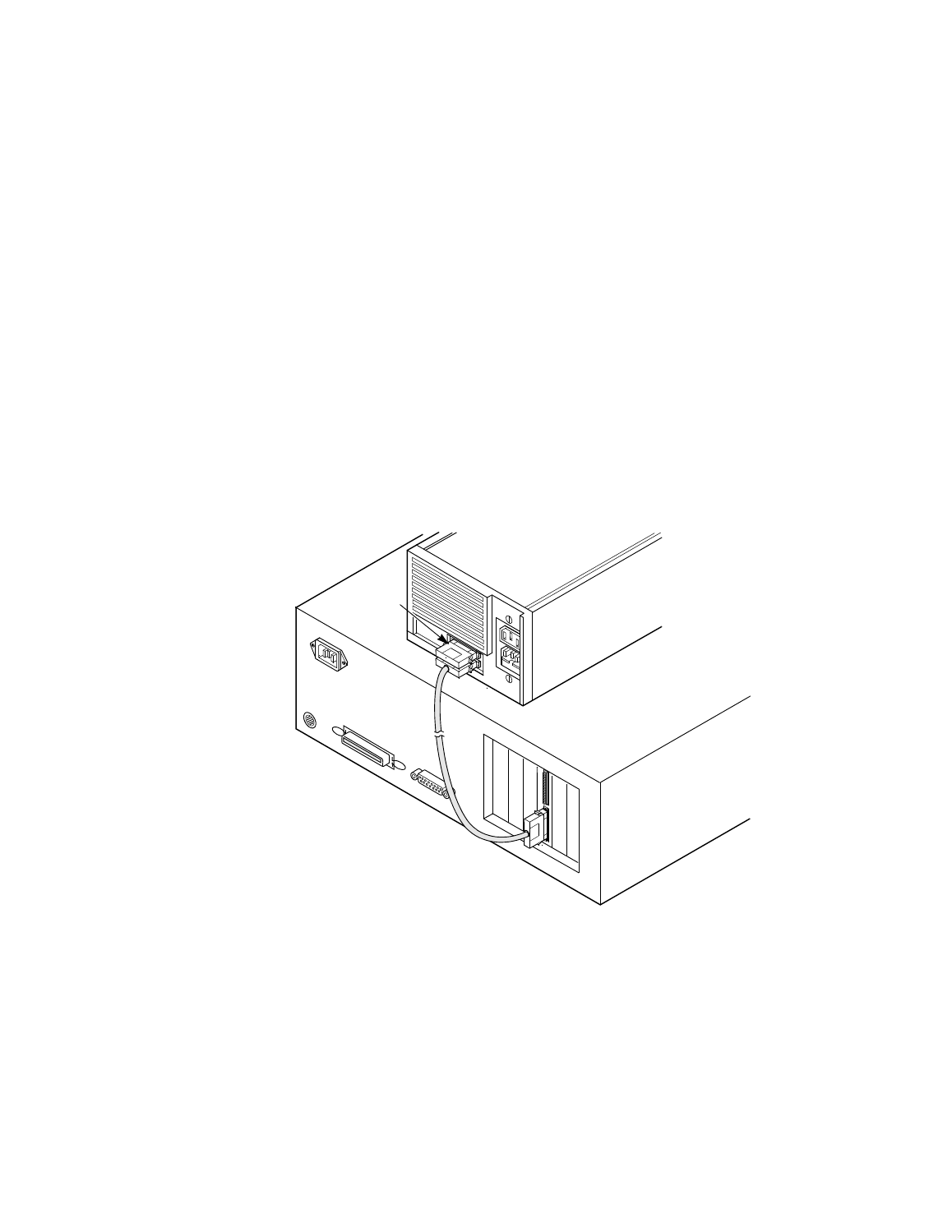
SCSI Device Cables
2-13
Copyright © 2003-2008 by LSI Corporation. All rights reserved.
2.4.4
Connecting External SCSI Devices
This subsection provides step-by-step instructions for connecting
external SCSI devices. Refer to
Section 2.4.2, “External SCSI Cables,”
for examples of external cables.
Step 1.
Plug the 68-pin connector on one end of a shielded external
SCSI cable into the external SCSI connector on the host adapter.
This connector is exposed on the back panel of your computer.
Step 2.
Plug the 68-pin connector on the other end of the shielded
external SCSI cable into the SCSI connector on the first
external SCSI device.
shows how to connect one external SCSI device. If
you have the correct cable, it matches the external connector.
Figure 2.11 Connecting One External SCSI Device
Step 3.
Connect any additional SCSI devices to one another with
shielded external SCSI cables. You need a separate SCSI
cable for each additional device.
Terminator
