Programming custom screens – RISCO Group Gardtec 490X User Manual
Page 76
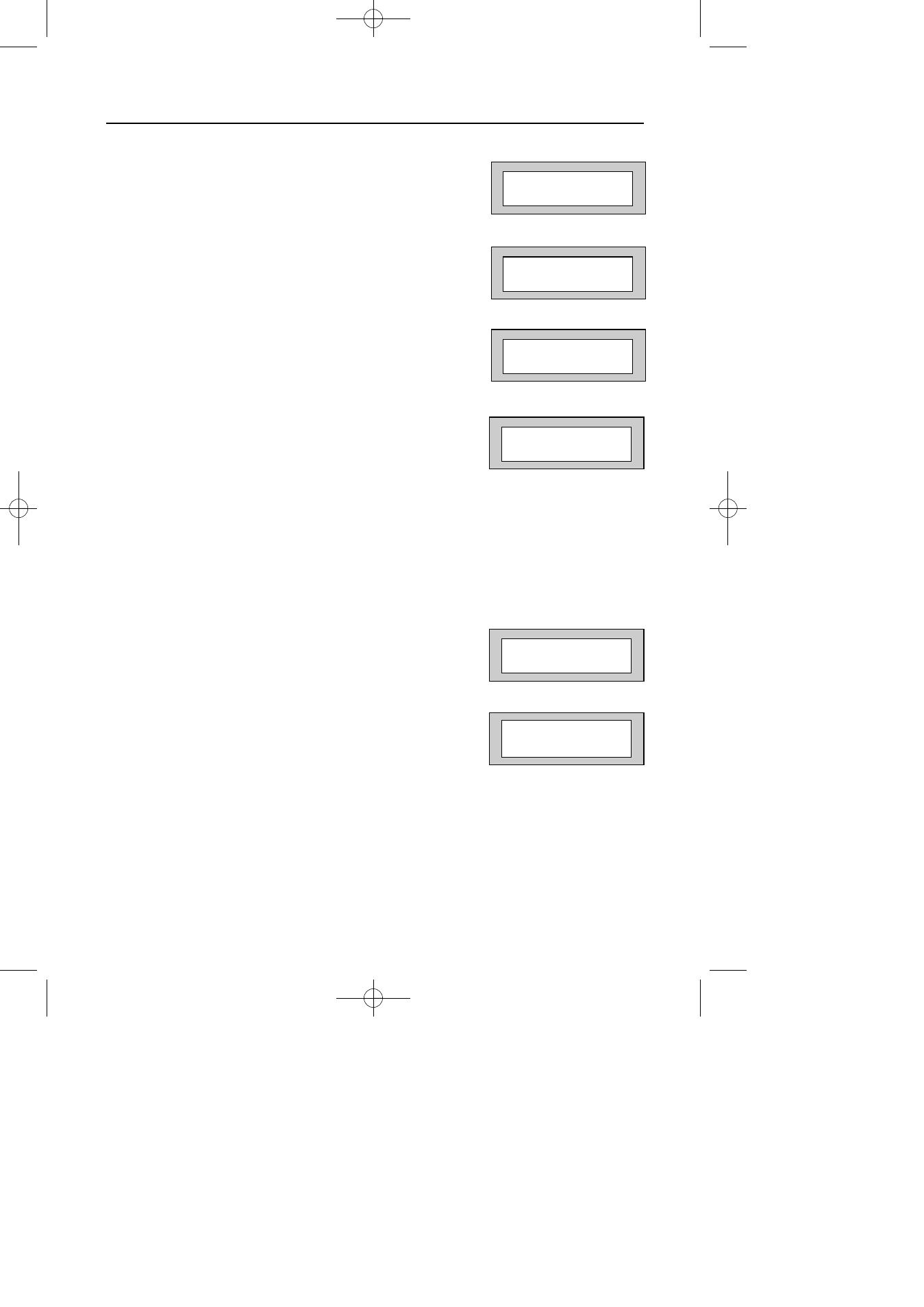
Page
75
GT490X Engineer’s Reference Guide
Programming Custom Screens
1)
Enter into Engineer Mode
To do this follow Steps 1 to 4 on page 18
With the display showing:-
2)
Press No fourteen times. The display will show:-
3)
Press Yes. The display will show:-
Note: The LCD Status is defaulted to None and may not be
changed. The display will only show the Set / Unset status of the system for ten seconds after a Set
or Unset.
4)
Press Yes. The display will show:-
The LED Status refers to the LED in the G-Tag ‘E’ or ‘I’
reader. Choose from:-
Off
The reader LED will only show for
ten seconds after a Set / Unset
On
The reader LED will always be
active.
5)
Press No until the setting you require is displayed
then press Yes. The display will show:-
6)
This concludes the Program Service
Press 0 (zero) twice to return to:-
Program . . . . _ _ _
Zones ?
Program . . . . _ _ _
Custom Screens ?
LCD Status
:None
LED Status
= Off
Program . . . . _ _ _
Custom Screens ?
01 Jan 00: 00: 01
PR5851 Rev12 490X Eng Ref Guide.qxd 10/05/2012 11:33 Page 75
