Page – RISCO Group Gardtec 490X User Manual
Page 14
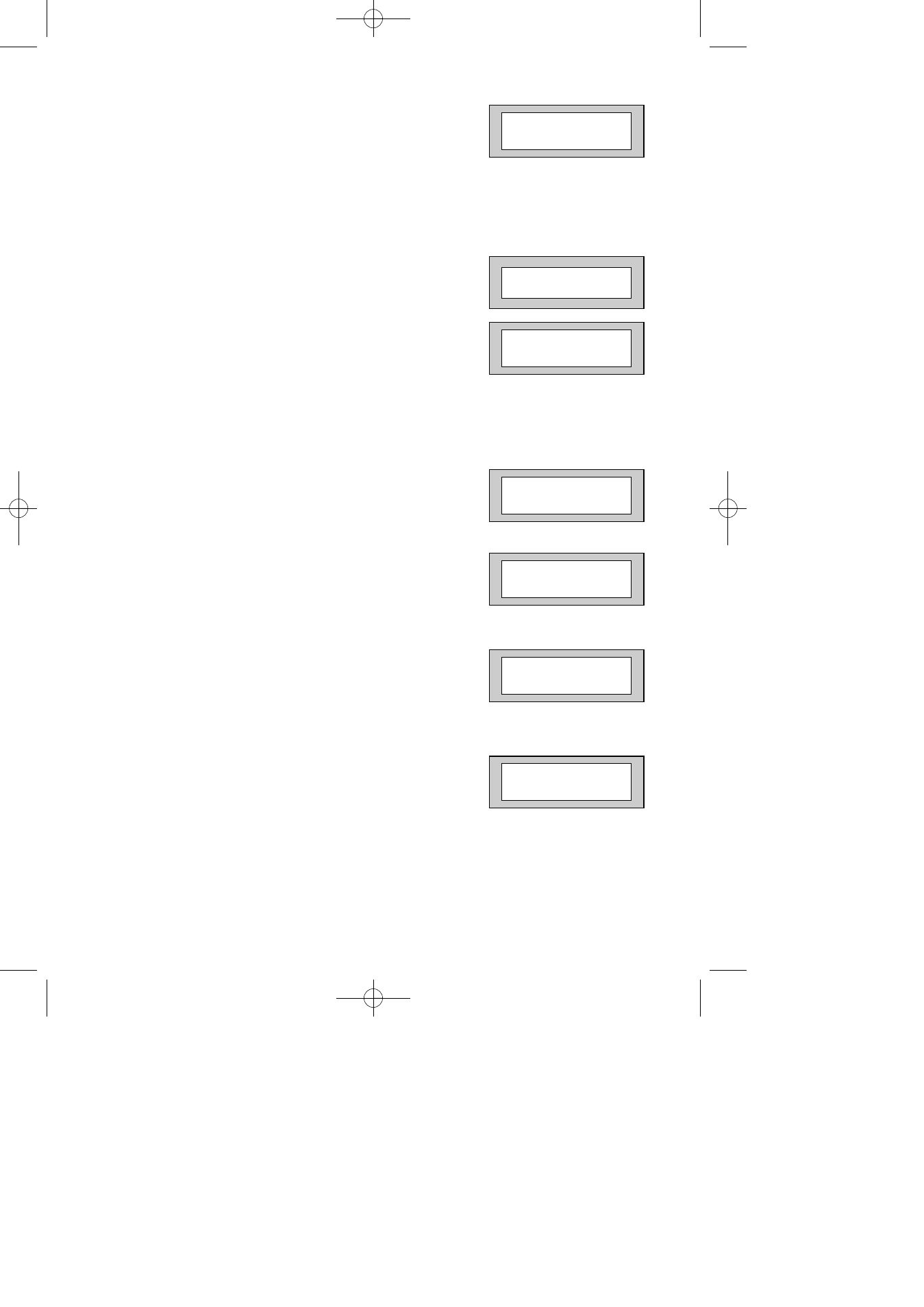
Page
13
GT490X Engineer’s Reference Guide
4)
The display will then show:-
Selecting 1:BS - Panel may be programmed to comply with the old BS4737
Standards. DD243 requirements will still apply.
Selecting 2:EN2 - Panel may be programmed to comply with EN50131-1 for
Grade 2 Systems. BS8243 requirements will still apply.
5)
Select 2:EN2.The display will then show:-
This may show for several minutes.
The display will then show:-
6)
Select either 1 or 2 depending on which standard you require.
The display will then show:-
7)
Enter Engineer code.
(1234 default). The display will show:-
8)
Enter the Authorisor code. The Authorisor code is
the Master User, (default 5678).
The display will show:-
Note: It may be required that an engineer has to be authorised by a user before access to the engineer mode is
granted.
9)
Press Yes. The display will show:-
From this point the panel is in Engineer Mode and all Tampers will be disabled.
Enter Authorisor
Code . . . . . .
Please Wait
Do you want to . .
Use ENGNR. Mode ?
Program Zones . . . . - - -
Zones ?
Note: This document assumes that 2:EN2 and PD2010 have been selected .
01 Jan 00:01:50
Select Standard
1:BS 2:EN2
Select 1:PD2004
2:PD2010
PR5851 Rev12 490X Eng Ref Guide.qxd 10/05/2012 11:32 Page 13
