RISCO Group Gardtec 490X User Manual
Page 17
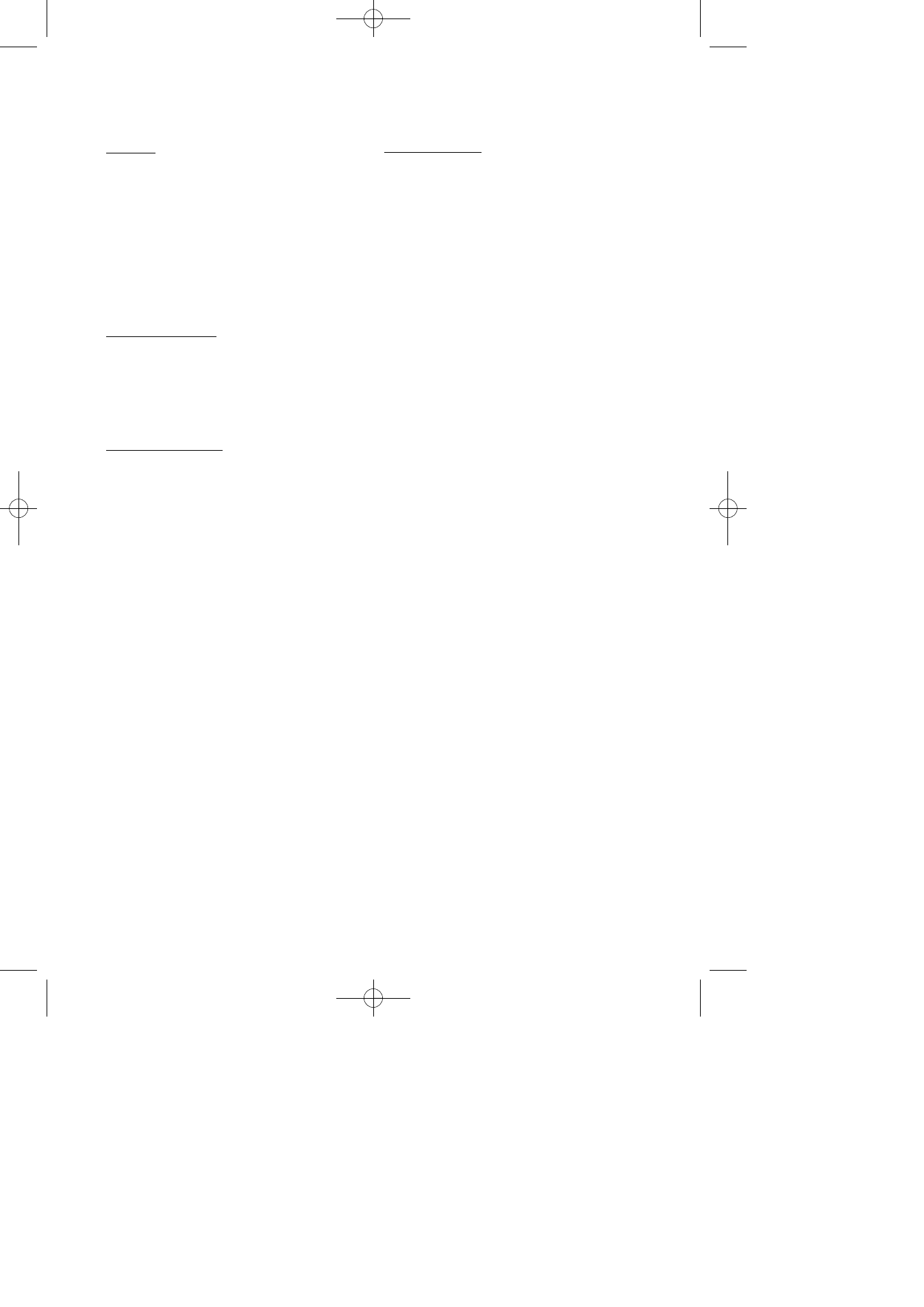
Page
16
GT490X Engineer’s Reference Guide
In conclusion, the Yes and No Keys are used to navigate. The No Key is also used to
change a value (may also require a numeric input) and the Zero Key is used to move
back a level (not when display is expecting a numeric input)
If you are confident in programming the GT490X Control Panel please use the headers
and options above to continue
Otherwise
Please continue with the next section for a Step by Step Guide to programming the
GT490X Control Panel.
Only the major options will be covered in the Step by Step sections. After
completing the sections you should be confident to program the remaining
options.
Headers & Options
Service
Mains OK 50Hz
Save Panel NVM to PTM
Load Panel NVM to PTM
Service Timer
Time To Next Service
Service Tel No.
Lock-Out On/Off
Engineer Mode Constant/Timed
Custom Screens
LCD Status Display
(To conform with EN standards, LCD Status is
defaulted to Off and cannot be changed)
LED Status Display
Diagnostics / Log
List Event Log
Change List Diagnostics
PSU Diagnostics
NovActive Diagnostics
PSU Test Time
Change / List Test Limits
Aux Volts
Battery Volts On Charge
Battery Volts Off Charge
Headers & Options
Alarm Confirm
Window Time
On Entry
Sounder Mode
Reset Mode
Secondary Time
ET Mode
Bell Mode
Strobe Mode
Start Delay
Comms Restore
Keypad Opening
ACE Battery Monitor
PR5851 Rev12 490X Eng Ref Guide.qxd 10/05/2012 11:32 Page 16
