Programming keypad, Page – RISCO Group Gardtec 490X User Manual
Page 45
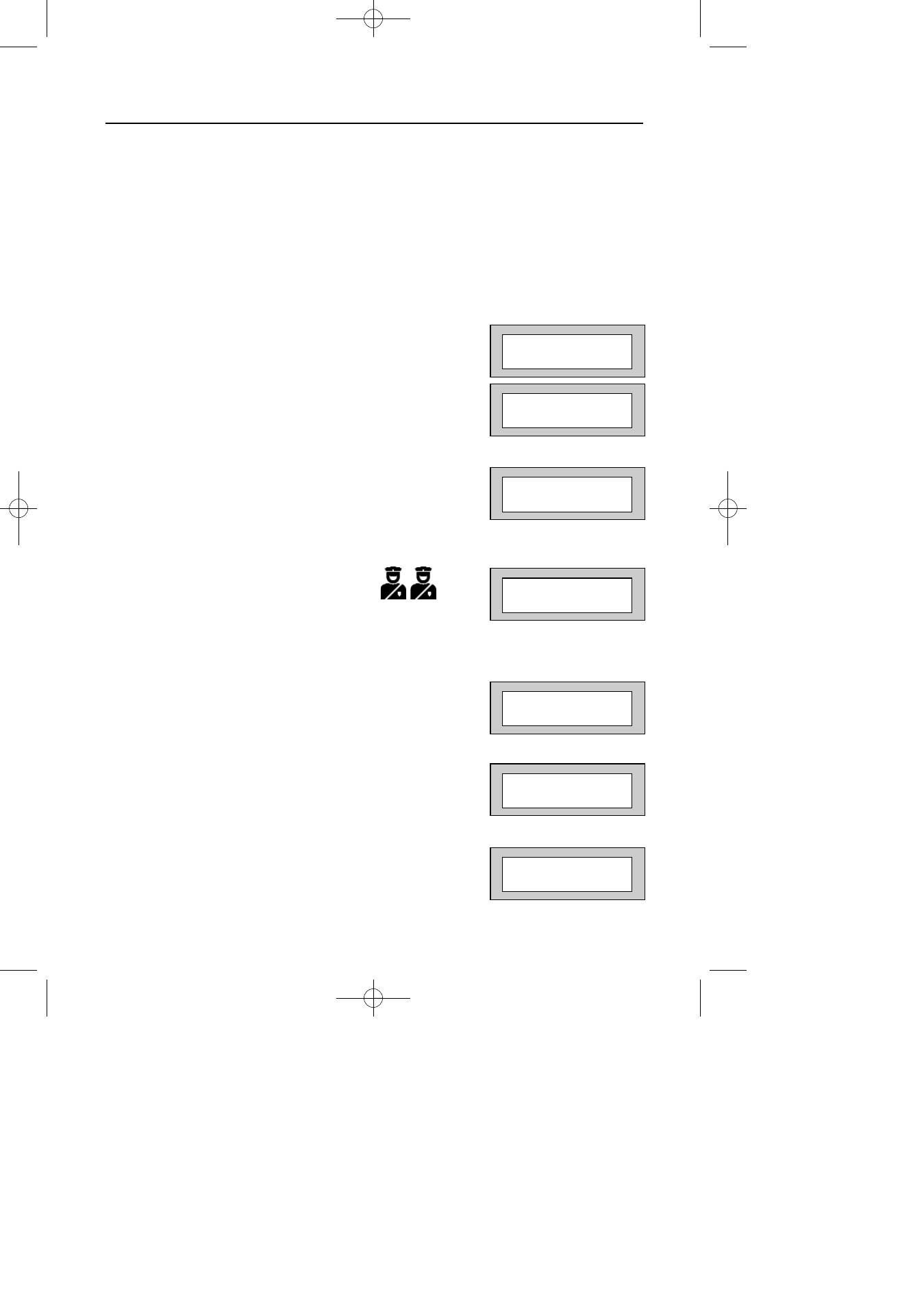
Page
44
GT490X Engineer’s Reference Guide
Programming Keypad
Up to 4 RKPs (Remote Keypads) may be fitted to the GT490X control panel on a 4
wire BUS. A four core connection will be required between the control panel and the
remote keypad(s), keypads maybe in a “daisy chain” or “star” format
Note: A 680 Ohm resistor must be fitted to ONE RKP. If the RKPs are wired in the “daisy chain”
format then this should be the last in the line.
Note: Each keypad must be programmed onto the system in order for it to be recognised by the
system.
Note: Depending on the variant of the keypad fitted,external G-Tag Proximity Reader(s) may be
fitted to each keypad.
1)
Enter into Engineer Mode
To do this follow Steps 1 to 4 on page 18
With the display showing:-
2)
Press No four times. The display will show:-
3)
Press Yes. The display will show:-
Alert 1 Keys refers to the PA keys being pressed together or keys 1&3 being
pressed together. P&F refers to PA keys.
4)
Press Yes. The display will show:-
5)
Press the No Key to scroll through the settings
for Alert 1. When the setting you require is
displayed press Yes. The display will show:-
6)
Press No. The display will show:-
7)
Press Yes. The display will show:-
Program . . . . _ _ _
Zones ?
Program . . . . _ _ _
Keypad ?
Program Keypad
Alert 1 Keys ?
Alert 1 =Off
1&3 = Off P&F = On
Alert 1 =Off
1&3 > Off P&F = On
Alert 1 =Off
1&3 > On P&F = On
Alert 1 =Off
1&3 = On P&F > On
PR5851 Rev12 490X Eng Ref Guide.qxd 10/05/2012 11:33 Page 44
