Peaking color, Drive mode – Sony ILCA-99M2 User Manual
Page 88
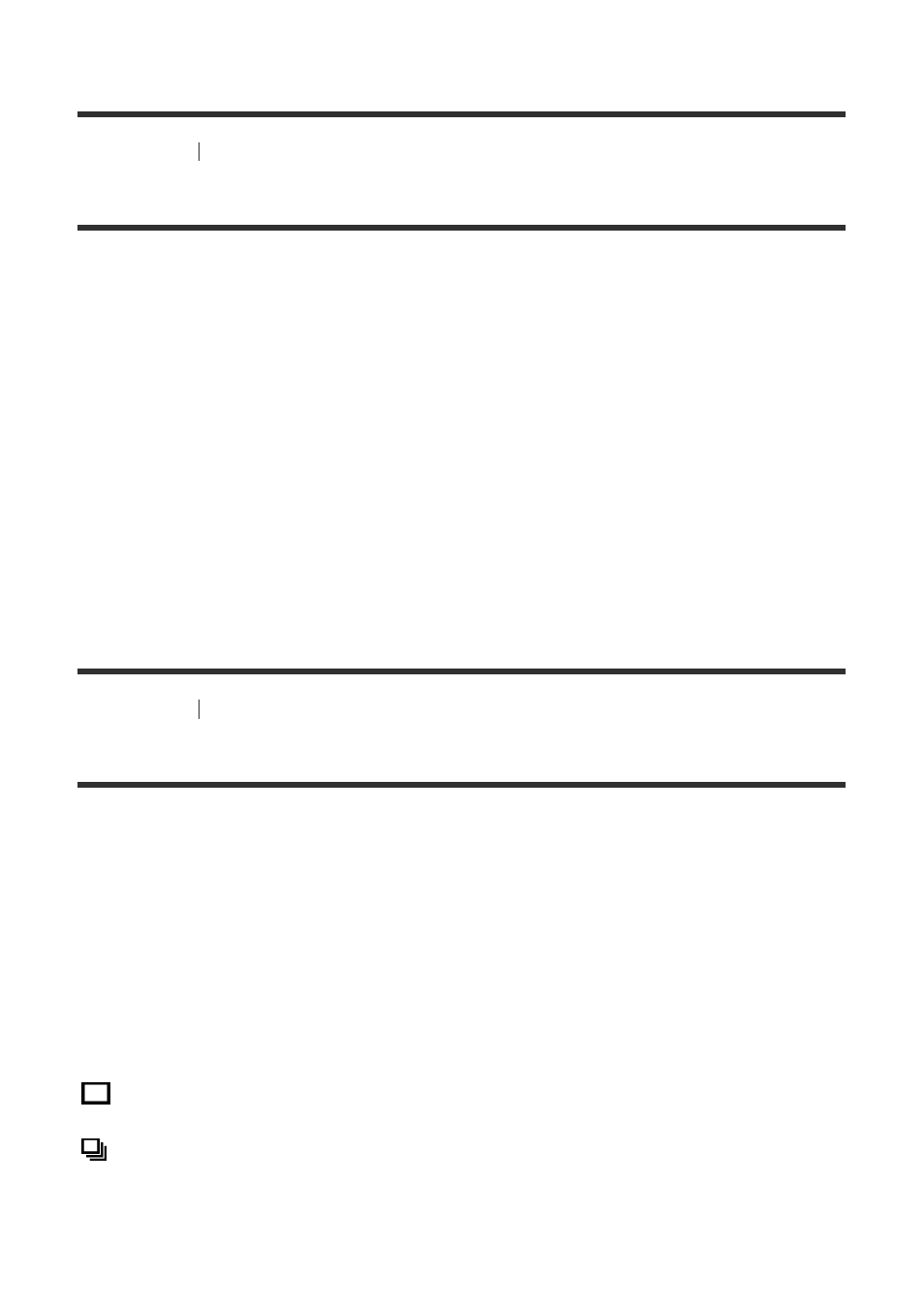
[60] Shooting
Manual focus
Peaking Color
Sets the color used for the peaking function in Manual Focus or Direct Manual Focus shooting.
Menu item details
Red:
Enhances outlines in red.
Yellow:
Enhances outlines in yellow.
White:
Enhances outlines in white.
[61] Shooting
Selecting a drive mode (Continuous shooting/Self-timer)
Drive Mode
Select the appropriate mode for the subject, such as single shooting, continuous shooting or
bracketing shooting.
Menu item details
Single Shooting:
Normal shooting mode.
Cont. Shooting:
Shoots images continuously while you press and hold down the shutter button.
Self-timer:
Shoots an image using the self-timer after a designated number of seconds have elapsed since
the shutter button was pressed.
MENU
→
(Camera Settings1)
→ [Peaking Color] → desired setting.
1
Press the
/
(Drive Mode) button
→ select desired setting.
You can also set the drive mode by selecting MENU
→
(Camera Settings1)
→
[Drive Mode].
1
- DSC-H20 (149 pages)
- DSC-H20 (120 pages)
- DSC-U30 (84 pages)
- DSC-T200 (40 pages)
- DSC-T200 (131 pages)
- DSC-H2 (123 pages)
- DSC-M2 (19 pages)
- DSC-H2 (2 pages)
- DSC-T9 (111 pages)
- DSC-T9 (2 pages)
- DSC-P93 (132 pages)
- DSC-T1 (120 pages)
- DSC-T1 (10 pages)
- DSC-T1 (2 pages)
- DSC-V1 (132 pages)
- DSLR-A300X (1 page)
- DSLR-A300X (167 pages)
- DSC-P71 (108 pages)
- DSC-P31 (108 pages)
- DSC-M1 (19 pages)
- DSC-T5 (2 pages)
- DSC-T5 (107 pages)
- DSC-W230 (80 pages)
- DSC-W220 (129 pages)
- DSC-W220 (40 pages)
- DSC-W290 (60 pages)
- DSC-W290 (145 pages)
- DSC-S60 (2 pages)
- DSC-S90 (2 pages)
- DSC-S90 (103 pages)
- DSC-P8 (120 pages)
- DSC-HX1 (151 pages)
- DSC-HX1 (176 pages)
- DSC-H1 (107 pages)
- DSC-H1 (2 pages)
- DSC-U20 (108 pages)
- DSC-U20 (1 page)
- DSC-P41 (124 pages)
- DSC-F88 (132 pages)
- DSC-S40 (2 pages)
- DSC-S40 (91 pages)
- DSC-N1 (132 pages)
- DSC-N1 (2 pages)
- DSLR-A700P (179 pages)
- DSLR-A700P (19 pages)
