Ael w/ shutter (still image) – Sony ILCA-99M2 User Manual
Page 121
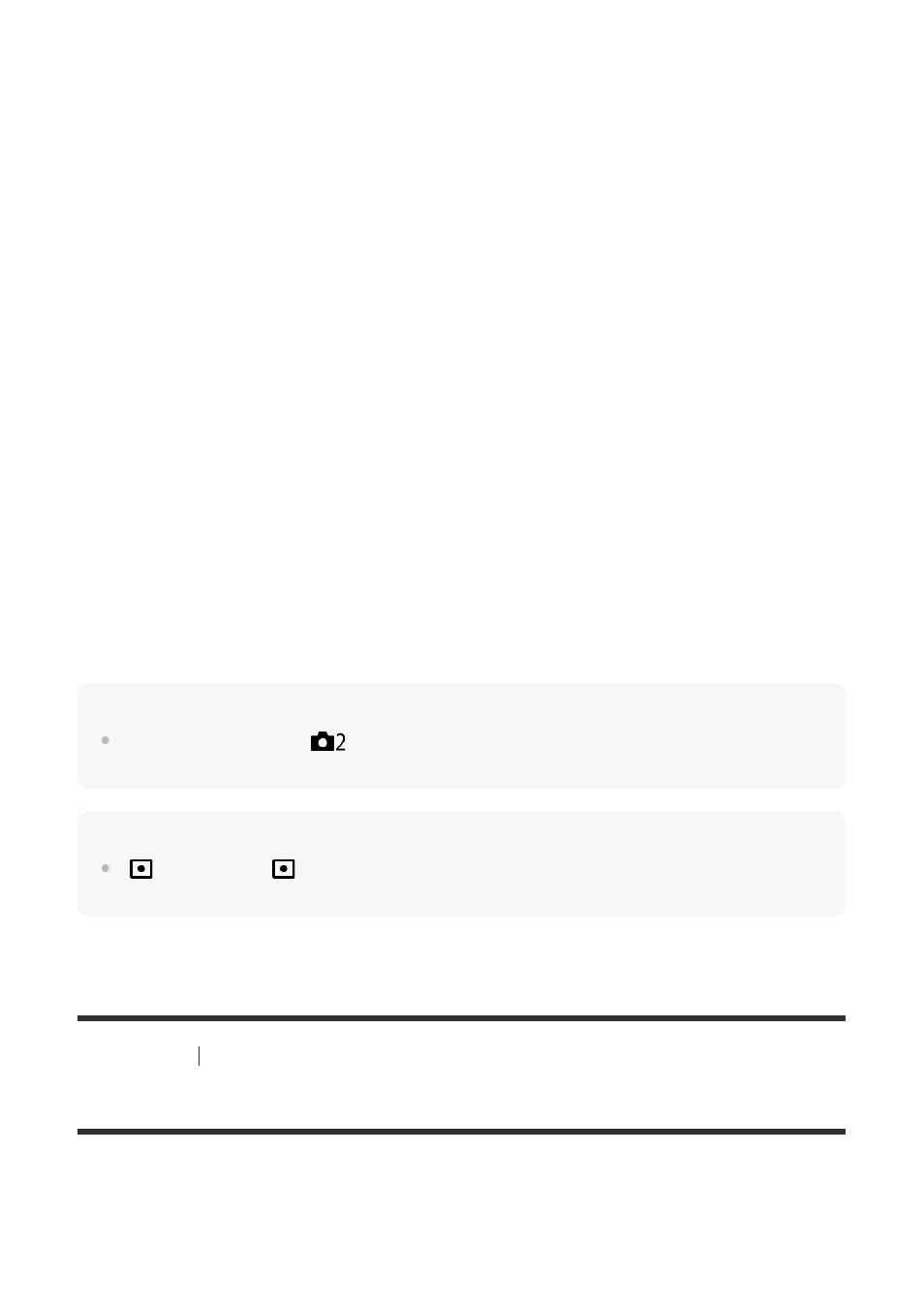
Hint
If you select the MENU
→
(Camera Settings2)
→ [Custom Key(Shoot.)] → [AEL Button] →
[AEL toggle], you can lock the exposure without holding down the button.
Note
[
AEL hold] and [
AEL toggle] are not available when using zoom functions other than optical
zoom.
[97] Shooting
Adjusting the exposure modes/metering modes
AEL w/ shutter (still image)
Sets whether to fix the exposure when you press the shutter button halfway down.
Select [Off] to adjust the focus and the exposure separately.
Adjust the focus on the spot at which the exposure is adjusted.
1
Press the AEL button.
The exposure is locked, and
(AE lock) is displayed.
2
Keep pressing the AEL button and focus on the subject again, then shoot the
picture.
Keep holding the AEL button down while taking a shot if you want to continue shooting
with the fixed exposure. Release the button to reset the exposure.
3
MENU
→
(Camera Settings1)
→ [
AEL w/ shutter]
→ desired setting.
1
- DSC-H20 (149 pages)
- DSC-H20 (120 pages)
- DSC-U30 (84 pages)
- DSC-T200 (40 pages)
- DSC-T200 (131 pages)
- DSC-H2 (123 pages)
- DSC-M2 (19 pages)
- DSC-H2 (2 pages)
- DSC-T9 (111 pages)
- DSC-T9 (2 pages)
- DSC-P93 (132 pages)
- DSC-T1 (120 pages)
- DSC-T1 (10 pages)
- DSC-T1 (2 pages)
- DSC-V1 (132 pages)
- DSLR-A300X (1 page)
- DSLR-A300X (167 pages)
- DSC-P71 (108 pages)
- DSC-P31 (108 pages)
- DSC-M1 (19 pages)
- DSC-T5 (2 pages)
- DSC-T5 (107 pages)
- DSC-W230 (80 pages)
- DSC-W220 (129 pages)
- DSC-W220 (40 pages)
- DSC-W290 (60 pages)
- DSC-W290 (145 pages)
- DSC-S60 (2 pages)
- DSC-S90 (2 pages)
- DSC-S90 (103 pages)
- DSC-P8 (120 pages)
- DSC-HX1 (151 pages)
- DSC-HX1 (176 pages)
- DSC-H1 (107 pages)
- DSC-H1 (2 pages)
- DSC-U20 (108 pages)
- DSC-U20 (1 page)
- DSC-P41 (124 pages)
- DSC-F88 (132 pages)
- DSC-S40 (2 pages)
- DSC-S40 (91 pages)
- DSC-N1 (132 pages)
- DSC-N1 (2 pages)
- DSLR-A700P (179 pages)
- DSLR-A700P (19 pages)
