Custom key(shoot.)/custom key(pb) – Sony ILCA-99M2 User Manual
Page 196
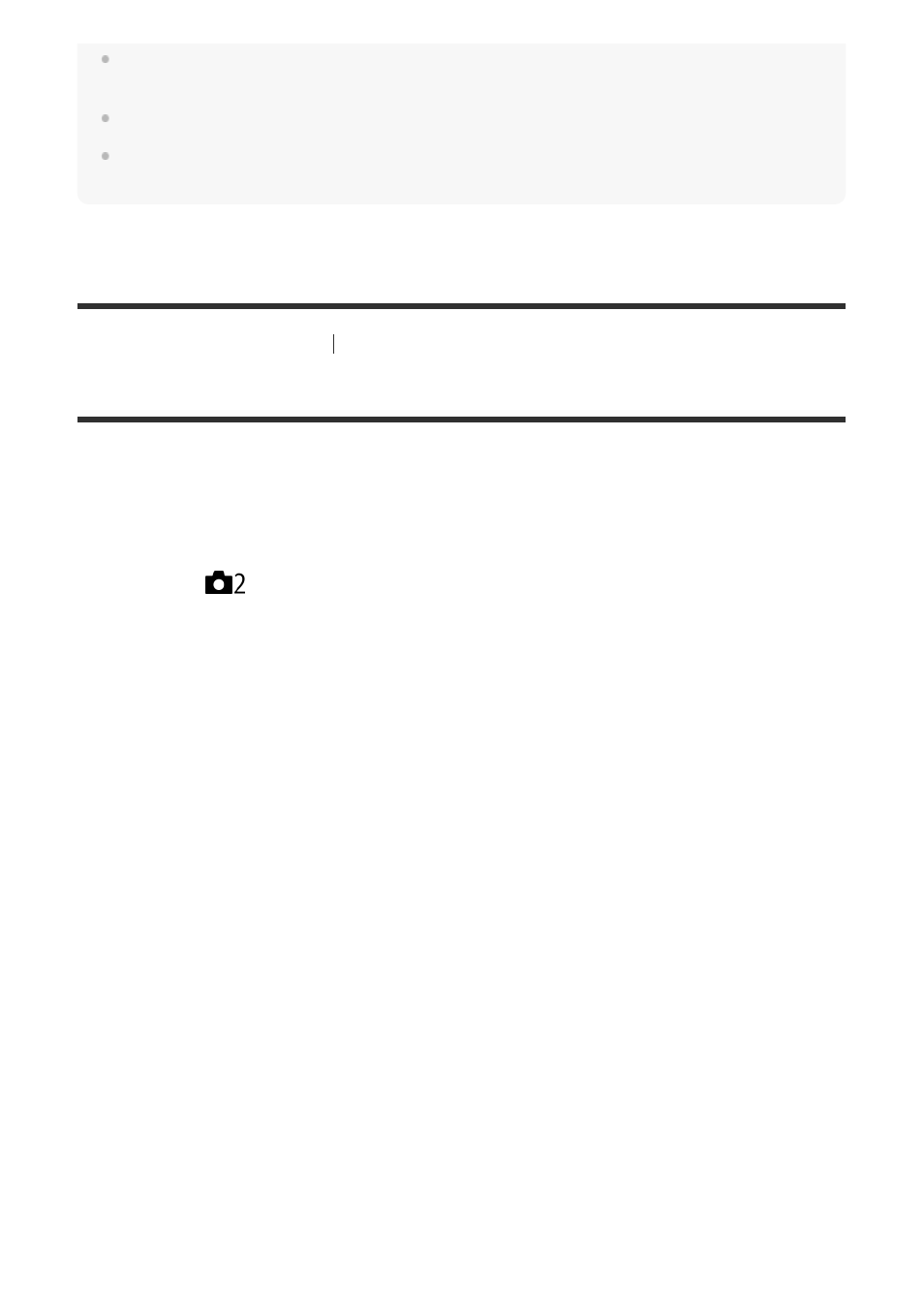
When registering the settings on a memory card, only a memory card that has been selected using
[Select Rec. Media] can be used.
Program Shift cannot be registered.
For some functions, the position of the dial and the setting actually used for shooting may not match.
If this happens, shoot images by referring to the information displayed on the monitor.
[182] Customizing the camera
Assigning selected functions to the button
Custom Key(Shoot.)/Custom Key(PB)
You can assign a desired function to a desired key.
Some functions are available only when they are assigned to a custom key. For example, if you
assign [Eye AF] to [Center Button] for [Custom Key(Shoot.)], you can easily recall [Eye AF]
simply by pressing the center of the multi-selector while shooting.
MENU
→
(Camera Settings2)
→ [Custom Key(Shoot.)] or [Custom Key(PB)].
1
Select the key to which you want to assign the function on the selection screen.
The keys that can be assigned functions are different for [Custom Key(Shoot.)] and
[Custom Key(PB)].
You can assign the desired functions to the following keys.
2
Drive Mode Button
1.
WB Button
2.
Exp. Comp. Button
3.
ISO Button
4.
