Sony DSC-U20 User Manual
Digital still camera, Dsc-u20
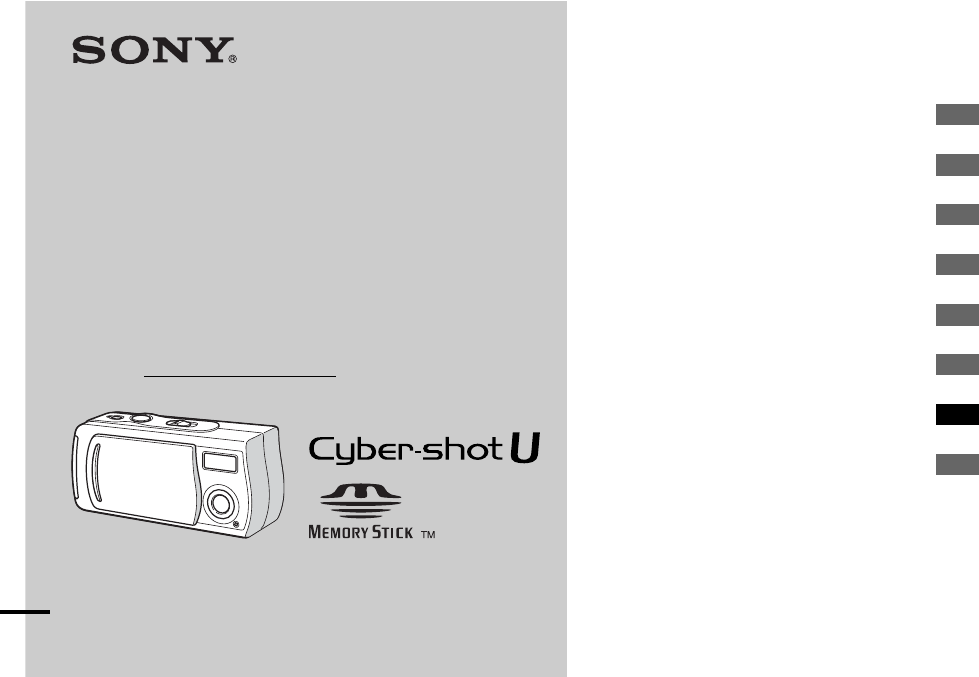
3-078-812-13(1)
Digital Still Camera
Operating Instructions
Before operating the unit, please read this manual thoroughly, and
retain it for future reference.
Owner’s Record
The model and serial numbers are located on the bottom. Record
the serial number in the space provided below.
Refer to these numbers whenever you call upon your Sony dealer
regarding this product.
Model No. DSC-U20
Serial No.
DSC-U20
© 2002 Sony Corporation
Getting started
________________________
Shooting still images
__________________
Viewing still images
___________________
Enjoying movies
______________________
Deleting images
_______________________
Copying images_____________________
Troubleshooting
______________________
Additional information
_________________
Index
Table of contents
Document Outline
- Before using your camera
- How to hold the camera
- Identifying the parts
- Getting started
- Shooting still images
- Inserting and removing a “Memory Stick”
- Setting the still image size
- Basic still image shooting (using auto adjustment mode)
- Shooting according to scene conditions – Scene Selection
- Setting the distance to the subject – Focus preset
- Shooting five images continuously – Burst
- Adding special effects – Picture Effect
- Viewing still images on the LCD screen
- Choosing images to print – Print (DPOF) mark
- Viewing still images
- Enjoying movies
- Deleting images
- Copying images
- Troubleshooting
- Additional information
