Creative style – Sony ILCA-99M2 User Manual
Page 134
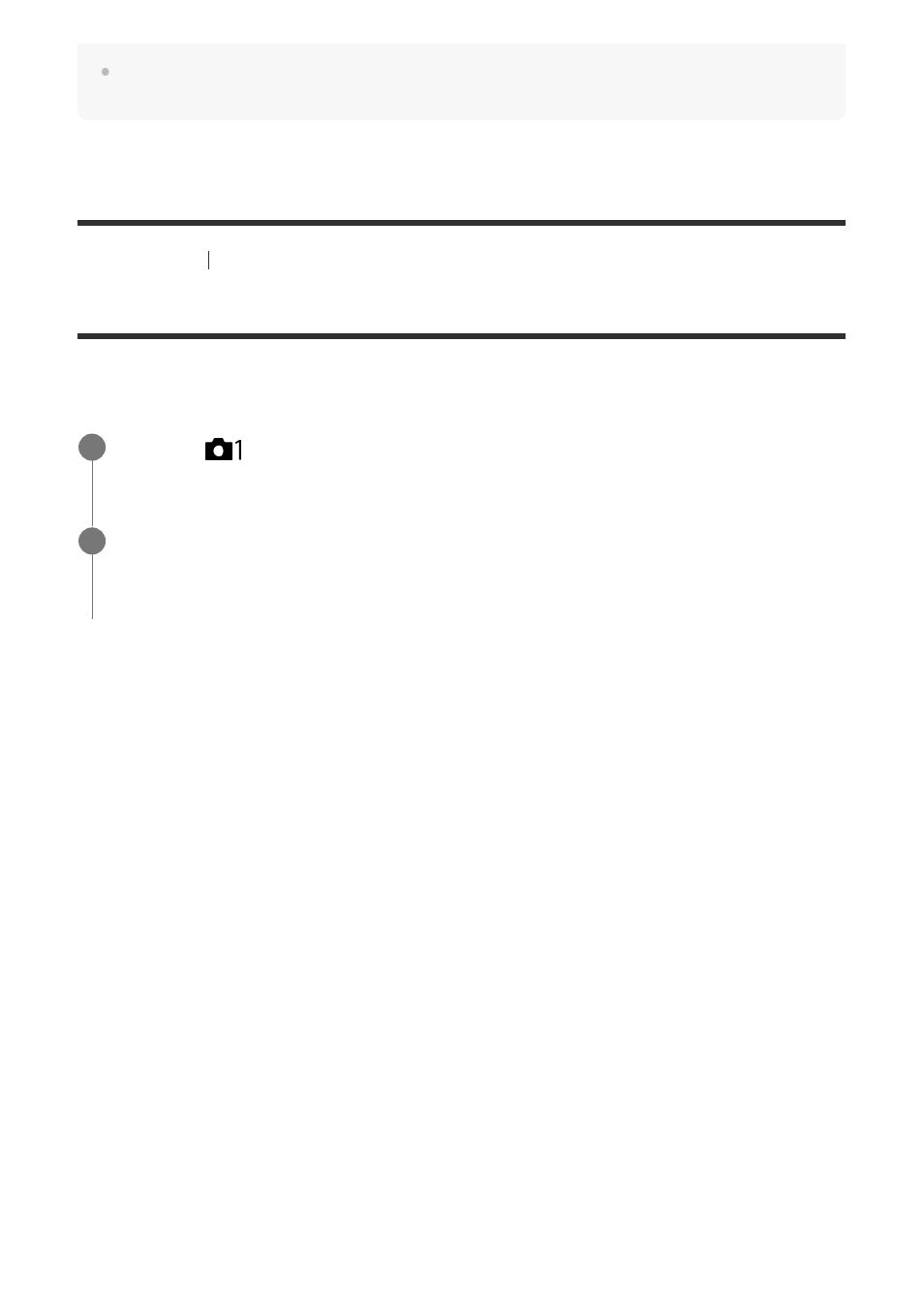
If you use a flash when capturing a shot, the custom white balance will be registered with the flash
light. Shoot images with a flash when recalling a setting registered with the flash.
[112] Shooting
Selecting an effect mode
Creative Style
Allows you to set the desired image processing and finely adjust contrast, saturation and
sharpness for each image style.
MENU
→
(Camera Settings1)
→ [Creative Style].
1
Select the desired style or [Style Box] by pressing the multi-selector up/down.
2
To adjust
(Contrast),
(Saturation) and
(Sharpness), select the desired
item using the right/left sides, and then select the value using the up/down sides.
3
When selecting [Style Box], move to the right side by pressing the multi-selector
right, and then select the desired style.
You can call up the same style with slightly different settings.
4
- DSC-H20 (149 pages)
- DSC-H20 (120 pages)
- DSC-U30 (84 pages)
- DSC-T200 (40 pages)
- DSC-T200 (131 pages)
- DSC-H2 (123 pages)
- DSC-M2 (19 pages)
- DSC-H2 (2 pages)
- DSC-T9 (111 pages)
- DSC-T9 (2 pages)
- DSC-P93 (132 pages)
- DSC-T1 (120 pages)
- DSC-T1 (10 pages)
- DSC-T1 (2 pages)
- DSC-V1 (132 pages)
- DSLR-A300X (1 page)
- DSLR-A300X (167 pages)
- DSC-P71 (108 pages)
- DSC-P31 (108 pages)
- DSC-M1 (19 pages)
- DSC-T5 (2 pages)
- DSC-T5 (107 pages)
- DSC-W230 (80 pages)
- DSC-W220 (129 pages)
- DSC-W220 (40 pages)
- DSC-W290 (60 pages)
- DSC-W290 (145 pages)
- DSC-S60 (2 pages)
- DSC-S90 (2 pages)
- DSC-S90 (103 pages)
- DSC-P8 (120 pages)
- DSC-HX1 (151 pages)
- DSC-HX1 (176 pages)
- DSC-H1 (107 pages)
- DSC-H1 (2 pages)
- DSC-U20 (108 pages)
- DSC-U20 (1 page)
- DSC-P41 (124 pages)
- DSC-F88 (132 pages)
- DSC-S40 (2 pages)
- DSC-S40 (91 pages)
- DSC-N1 (132 pages)
- DSC-N1 (2 pages)
- DSLR-A700P (179 pages)
- DSLR-A700P (19 pages)
