Sony DSC-V1 User Manual
Digital still camera, Dsc-v1, Operating instructions
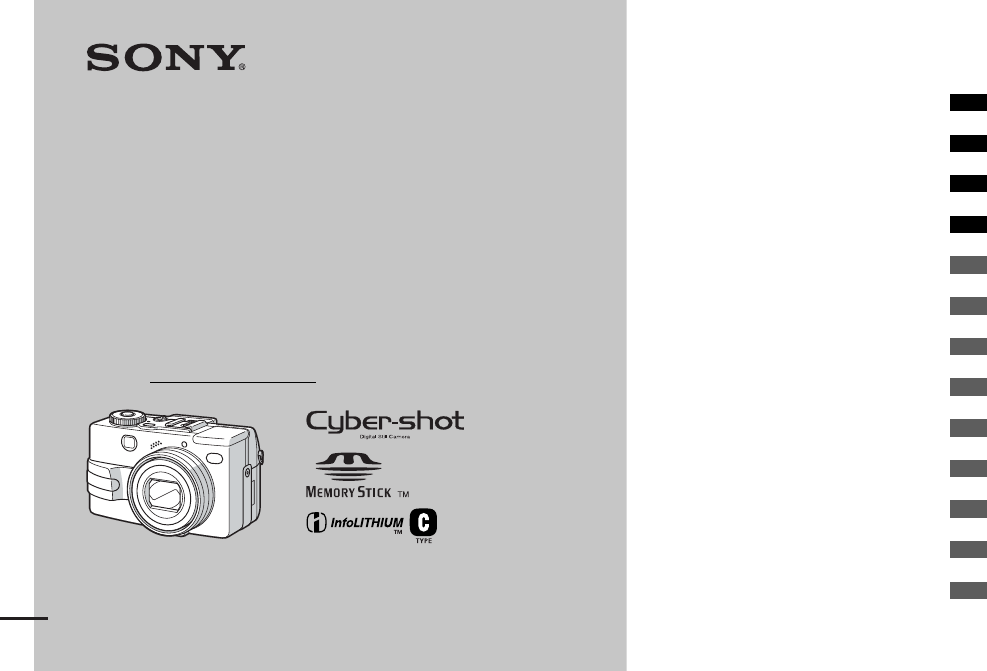
3-082-311-11(1)
Digital Still Camera
Operating Instructions
Before operating the unit, please read this manual thoroughly, and
retain it for future reference.
Owner’s Record
The model and serial numbers are located on the bottom. Record the
serial number in the space provided below. Refer to these numbers
whenever you call upon your Sony dealer regarding this product.
Model No. DSC-V1
Serial No.
DSC-V1
© 2003 Sony Corporation
Getting started
________________________
Shooting still images
__________________
Viewing still images
___________________
Deleting still images
__________________
Before advanced operations
_____________
Advanced still image shooting
___________
Advanced still image viewing
____________
Still image editing
______________________
Enjoying movies
_______________________
Enjoying images on your computer
_________
Troubleshooting
_______________________
Additional information
___________________
Index
_________________________________
Document Outline
- Before using your camera
- Identifying the parts
- Getting started
- Shooting still images
- Viewing still images
- Deleting still images
- Before advanced operations
- Advanced still image shooting
- Shooting with Program Shift
- — Program Shift
- Shooting with the manual adjustments
- Choosing an auto focus method
- — AF range finder
- — AF Mode
- Setting the distance to the subject
- — Focus preset
- Adjusting the exposure
- — EV adjustment
- Selecting the metering mode
- Shooting with the exposure fixed
- — AE LOCK
- Shooting three images with the exposure shifted
- — Exposure Bracket
- Adjusting color tones
- — White Balance
- Shooting in the dark
- Adjusting the flash level
- — Flash Level
- Shooting multiple frames
- — Clip Motion
- Shooting in Multi Burst mode
- — Multi Burst
- Shooting three images continuously
- — Burst 3
- Shooting still images in TIFF mode
- — TIFF
- Shooting still images for e-mail
- Shooting still images with audio files
- — Voice
- Shooting according to scene conditions
- — Scene Selection
- Adding special effects
- — Picture Effect
- Using an external flash
- Using a conversion lens
- Advanced still image viewing
- Still image editing
- Enjoying movies
- Enjoying images on your computer
- Troubleshooting
- Additional information
- Index
