Sony ILCA-99M2 User Manual
Page 353
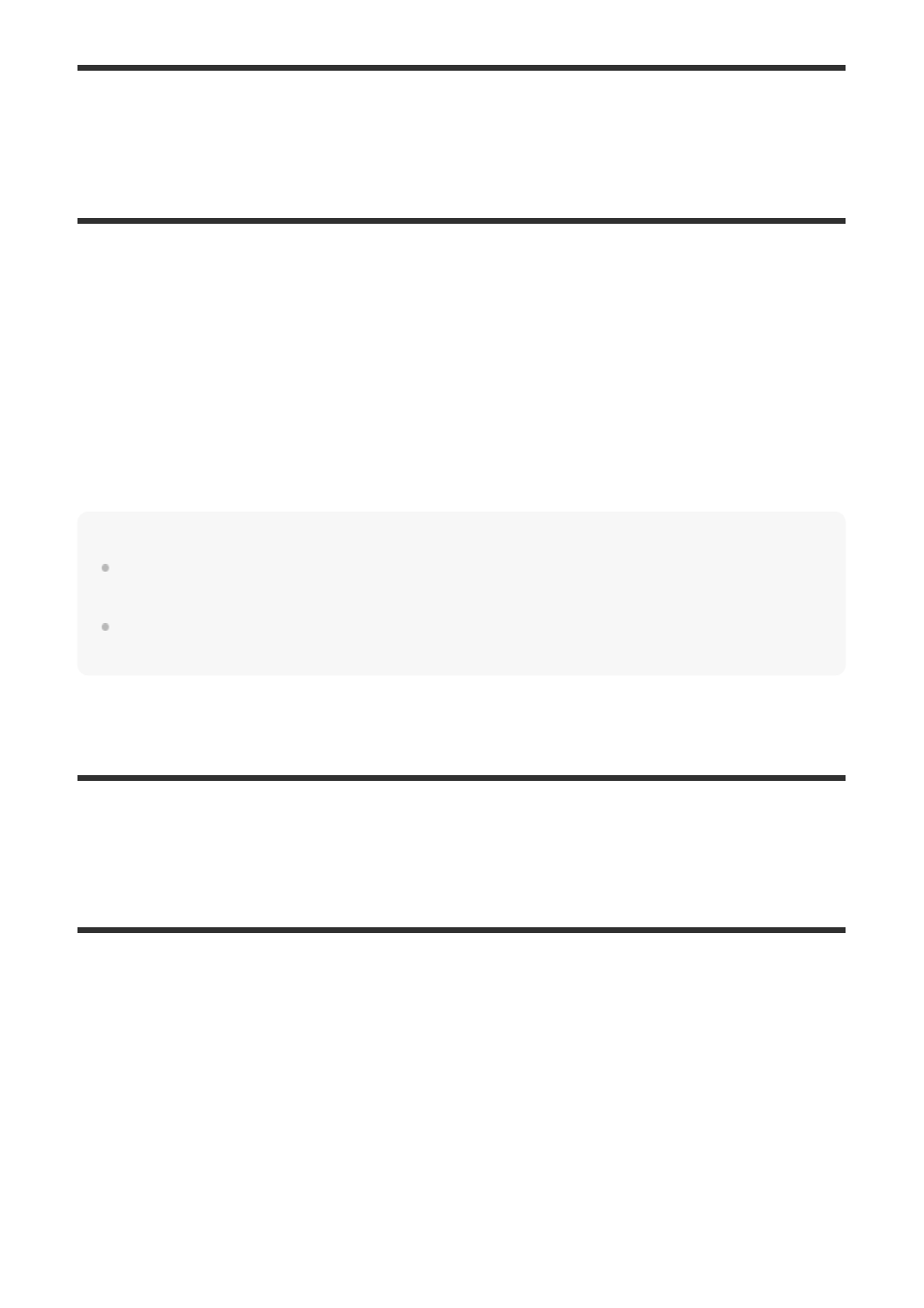
[381] List of MENU items
Playback
Selecting which memory card to play back (Select PB
Media)
Selects the memory card slot to be played back.
Menu item details
Slot 1:
Selects the slot 1.
Slot 2:
Selects the slot 2.
Note
No image is played back when no memory card is inserted in the selected slot. Select a slot into
which a memory card has been inserted.
When you select [Date View] in [View Mode], the camera only plays back images from a memory
card selected using [Select PB Media].
[382] List of MENU items
Playback
Copying images from one memory card to another
(Copy)
You can copy images from a memory card in a slot that is selected using [Select PB Media] to a
memory card in another slot.
Hint
You can select the type of images to be displayed by selecting MENU
→
(Playback)
→ [View
Mode].
MENU
→
(Playback)
→ [Select PB Media] → desired slot.
1
MENU
→
(Playback)
→ [Copy].
All of the contents with a date or in a folder currently being played back will be copied to a
memory card in another slot.
1
- DSC-H20 (149 pages)
- DSC-H20 (120 pages)
- DSC-U30 (84 pages)
- DSC-T200 (40 pages)
- DSC-T200 (131 pages)
- DSC-H2 (123 pages)
- DSC-M2 (19 pages)
- DSC-H2 (2 pages)
- DSC-T9 (111 pages)
- DSC-T9 (2 pages)
- DSC-P93 (132 pages)
- DSC-T1 (120 pages)
- DSC-T1 (10 pages)
- DSC-T1 (2 pages)
- DSC-V1 (132 pages)
- DSLR-A300X (1 page)
- DSLR-A300X (167 pages)
- DSC-P71 (108 pages)
- DSC-P31 (108 pages)
- DSC-M1 (19 pages)
- DSC-T5 (2 pages)
- DSC-T5 (107 pages)
- DSC-W230 (80 pages)
- DSC-W220 (129 pages)
- DSC-W220 (40 pages)
- DSC-W290 (60 pages)
- DSC-W290 (145 pages)
- DSC-S60 (2 pages)
- DSC-S90 (2 pages)
- DSC-S90 (103 pages)
- DSC-P8 (120 pages)
- DSC-HX1 (151 pages)
- DSC-HX1 (176 pages)
- DSC-H1 (107 pages)
- DSC-H1 (2 pages)
- DSC-U20 (108 pages)
- DSC-U20 (1 page)
- DSC-P41 (124 pages)
- DSC-F88 (132 pages)
- DSC-S40 (2 pages)
- DSC-S40 (91 pages)
- DSC-N1 (132 pages)
- DSC-N1 (2 pages)
- DSLR-A700P (179 pages)
- DSLR-A700P (19 pages)
