Sony ILCA-99M2 User Manual
Page 383
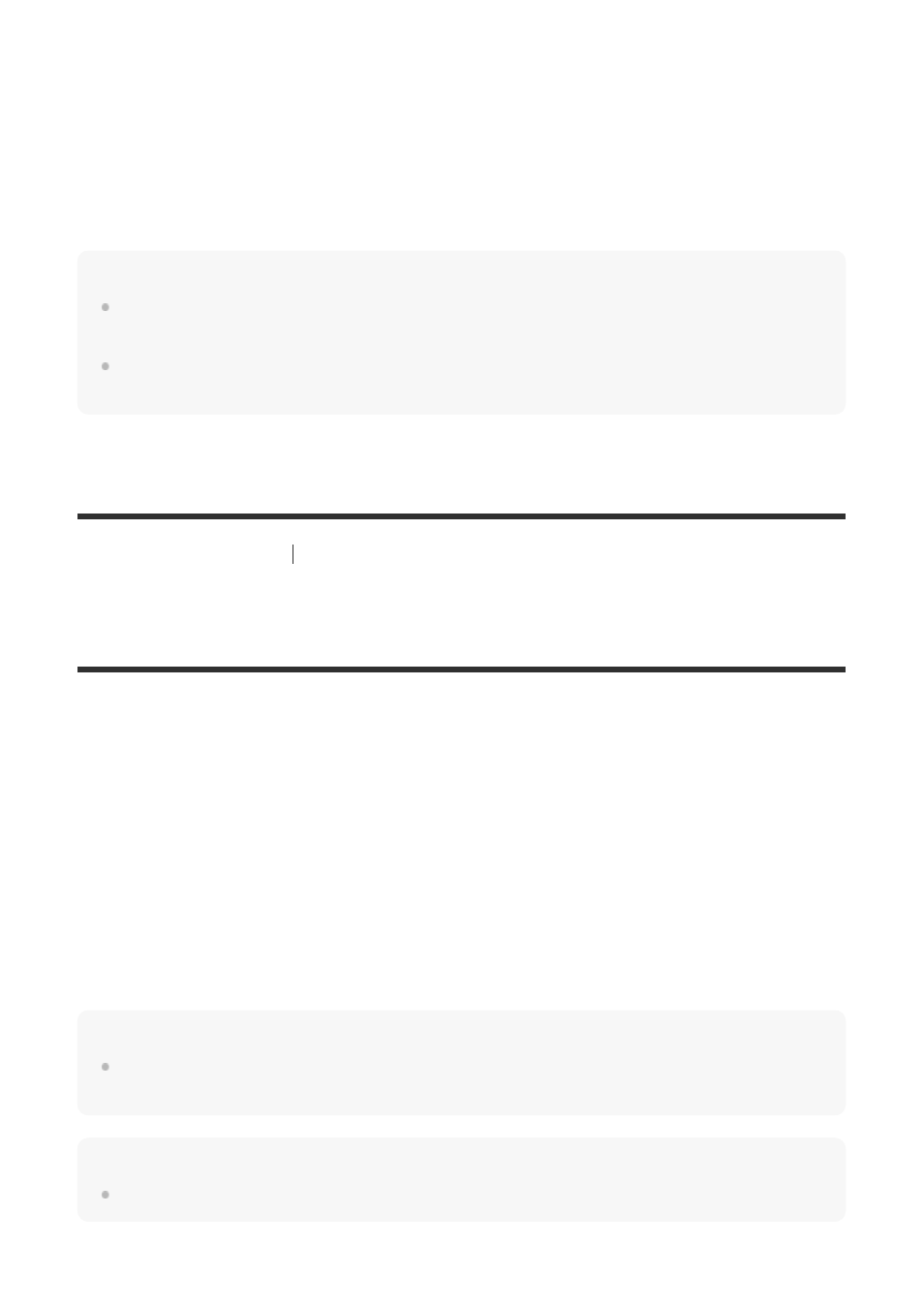
Note
Only capital letters, numbers, and underscores can be entered. However, an underscore cannot be
used as the first character.
The three characters of the file name you specify using [Set File Name] will only be applied to
images you shoot after changing the setting.
[423] List of MENU items
Setup
Selecting which memory card to record to (Select Rec.
Media)
Selects the memory card slot on which to record.
[Slot 1] is the default setting. If you do not intend to change the settings and will only use one
memory card, use the slot 1.
Menu item details
Slot 1:
Selects media in the slot 1.
Slot 2:
Selects media in the slot 2.
Hint
To record the same image on two memory cards at the same time or to sort recorded images onto
two memory card slots by the image type (still image/movie), use [Recording Mode].
Note
The slot 1 supports Memory Stick PRO Duo media and SD cards. The slot 2 supports SD cards only.
Select the entry field for the file name to display a keyboard on the screen, and then
enter three characters of your choice.
The setting for [Set File Name] will be applied to both slot 1 and slot 2.
2
MENU
→
(Setup)
→ [Select Rec. Media] → desired setting.
1
