Eye-start af (still image), Af drive speed (still image) – Sony ILCA-99M2 User Manual
Page 75
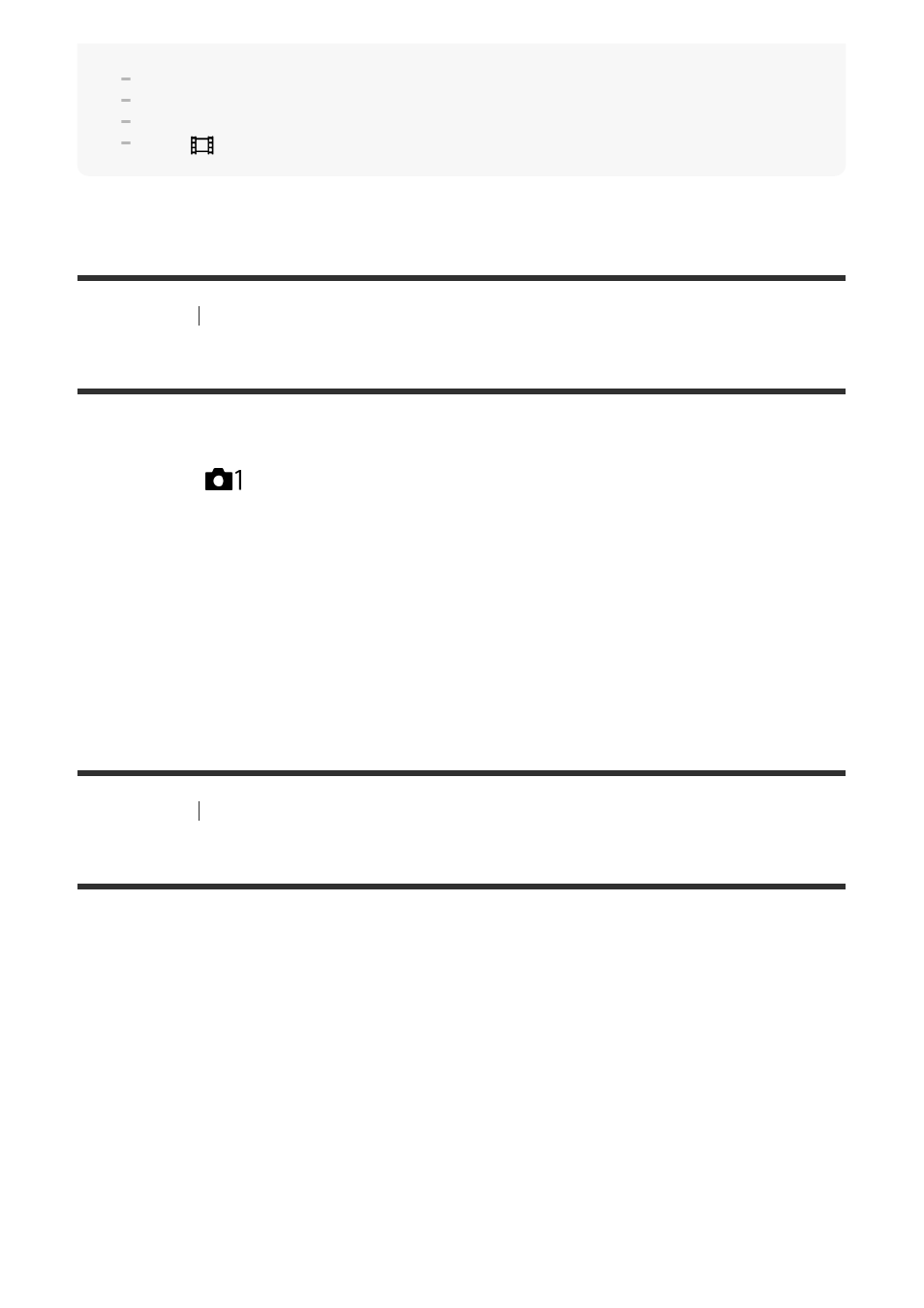
Lock-on AF does not work in the following situations:
[Sweep Panorama]
When [Smart Telecon.] is being used.
When shooting in Manual Focus mode.
When [
Record Setting] is set to [120p]/[100p].
[42] Shooting
Auto focus
Eye-Start AF (still image)
Sets whether or not to use autofocus when you look through an Electronic Viewfinder.
Menu item details
On:
Auto focusing starts when you look through the Electronic Viewfinder.
Off:
Auto focusing does not start when you look through the Electronic Viewfinder.
[43] Shooting
Auto focus
AF drive speed (still image)
Selects the focusing speed when using autofocus in the still image mode.
Menu item details
Fast:
Sets the AF drive speed to fast.
Slow:
Sets the AF drive speed to slow. This setting makes it easier to focus during macro shooting,
etc.
MENU
→
(Camera Settings1)
→ [
Eye-Start AF]
→ desired setting.
1
MENU
→
(Camera Settings1)
→ [
AF drive speed]
→ desired setting.
1
- DSC-H20 (149 pages)
- DSC-H20 (120 pages)
- DSC-U30 (84 pages)
- DSC-T200 (40 pages)
- DSC-T200 (131 pages)
- DSC-H2 (123 pages)
- DSC-M2 (19 pages)
- DSC-H2 (2 pages)
- DSC-T9 (111 pages)
- DSC-T9 (2 pages)
- DSC-P93 (132 pages)
- DSC-T1 (120 pages)
- DSC-T1 (10 pages)
- DSC-T1 (2 pages)
- DSC-V1 (132 pages)
- DSLR-A300X (1 page)
- DSLR-A300X (167 pages)
- DSC-P71 (108 pages)
- DSC-P31 (108 pages)
- DSC-M1 (19 pages)
- DSC-T5 (2 pages)
- DSC-T5 (107 pages)
- DSC-W230 (80 pages)
- DSC-W220 (129 pages)
- DSC-W220 (40 pages)
- DSC-W290 (60 pages)
- DSC-W290 (145 pages)
- DSC-S60 (2 pages)
- DSC-S90 (2 pages)
- DSC-S90 (103 pages)
- DSC-P8 (120 pages)
- DSC-HX1 (151 pages)
- DSC-HX1 (176 pages)
- DSC-H1 (107 pages)
- DSC-H1 (2 pages)
- DSC-U20 (108 pages)
- DSC-U20 (1 page)
- DSC-P41 (124 pages)
- DSC-F88 (132 pages)
- DSC-S40 (2 pages)
- DSC-S40 (91 pages)
- DSC-N1 (132 pages)
- DSC-N1 (2 pages)
- DSLR-A700P (179 pages)
- DSLR-A700P (19 pages)
