Dial lock, Auto review – Sony ILCA-99M2 User Manual
Page 198
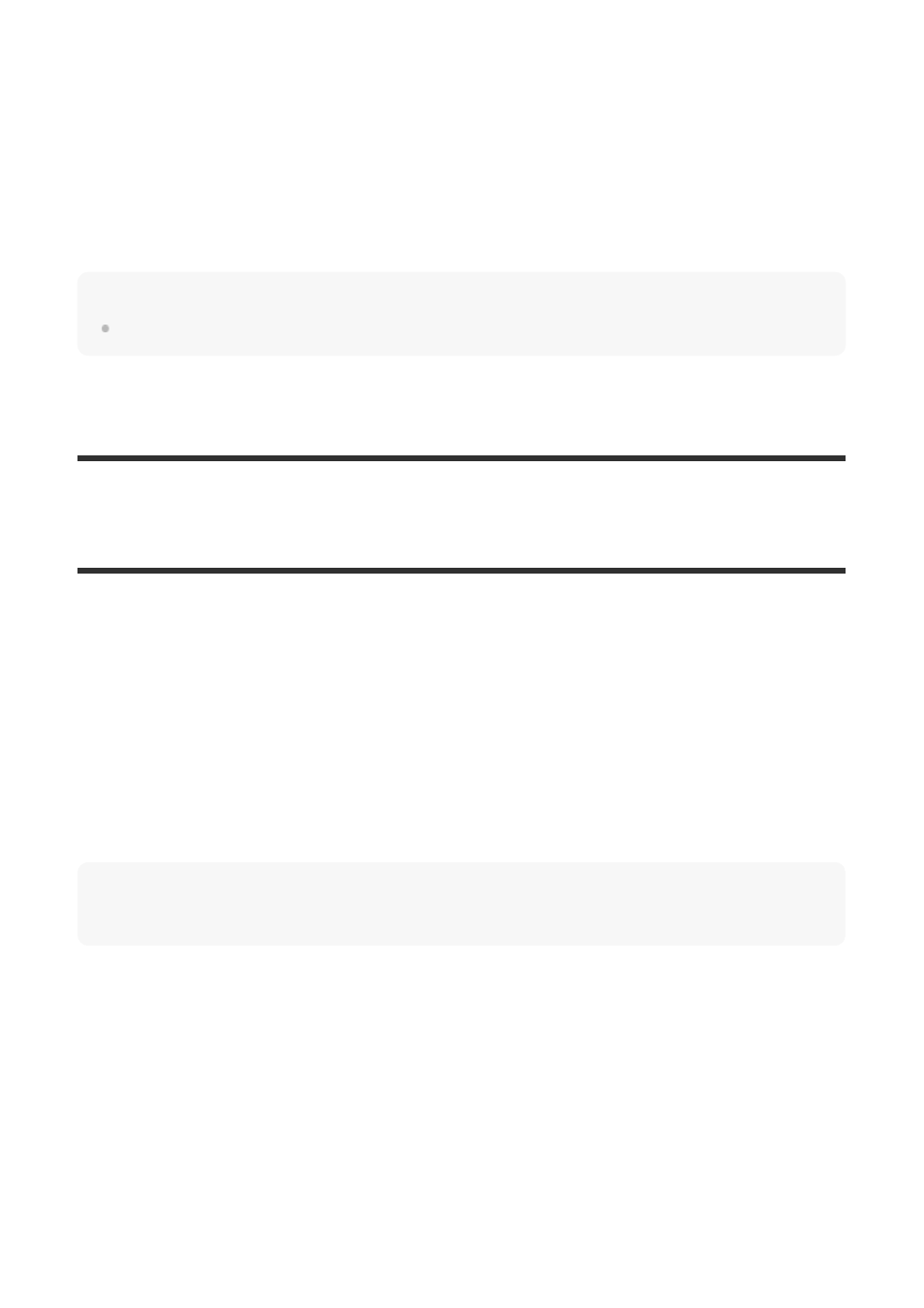
Menu item details
SS
F/no.:
The front dial is used to change the shutter speed and the rear dial to change the aperture
value.
F/no.
SS:
The front dial is used to change the aperture value and the rear dial to change the shutter
speed.
Note
The [Dial Setup] function is enabled when the shooting mode is set to “M.”
[185] Customizing the camera
Customizing the functions of the dial
Dial Lock
You can set whether the dials will be locked by pressing and holding the Fn (Function) button.
Menu item details
Lock:
Locks the front and rear dials.
Unlock:
The front or rear dials are not locked even if you press and hold the Fn (Function) button.
Hint
You can release the lock by holding the Fn (Function) button down again.
[186] Customizing the camera
Checking images before/after recording
Auto Review
You can check the recorded image on the screen right after the shooting. You can also set the
display time for Auto Review.
MENU
→
(Camera Settings2)
→ [Dial Lock] → desired setting.
1
- DSC-H20 (149 pages)
- DSC-H20 (120 pages)
- DSC-U30 (84 pages)
- DSC-T200 (40 pages)
- DSC-T200 (131 pages)
- DSC-H2 (123 pages)
- DSC-M2 (19 pages)
- DSC-H2 (2 pages)
- DSC-T9 (111 pages)
- DSC-T9 (2 pages)
- DSC-P93 (132 pages)
- DSC-T1 (120 pages)
- DSC-T1 (10 pages)
- DSC-T1 (2 pages)
- DSC-V1 (132 pages)
- DSLR-A300X (1 page)
- DSLR-A300X (167 pages)
- DSC-P71 (108 pages)
- DSC-P31 (108 pages)
- DSC-M1 (19 pages)
- DSC-T5 (2 pages)
- DSC-T5 (107 pages)
- DSC-W230 (80 pages)
- DSC-W220 (129 pages)
- DSC-W220 (40 pages)
- DSC-W290 (60 pages)
- DSC-W290 (145 pages)
- DSC-S60 (2 pages)
- DSC-S90 (2 pages)
- DSC-S90 (103 pages)
- DSC-P8 (120 pages)
- DSC-HX1 (151 pages)
- DSC-HX1 (176 pages)
- DSC-H1 (107 pages)
- DSC-H1 (2 pages)
- DSC-U20 (108 pages)
- DSC-U20 (1 page)
- DSC-P41 (124 pages)
- DSC-F88 (132 pages)
- DSC-S40 (2 pages)
- DSC-S40 (91 pages)
- DSC-N1 (132 pages)
- DSC-N1 (2 pages)
- DSLR-A700P (179 pages)
- DSLR-A700P (19 pages)
