Sony ILCA-99M2 User Manual
Page 27
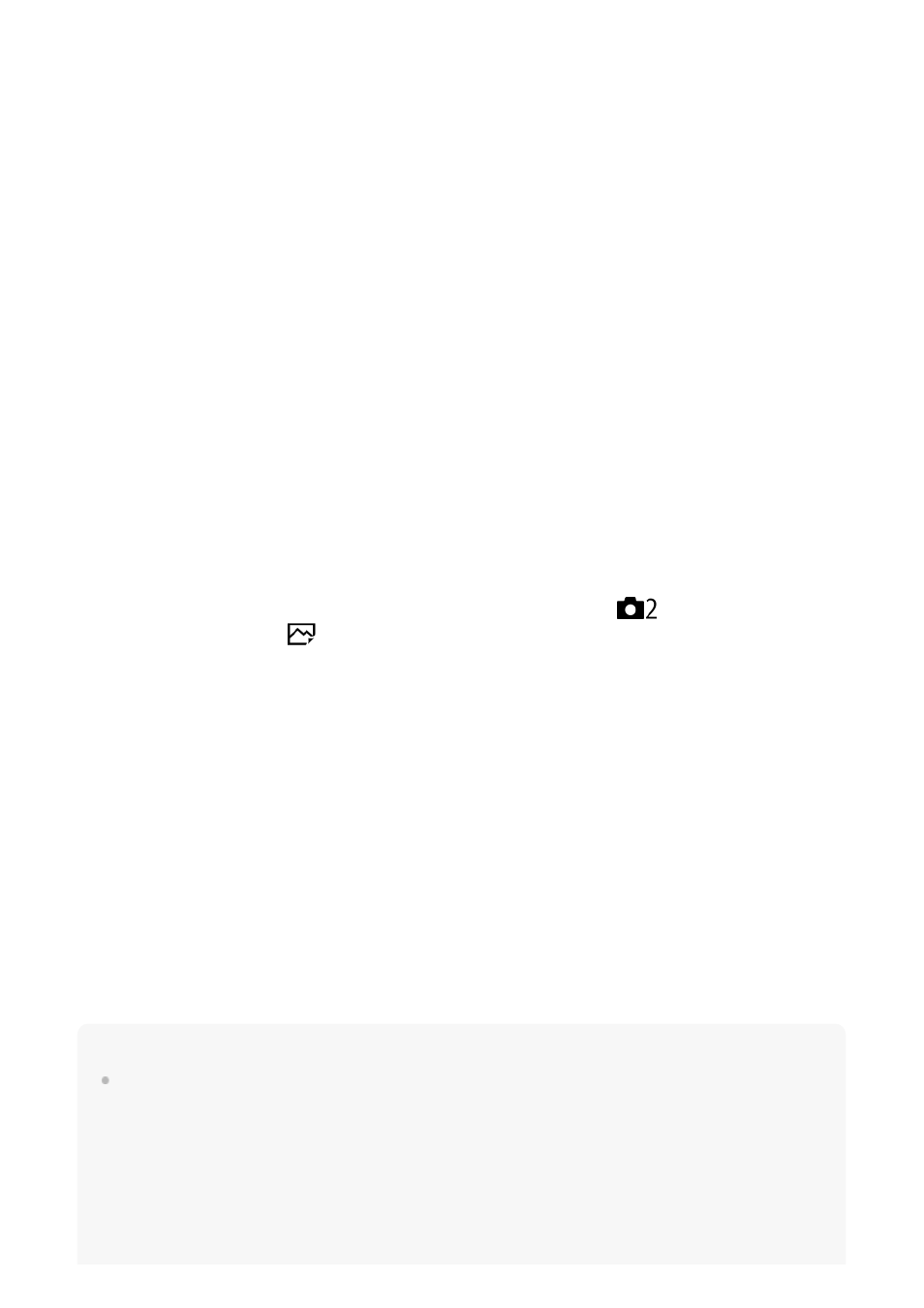
To change the assigned function
You can change the assigned function by pressing and holding the button on the front multi-
controller.
The assigned function can also be changed by selecting MENU
→
(Camera Settings2)
→
[Custom Key(Shoot.)]
→ [
Front Multi Ctrl.] or [
Front Multi Ctrl.].
Functions that can be assigned
Focus Mode
Focus Area
Select Focus Area
Shutter Speed
Aperture
Exposure Comp.
ISO
Metering Mode
White Balance
Creative Style
Picture Effect
Audio Rec Level (only in movie mode)
Hint
You can change the clicking pressure of the front multi-controller using the click switch. By setting
the click switch to “OFF,” you can change the setting silently during movie recording.
Select the desired setting by turning the front multi-controller.
2
Press the button on the front multi-controller to enter the selection.
3
- DSC-H20 (149 pages)
- DSC-H20 (120 pages)
- DSC-U30 (84 pages)
- DSC-T200 (40 pages)
- DSC-T200 (131 pages)
- DSC-H2 (123 pages)
- DSC-M2 (19 pages)
- DSC-H2 (2 pages)
- DSC-T9 (111 pages)
- DSC-T9 (2 pages)
- DSC-P93 (132 pages)
- DSC-T1 (120 pages)
- DSC-T1 (10 pages)
- DSC-T1 (2 pages)
- DSC-V1 (132 pages)
- DSLR-A300X (1 page)
- DSLR-A300X (167 pages)
- DSC-P71 (108 pages)
- DSC-P31 (108 pages)
- DSC-M1 (19 pages)
- DSC-T5 (2 pages)
- DSC-T5 (107 pages)
- DSC-W230 (80 pages)
- DSC-W220 (129 pages)
- DSC-W220 (40 pages)
- DSC-W290 (60 pages)
- DSC-W290 (145 pages)
- DSC-S60 (2 pages)
- DSC-S90 (2 pages)
- DSC-S90 (103 pages)
- DSC-P8 (120 pages)
- DSC-HX1 (151 pages)
- DSC-HX1 (176 pages)
- DSC-H1 (107 pages)
- DSC-H1 (2 pages)
- DSC-U20 (108 pages)
- DSC-U20 (1 page)
- DSC-P41 (124 pages)
- DSC-F88 (132 pages)
- DSC-S40 (2 pages)
- DSC-S40 (91 pages)
- DSC-N1 (132 pages)
- DSC-N1 (2 pages)
- DSLR-A700P (179 pages)
- DSLR-A700P (19 pages)
