Airplane mode, Wi-fi settings: wps push – Sony ILCA-99M2 User Manual
Page 243
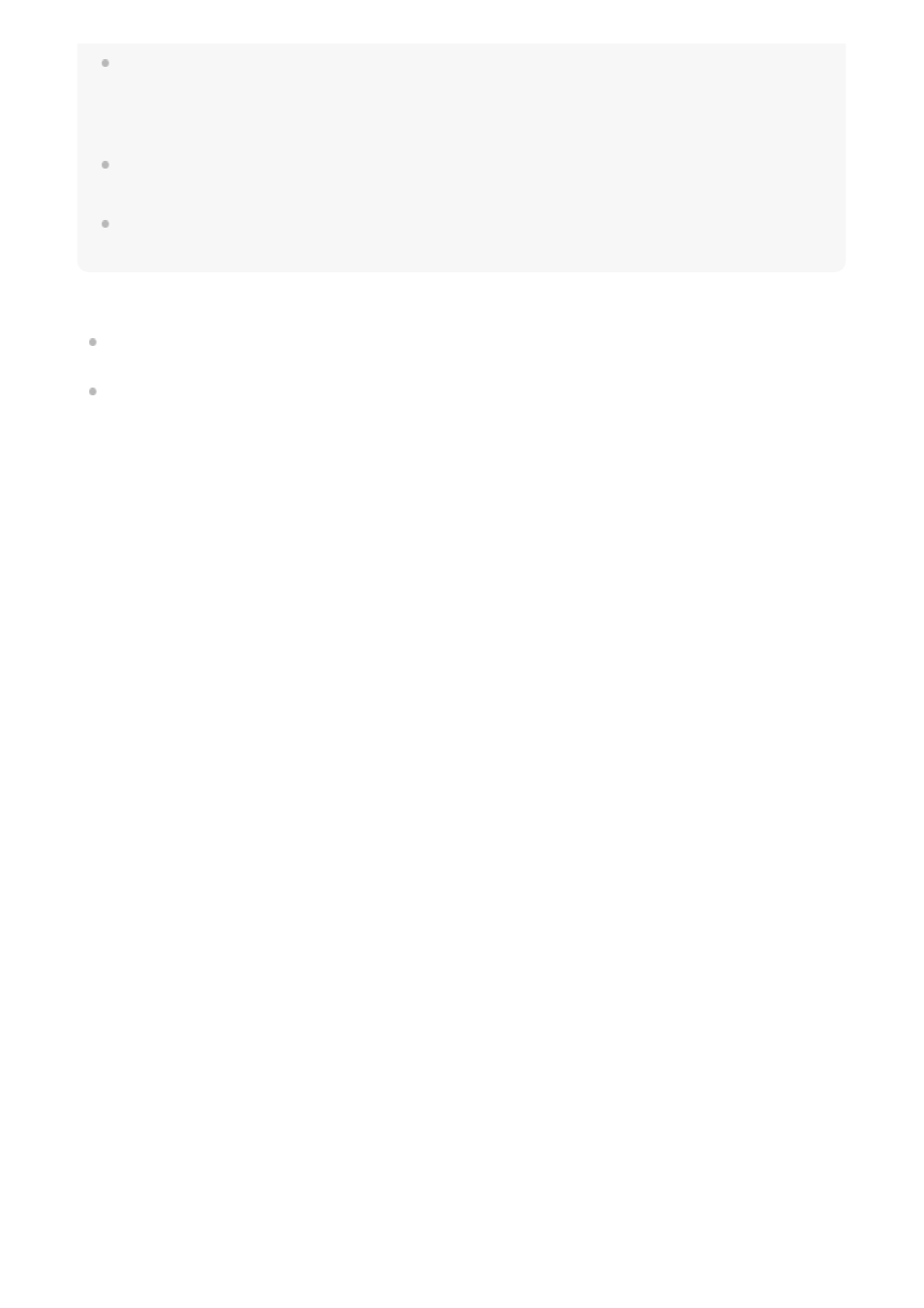
The camera can be paired with up to 15 Bluetooth devices, but can link the location information with
that of only one smartphone. If you want to link the location information with that of another
smartphone, turn off the [Location Information Linkage] function of the smartphone that is already
linked.
If the Bluetooth connection is unstable, remove any obstacles, such as people or metal objects from
between the camera and the paired smartphone.
When pairing the camera and your smartphone, be sure to use the [Location Information Linkage]
menu on PlayMemories Mobile.
Supported smartphones
Android smartphones: Android 5.0 or later and compatible with Bluetooth 4.0 or later
*
iPhone/iPad: iPhone 4S or later/iPad 3rd generation or later
[241] Using wireless functions
Changing the wireless connection settings
Airplane Mode
When you board an airplane, etc., you can temporarily disable all the wireless-related functions
including Wi-Fi.
[242] Using wireless functions
Changing the wireless connection settings
Wi-Fi Settings: WPS Push
If your access point has the Wi-Fi Protected Setup (WPS) button, you can register the access
point to this product easily by pushing the Wi-Fi Protected Setup (WPS) button.
As of October 2016. For the latest information, refer to the support site.
*
For the Bluetooth version, refer to the website for your smartphone.
*
MENU
→
(Wireless)
→ [Airplane Mode] → desired setting.
If you set [Airplane Mode] to [On], an airplane mark will be displayed on the screen.
1
MENU
→
(Wireless)
→[Wi-Fi Settings] → [WPS Push].
1
