D-range opt. (dro) – Sony ILCA-99M2 User Manual
Page 124
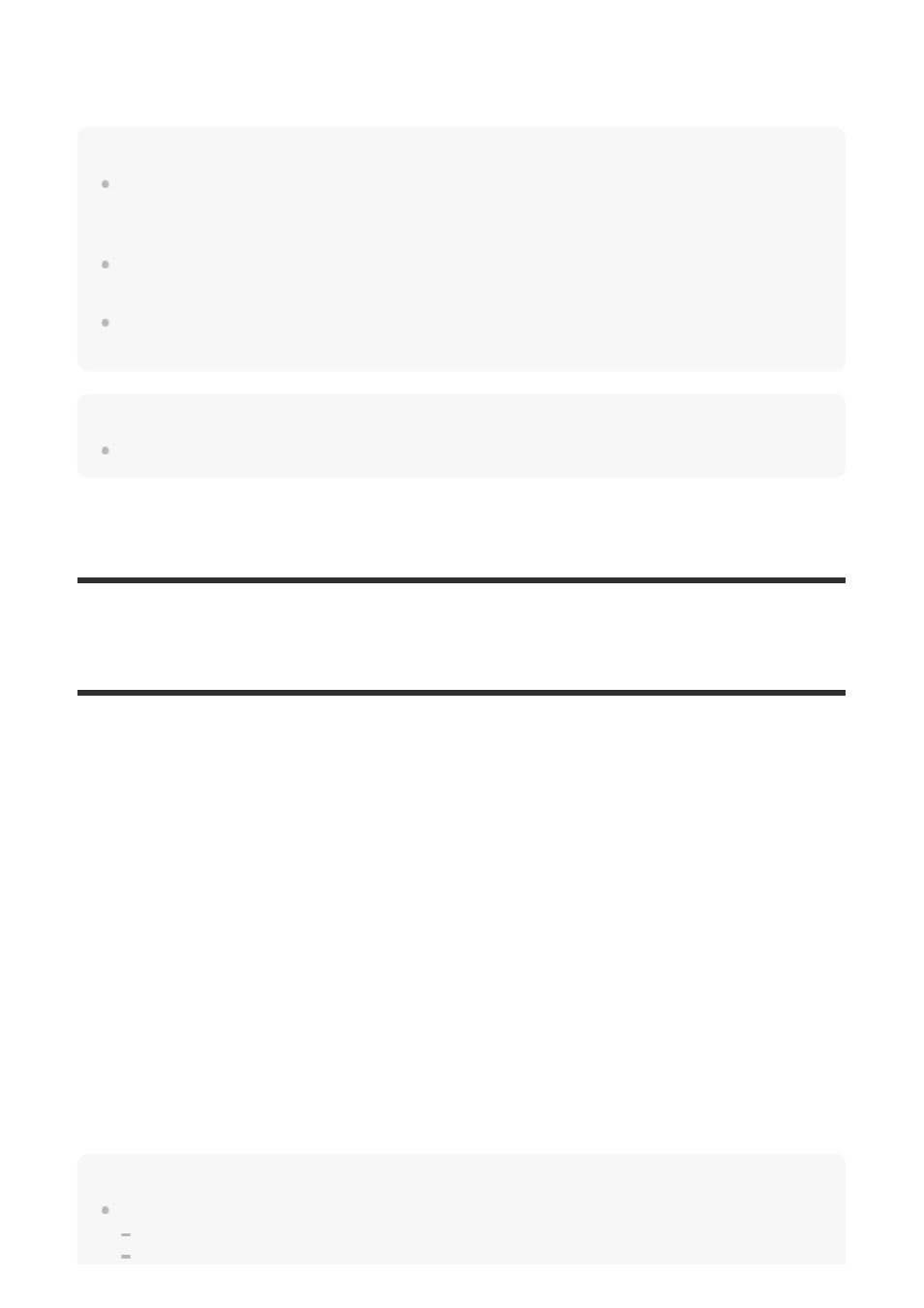
Does not display the zebra pattern.
70/75/80/85/90/95/100/100+/Custom1/Custom2:
Adjusts the brightness level.
Hint
You can register values to check the correct exposure or overexposure as well as the brightness
level for [Zebra]. The settings for correct exposure confirmation and overexposure confirmation are
registered to [Custom1] and [Custom2] respectively in the default settings.
To check the correct exposure, set a standard value and the range for the brightness level. The
zebra pattern will appear on areas that fall within the range you set.
To check the overexposure, set a minimum value for the brightness level. The zebra pattern will
appear over areas with a brightness level equal to or higher than the value you set.
Note
The zebra pattern is not displayed during HDMI connection.
[101] Shooting
Correcting brightness and contrast
D-Range Opt. (DRO)
By dividing the image into small areas, the product analyzes the contrast of light and shadow
between the subject and the background, and creates an image with the optimal brightness and
gradation.
Menu item details
D-Range Optimizer: Auto:
Corrects the brightness automatically.
D-Range Optimizer: Lv1
― D-Range Optimizer: Lv5:
Optimizes the gradation of a recorded image for each divided area. Select the optimization level
from Lv1 (weak) to Lv5 (strong).
Note
In the following situations, [D-Range Opt.] is fixed to [Off]:
The shooting mode is set to [Sweep Panorama].
MENU
→
(Camera Settings1)
→ [DRO/Auto HDR] → [D-Range Opt.].
1
Select the desired setting by pressing the multi-selector left/right.
2
