Using the fn (function) button [9, Using the fn (function) button – Sony ILCA-99M2 User Manual
Page 29
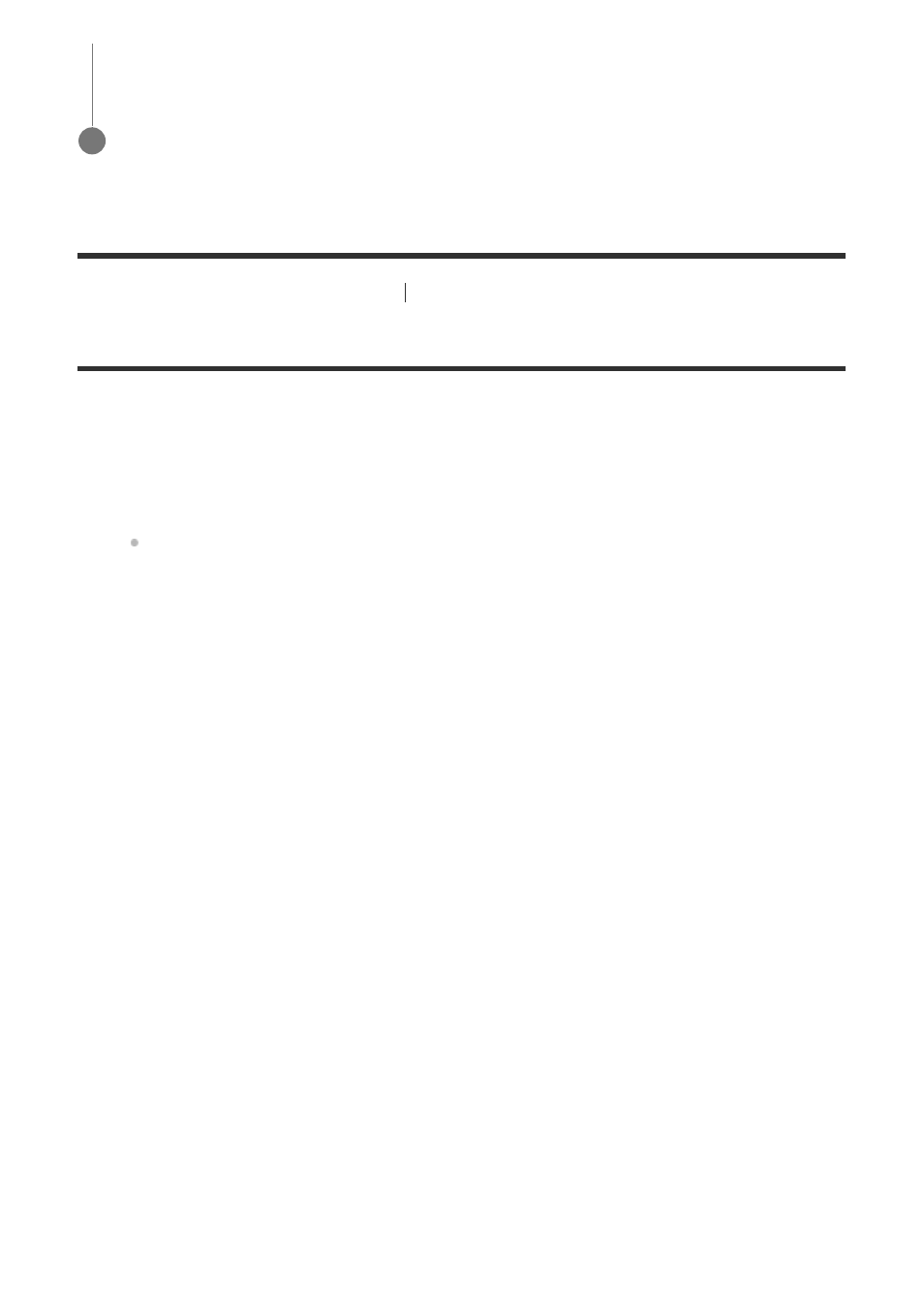
[9] Names of parts/Icons and indicators
Basic operations
Using the Fn (Function) button
You can register frequently used functions to the Fn (Function) button and recall them while
shooting. Up to 12 frequently used functions can be registered to the Fn (Function) button.
Select the desired setting value, and press the center to confirm your selection.
3
When using the monitor, press the DISP button repeatedly to display a screen mode
other than [For viewfinder], and then press the Fn (Function) button.
When using the viewfinder, this procedure is not necessary.
1
Select a function to set by pressing the multi-selector up/down/left/right.
2
Select the desired setting by turning the front dial, and press the center of the multi-
selector.
3
See also other documents in the category Sony Cameras:
- DSC-H20 (149 pages)
- DSC-H20 (120 pages)
- DSC-U30 (84 pages)
- DSC-T200 (40 pages)
- DSC-T200 (131 pages)
- DSC-H2 (123 pages)
- DSC-M2 (19 pages)
- DSC-H2 (2 pages)
- DSC-T9 (111 pages)
- DSC-T9 (2 pages)
- DSC-P93 (132 pages)
- DSC-T1 (120 pages)
- DSC-T1 (10 pages)
- DSC-T1 (2 pages)
- DSC-V1 (132 pages)
- DSLR-A300X (1 page)
- DSLR-A300X (167 pages)
- DSC-P71 (108 pages)
- DSC-P31 (108 pages)
- DSC-M1 (19 pages)
- DSC-T5 (2 pages)
- DSC-T5 (107 pages)
- DSC-W230 (80 pages)
- DSC-W220 (129 pages)
- DSC-W220 (40 pages)
- DSC-W290 (60 pages)
- DSC-W290 (145 pages)
- DSC-S60 (2 pages)
- DSC-S90 (2 pages)
- DSC-S90 (103 pages)
- DSC-P8 (120 pages)
- DSC-HX1 (151 pages)
- DSC-HX1 (176 pages)
- DSC-H1 (107 pages)
- DSC-H1 (2 pages)
- DSC-U20 (108 pages)
- DSC-U20 (1 page)
- DSC-P41 (124 pages)
- DSC-F88 (132 pages)
- DSC-S40 (2 pages)
- DSC-S40 (91 pages)
- DSC-N1 (132 pages)
- DSC-N1 (2 pages)
- DSLR-A700P (179 pages)
- DSLR-A700P (19 pages)
