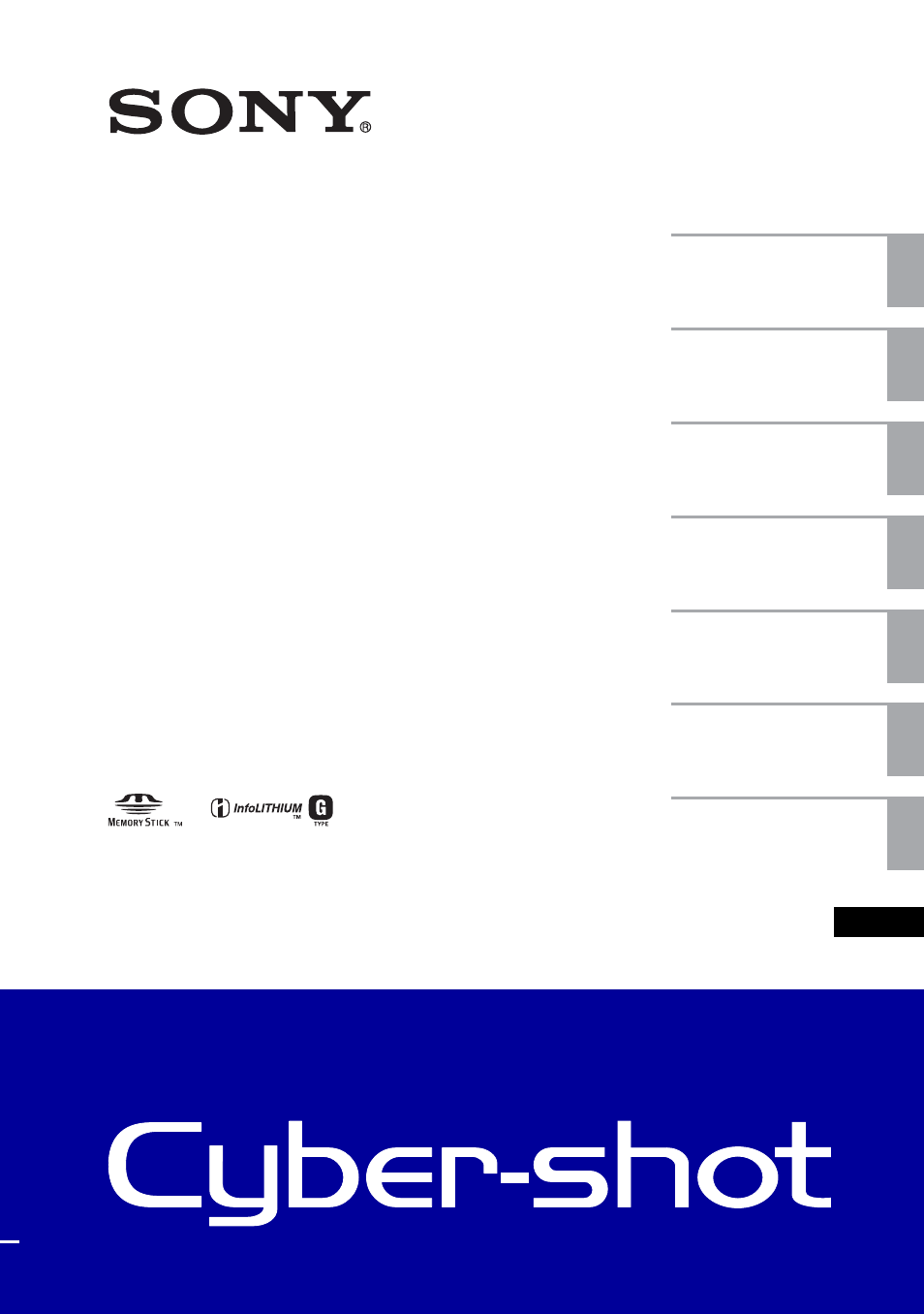Sony DSC-W290 User Manual
Digital still camera, Instruction manual
Table of contents
Document Outline
- Table of contents
- Getting started
- Shooting/viewing images
- Using shooting functions
- Displaying minimum indicators (Easy Shooting)
- Detecting smiles and shooting automatically (Smile Shutter)
- Detecting the shooting conditions automatically (Scene Recognition)
- Focusing on the face of the subject (Face Detection)
- Shooting close-ups (Macro)
- Using the self-timer
- Selecting a flash mode
- Changing the screen display
- Selecting the image size to match the usage
- Using the Shooting mode that matches the scene (Scene Selection)
- Shooting movies
- Using viewing functions
- Deleting images
- Connecting to other devices
- Changing camera settings
- Others