Focus magnifier – Sony ILCA-99M2 User Manual
Page 85
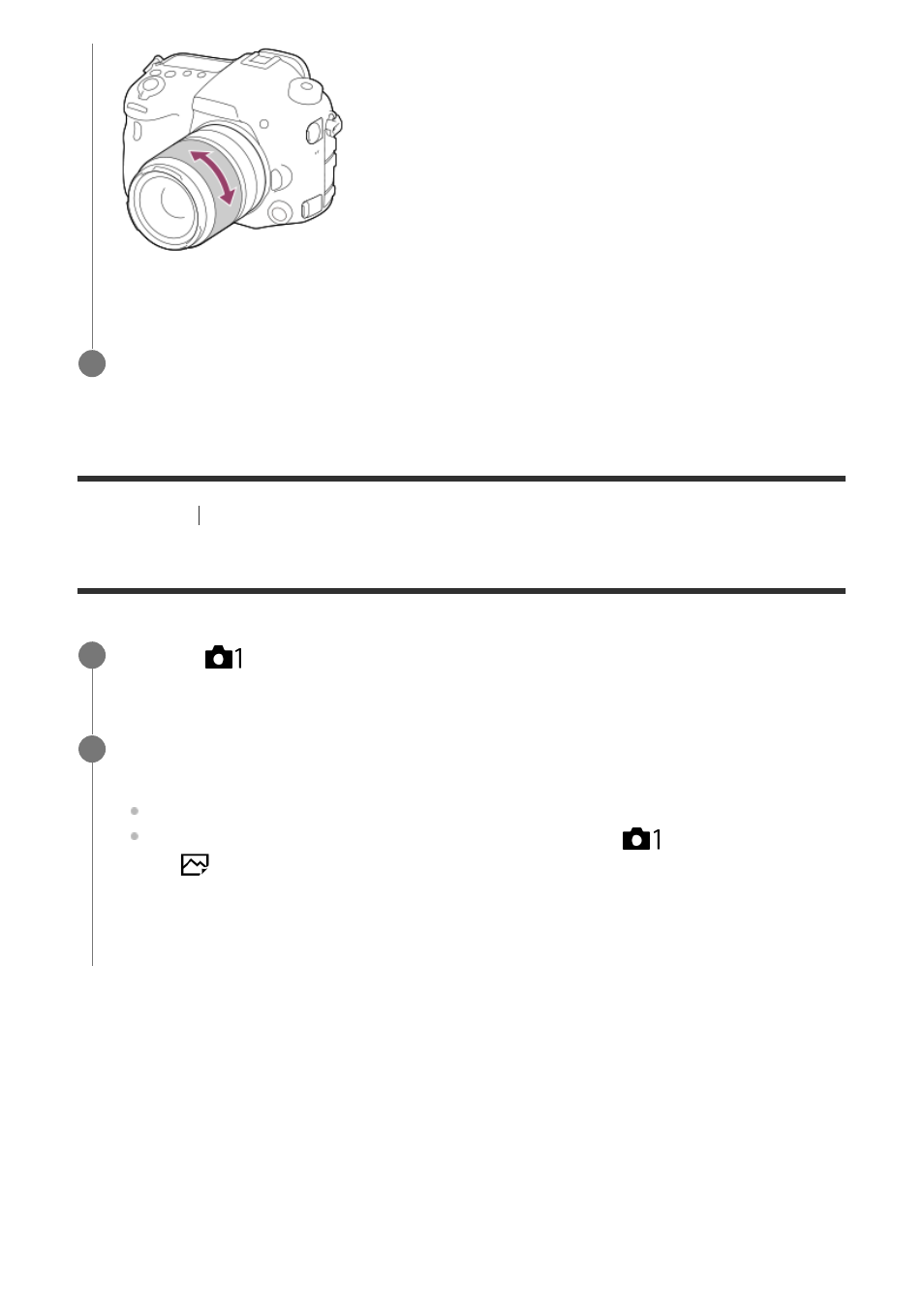
[56] Shooting
Manual focus
Focus Magnifier
You can check the focus by enlarging the image before shooting.
Press the shutter button fully down to shoot an image.
4
MENU
→
(Camera Settings1)
→ [Focus Magnifier].
1
Press the center of the multi-selector to enlarge the image and select the position
you want to enlarge by pressing the multi-selector up/down/left/right.
Each time you press the center, the magnification scale will change.
You can set the initial magnification by selecting MENU
→
(Camera Settings1)
→ [
Initial Focus Mag.].
2
Confirm the focus.
When the focus mode is [Manual Focus], you can adjust the focus while an image is
magnified. The [Focus Magnifier] function will be canceled when the shutter button is
pressed halfway.
You can set how long the image is to be shown magnified by selecting MENU
→
(Camera Settings1)
→ [Focus Magnif. Time].
3
Press the shutter button fully down to shoot the image.
4
- DSC-H20 (149 pages)
- DSC-H20 (120 pages)
- DSC-U30 (84 pages)
- DSC-T200 (40 pages)
- DSC-T200 (131 pages)
- DSC-H2 (123 pages)
- DSC-M2 (19 pages)
- DSC-H2 (2 pages)
- DSC-T9 (111 pages)
- DSC-T9 (2 pages)
- DSC-P93 (132 pages)
- DSC-T1 (120 pages)
- DSC-T1 (10 pages)
- DSC-T1 (2 pages)
- DSC-V1 (132 pages)
- DSLR-A300X (1 page)
- DSLR-A300X (167 pages)
- DSC-P71 (108 pages)
- DSC-P31 (108 pages)
- DSC-M1 (19 pages)
- DSC-T5 (2 pages)
- DSC-T5 (107 pages)
- DSC-W230 (80 pages)
- DSC-W220 (129 pages)
- DSC-W220 (40 pages)
- DSC-W290 (60 pages)
- DSC-W290 (145 pages)
- DSC-S60 (2 pages)
- DSC-S90 (2 pages)
- DSC-S90 (103 pages)
- DSC-P8 (120 pages)
- DSC-HX1 (151 pages)
- DSC-HX1 (176 pages)
- DSC-H1 (107 pages)
- DSC-H1 (2 pages)
- DSC-U20 (108 pages)
- DSC-U20 (1 page)
- DSC-P41 (124 pages)
- DSC-F88 (132 pages)
- DSC-S40 (2 pages)
- DSC-S40 (91 pages)
- DSC-N1 (132 pages)
- DSC-N1 (2 pages)
- DSLR-A700P (179 pages)
- DSLR-A700P (19 pages)
