Installing image data converter [256, Remote camera control [257, Installing image data converter – Sony ILCA-99M2 User Manual
Page 252: Remote camera control
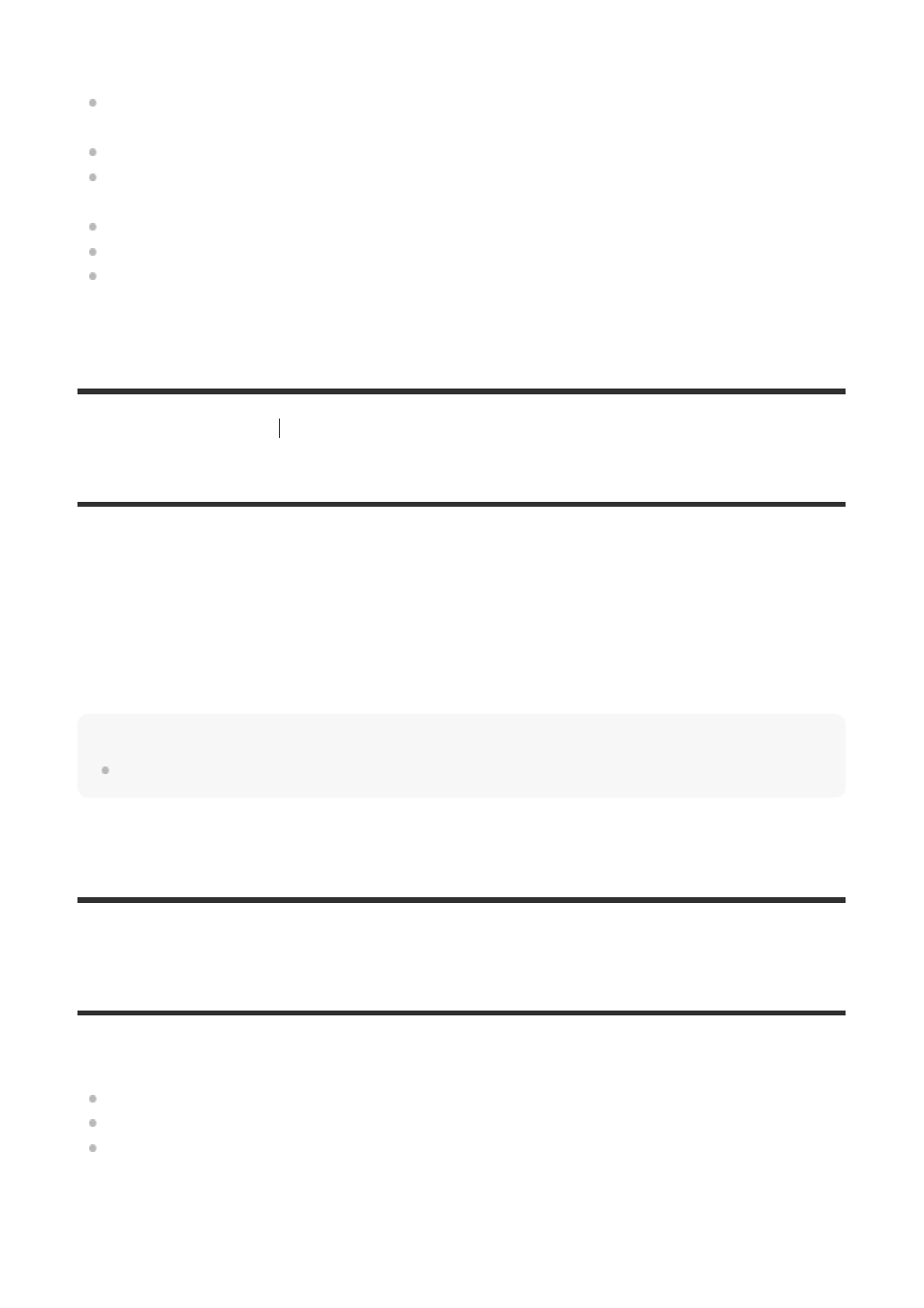
With Image Data Converter, you can do the following:
You can print and edit images recorded in RAW format with various corrections, such as
tone curve and sharpness.
You can adjust images with white balance, exposure, and [Creative Style], etc.
You can save the still images displayed and edited on a computer.
You can either save the still image as RAW format or save it in the general file format.
You can display and compare the RAW images and JPEG images recorded by this product.
You can rank images in five grades.
You can apply color labels.
[256] Using a computer
Developing RAW images (Image Data Converter)
Installing Image Data Converter
Note
Log on as Administrator.
[257] Using a computer
Controlling the camera from a computer (Remote Camera Control)
Remote Camera Control
When using Remote Camera Control, the following operations are available on your computer.
Changing this product’s settings and shooting.
Recording images directly to the computer.
Performing interval timer shooting.
Use these functions after selecting MENU
→
(Setup)
→ [USB Connection] → [PC
Remote]. For details on how to use Remote Camera Control, refer to the Help.
Download and install the software by accessing the following URL.
Windows
Mac
1
