Playmemories mobile [230 – Sony ILCA-99M2 User Manual
Page 225
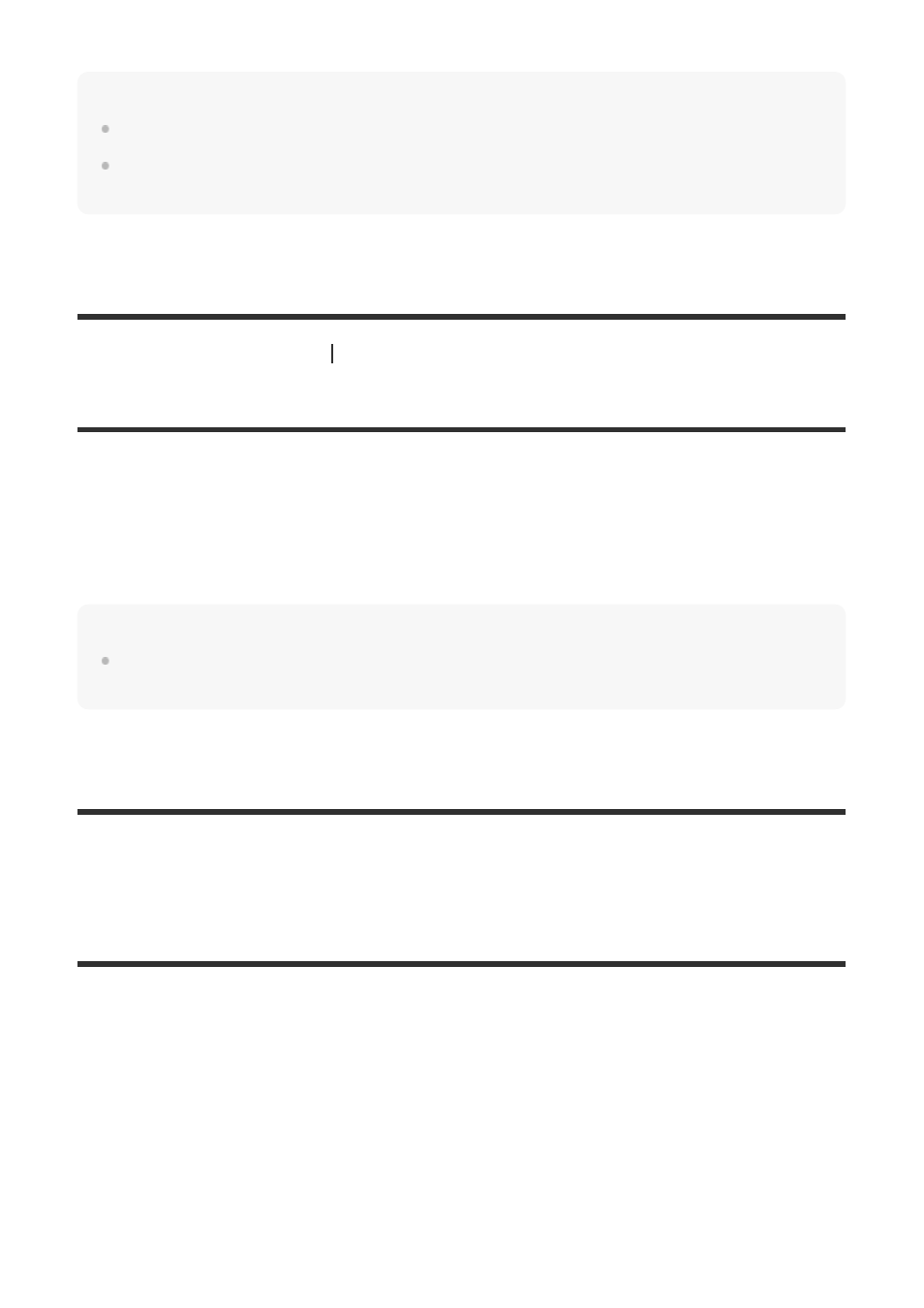
Initializes all the settings to the default settings.
Note
Be sure not to eject the battery pack while resetting.
The value set with [AF Micro Adj.] will not be reset even when [Camera Settings Reset] or [Initialize]
is performed.
[230] Using wireless functions
Connecting this product and a Smartphone
PlayMemories Mobile
Using the smartphone application PlayMemories Mobile, you can shoot an image while
controlling the camera using a smartphone or transfer the images recorded on the camera to
the smartphone. Download and install the application PlayMemories Mobile from your
smartphone’s application store. If PlayMemories Mobile is already installed on your smartphone,
be sure to update it to the latest version.
For details on PlayMemories Mobile, refer to the support page (
Note
Depending on future version upgrades, the operational procedures or screen displays are subject to
change without notice.
[231] Using wireless functions
Connecting this product and a Smartphone
Controlling the camera using an Android smartphone
(NFC One-touch remote)
You can connect this product to an NFC-enabled Android smartphone by touching them
together and then operate the product using the smartphone.
Set [Ctrl w/ Smartphone] to [On] beforehand by selecting MENU
→
(Wireless)
→ [Ctrl w/
Smartphone].
Activate the NFC function of the smartphone.
1
Switch this product to shooting mode.
2
