Shooting movies [138, Shooting movies – Sony ILCA-99M2 User Manual
Page 156
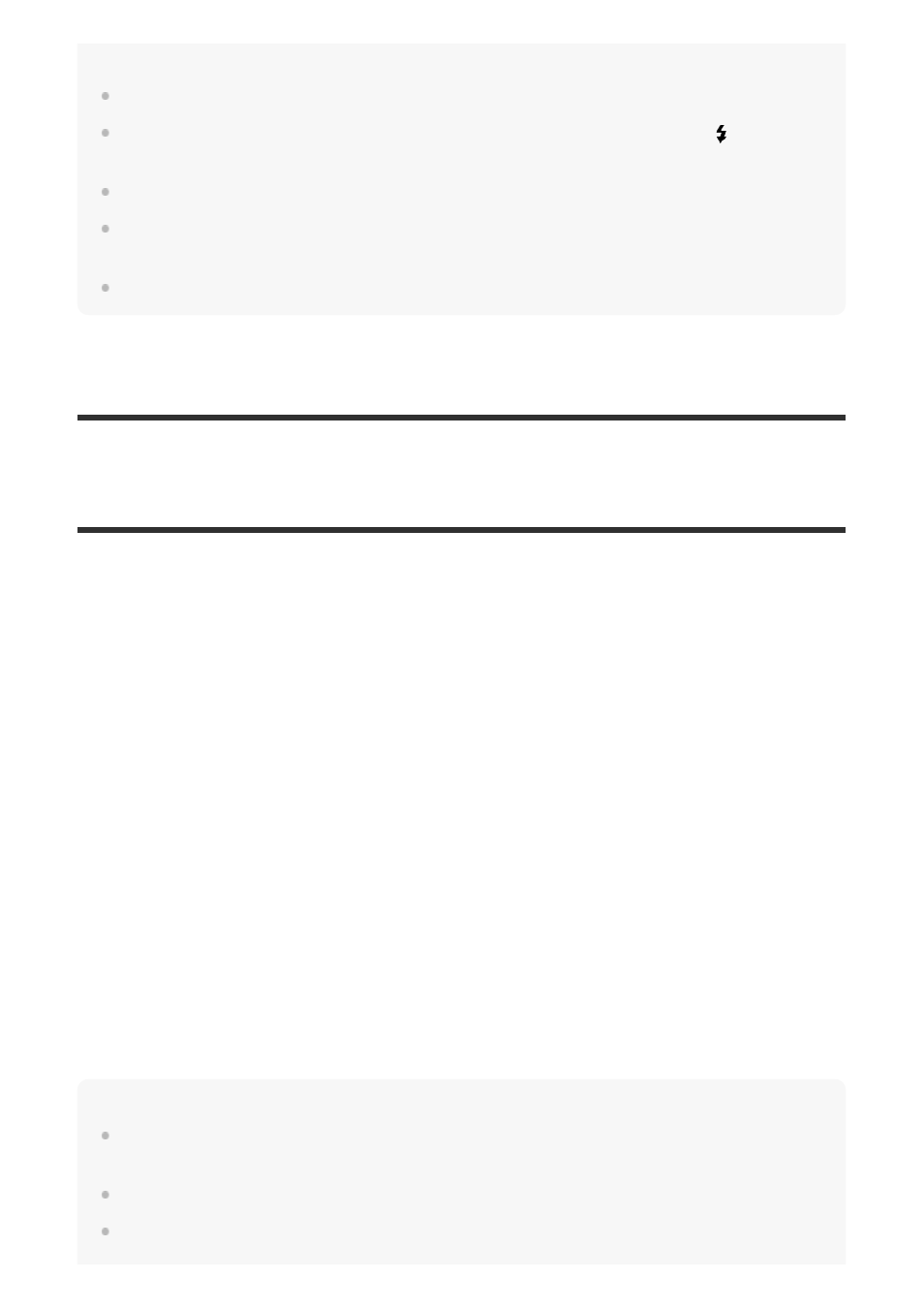
The shutter speed recommended by the flash.
Use flashes with a sync voltage of 400 V or lower.
Turn off the flash connected to the sync cord when you connect the sync cord to the
(flash sync)
terminal. Otherwise, the flash may emit light when the sync cord is connected.
The flash power level is set to full power. [Flash Comp.] cannot be set.
Auto white balance function is not recommended. Use the custom white balance function to achieve
a more accurate white balance.
When a flash is connected to the
(flash sync) terminal, the flash indicator will not be displayed.
[138] Recording movies
Shooting movies
You can record movies by pressing the MOVIE (Movie) button.
Hint
You can assign the start/stop movie recording function to a preferred key. MENU
→
(Camera
Settings2)
→ [Custom Key(Shoot.)] → set the function to the preferred key.
When you want to specify the area to be focused on, set the area using [Focus Area].
To keep the focus on a face, arrange the composition so that the focus area frame and face
detection frame overlap, or set the [Focus Area] to [Wide].
Press the MOVIE button to start recording.
Since the [MOVIE Button] is set to [Always] in the default setting, movie recording can
be started from any shooting mode.
1
Press the MOVIE button again to stop recording.
2
