Language, Date/time setup – Sony ILCA-99M2 User Manual
Page 221
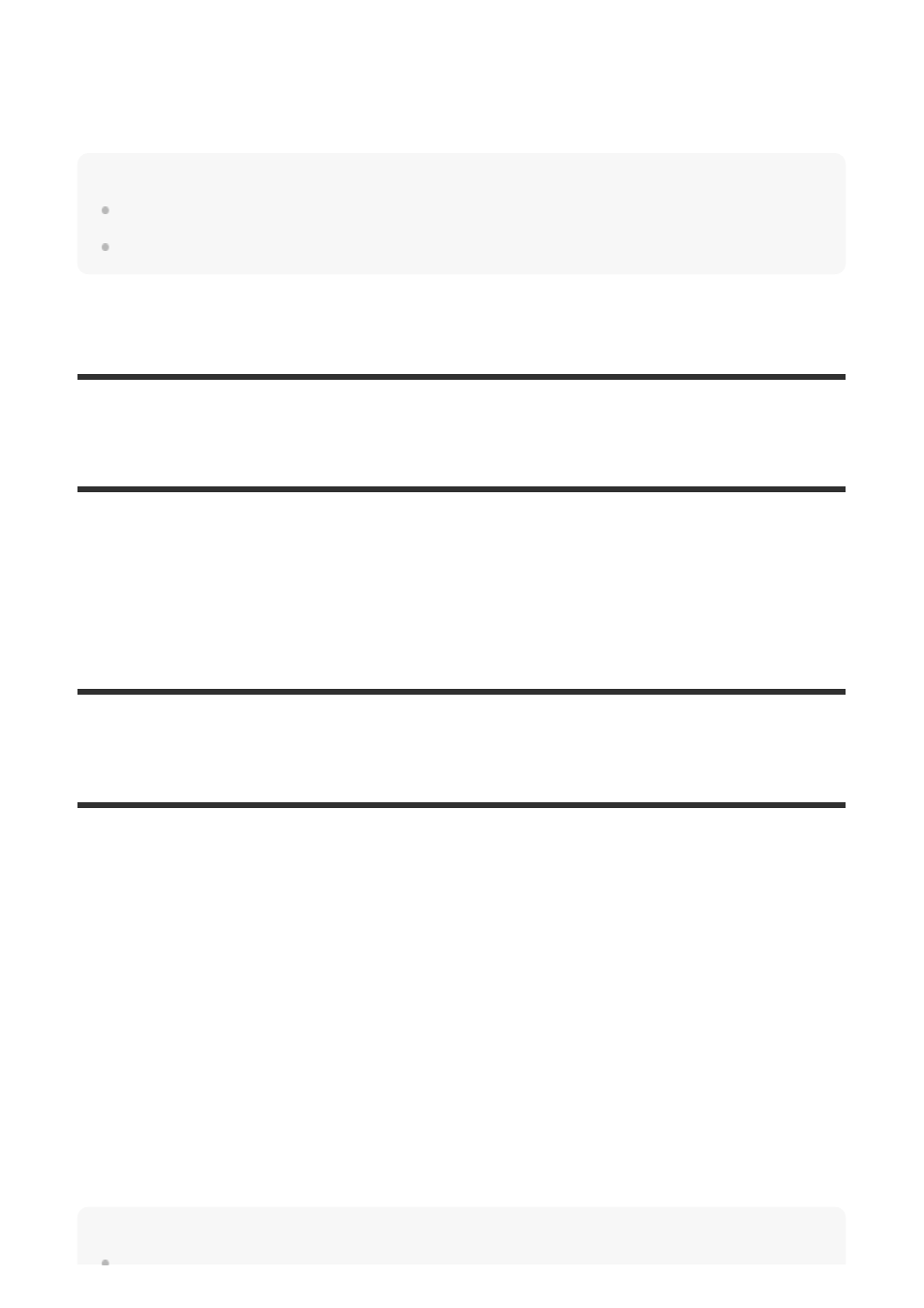
JPEG Only:
Transfers only JPEG files to the computer.
RAW Only:
Transfers only RAW files to the computer.
Note
[RAW+J PC Save Img] can be set only when [
Quality] is set to [RAW & JPEG].
During PC Remote shooting, [Recording Mode] is locked to [Standard] and cannot be changed.
[222] Customizing the camera
Camera settings
Language
Selects the language to be used in the menu items, warnings and messages.
[223] Customizing the camera
Camera settings
Date/Time Setup
The Clock Set screen is displayed automatically when you turn on this product for the first time
or when the internal rechargeable backup battery has fully discharged. Select this menu when
setting the date and time after the first time.
Menu item details
Daylight Savings:
Selects Daylight Savings [On]/[Off].
Date/Time:
Sets the date and time.
Date Format:
Selects the date and time display format.
Hint
MENU
→
(Setup)
→ [
Language]
→ desired language.
1
MENU
→
(Setup)
→ [Date/Time Setup] → desired setting.
1
- DSC-H20 (149 pages)
- DSC-H20 (120 pages)
- DSC-U30 (84 pages)
- DSC-T200 (40 pages)
- DSC-T200 (131 pages)
- DSC-H2 (123 pages)
- DSC-M2 (19 pages)
- DSC-H2 (2 pages)
- DSC-T9 (111 pages)
- DSC-T9 (2 pages)
- DSC-P93 (132 pages)
- DSC-T1 (120 pages)
- DSC-T1 (10 pages)
- DSC-T1 (2 pages)
- DSC-V1 (132 pages)
- DSLR-A300X (1 page)
- DSLR-A300X (167 pages)
- DSC-P71 (108 pages)
- DSC-P31 (108 pages)
- DSC-M1 (19 pages)
- DSC-T5 (2 pages)
- DSC-T5 (107 pages)
- DSC-W230 (80 pages)
- DSC-W220 (129 pages)
- DSC-W220 (40 pages)
- DSC-W290 (60 pages)
- DSC-W290 (145 pages)
- DSC-S60 (2 pages)
- DSC-S90 (2 pages)
- DSC-S90 (103 pages)
- DSC-P8 (120 pages)
- DSC-HX1 (151 pages)
- DSC-HX1 (176 pages)
- DSC-H1 (107 pages)
- DSC-H1 (2 pages)
- DSC-U20 (108 pages)
- DSC-U20 (1 page)
- DSC-P41 (124 pages)
- DSC-F88 (132 pages)
- DSC-S40 (2 pages)
- DSC-S40 (91 pages)
- DSC-N1 (132 pages)
- DSC-N1 (2 pages)
- DSLR-A700P (179 pages)
- DSLR-A700P (19 pages)
