Sony ILCA-99M2 User Manual
Page 406
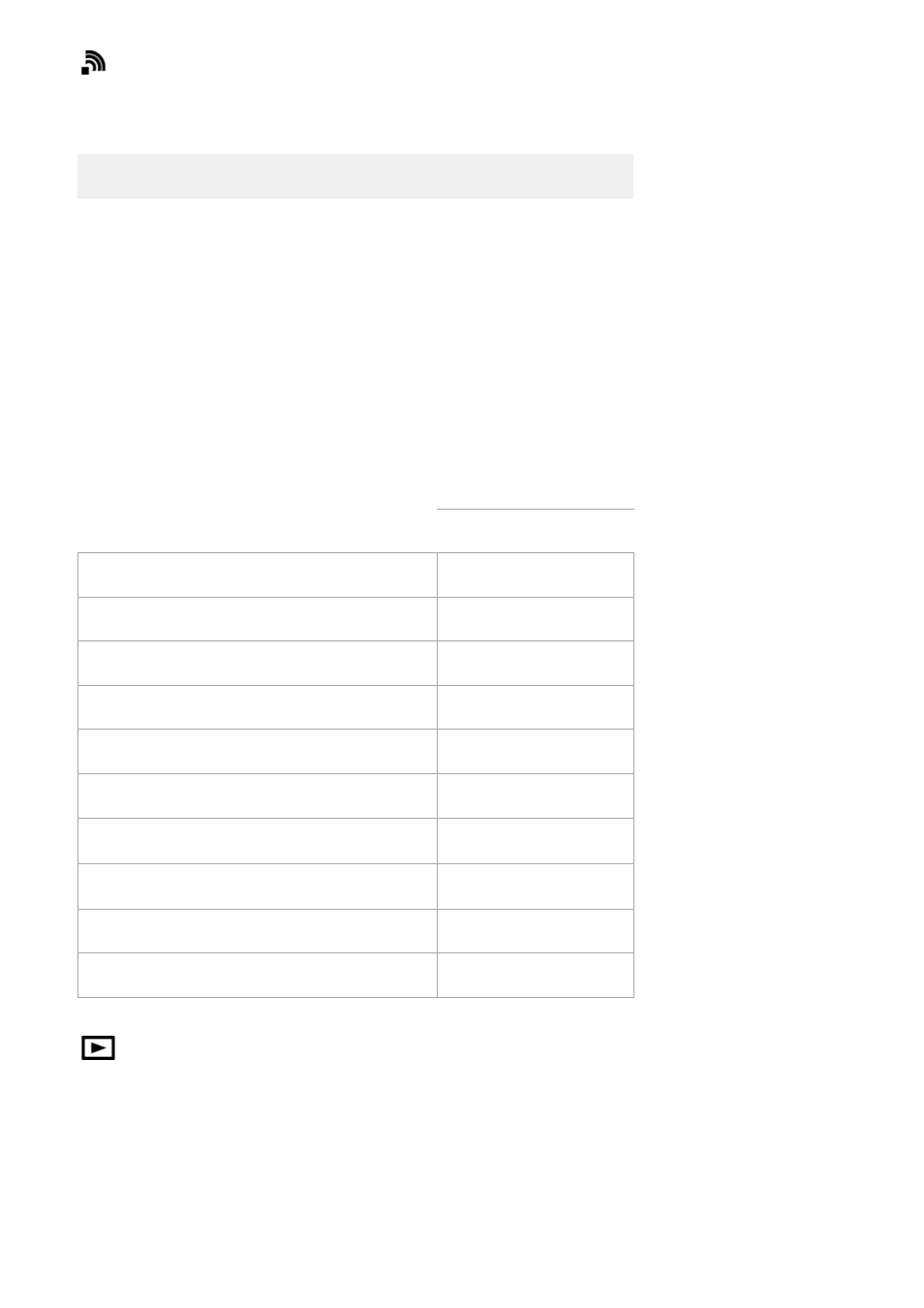
Wireless
To reset the items for [Wireless] to the default values, select [Initialize] or [Reset Network Set.].
These items are not reset to the default values even if you select [Camera Settings Reset].
Playback
To reset the items for [Playback] to the default values, select [Initialize]. These items are not
reset to the default values even if you select [Camera Settings Reset].
MENU items
Default setting value
Send to Smartphone
―
Send to Computer
―
View on TV
―
Ctrl w/ Smartphone (Ctrl w/ Smartphone)
Off
Ctrl w/ Smartphone (
Connection Info.)
―
Airplane Mode
Off
Wi-Fi Settings (WPS Push)
―
Wi-Fi Settings (Access Point Set.)
―
Wi-Fi Settings (Disp MAC Address)
―
Wi-Fi Settings (SSID/PW Reset)
―
Bluetooth Settings (Bluetooth Function)
Off
Bluetooth Settings (Pairing)
―
Bluetooth Settings (Disp Device Address)
―
Loc. Info. Link Set. (Location Info. Link)
Off
Loc. Info. Link Set. (Auto Time Correct.)
On
Loc. Info. Link Set. (Auto Area Adjust.)
On
Edit Device Name
―
Reset Network Set.
―
MENU items
Default setting value
Delete
―
View Mode
Date View
