Precautions [433, Setting reset, Precautions – Sony ILCA-99M2 User Manual
Page 388
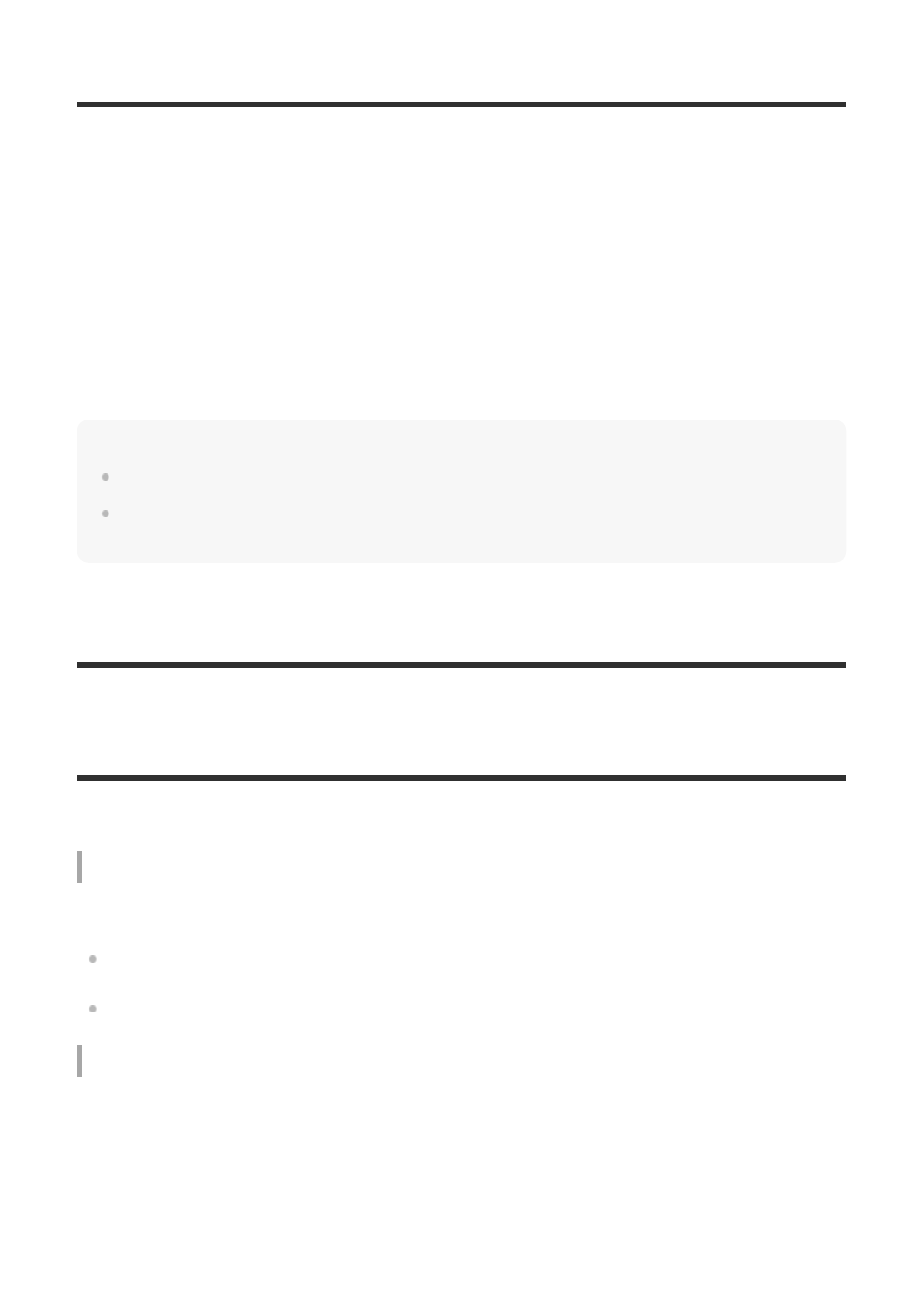
Setting Reset
Resets the product to the default settings. Even if you perform [Setting Reset], the recorded
images are retained.
Menu item details
Camera Settings Reset:
Initializes the main shooting settings to the default settings.
Initialize:
Initializes all the settings to the default settings.
Note
Be sure not to eject the battery pack while resetting.
The value set with [AF Micro Adj.] will not be reset even when [Camera Settings Reset] or [Initialize]
is performed.
[433] Precautions/This product
Precautions
Refer also to "Notes on using your camera" in the Instruction Manual (supplied) for this product.
Backing up memory cards
Data may be corrupted in the following cases. Be sure to back up the data for protection.
When the memory card is removed, the USB cable is disconnected, or the product is turned
off in the middle of a read or write operation.
When the memory card is used in locations subject to static electricity or electrical noise.
Database file error
If you insert a memory card that does not contain an image database file into the product and
turn on the power, the product automatically creates an image database file using some of the
memory card’s capacity. The process may take a long time and you cannot operate the product
until the process is completed.
If a database file error occurs, export all images to your computer using PlayMemories Home,
and then format the memory card using this product.
MENU
→
(Setup)
→ [Setting Reset] → desired setting.
1
