White balance – Sony ILCA-99M2 User Manual
Page 131
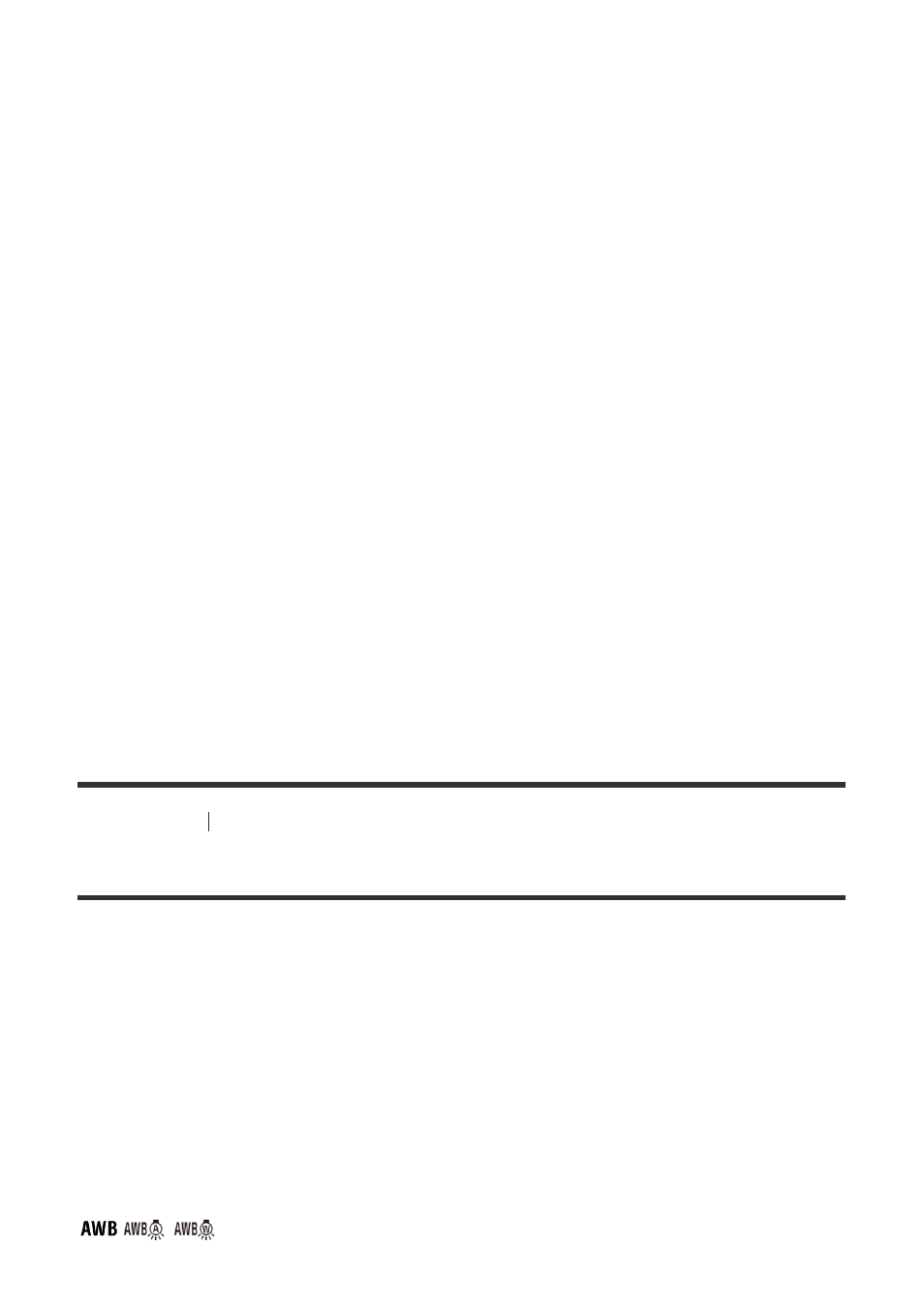
[109] Shooting
White balance
White Balance
Corrects the tone effect of the ambient light condition to record a neutral white subject in white.
Use this function when the color tones of the image did not come out as you expected, or when
you want to change the color tones on purpose for photographic expression.
Menu item details
Auto/
Daylight/
Shade/
Cloudy/
Incandescent/
Fluor.:
Warm White/
Fluor.: Cool White/
Fluor.: Day White/
Fluor.: Daylight/
zoom)
S
Full-frame
Approx. 2×
APS-C
Approx. 2×
On:ClearImage Zoom
L
Full-frame
Approx. 2×
APS-C
Approx. 2×
M
Full-frame
Approx. 3.1×
APS-C
Approx. 2.6×
S
Full-frame
Approx. 4×
APS-C
Approx. 4×
On:Digital Zoom
L
Full-frame
Approx. 4×
APS-C
Approx. 4×
M
Full-frame
Approx. 6.2×
APS-C
Approx. 5.2×
S
Full-frame
Approx. 8×
APS-C
Approx. 8×
Press the WB (White Balance) button
→ desired setting.
You can also set this function by selecting MENU
→
(Camera Settings1)
→
[White Balance].
1
- DSC-H20 (149 pages)
- DSC-H20 (120 pages)
- DSC-U30 (84 pages)
- DSC-T200 (40 pages)
- DSC-T200 (131 pages)
- DSC-H2 (123 pages)
- DSC-M2 (19 pages)
- DSC-H2 (2 pages)
- DSC-T9 (111 pages)
- DSC-T9 (2 pages)
- DSC-P93 (132 pages)
- DSC-T1 (120 pages)
- DSC-T1 (10 pages)
- DSC-T1 (2 pages)
- DSC-V1 (132 pages)
- DSLR-A300X (1 page)
- DSLR-A300X (167 pages)
- DSC-P71 (108 pages)
- DSC-P31 (108 pages)
- DSC-M1 (19 pages)
- DSC-T5 (2 pages)
- DSC-T5 (107 pages)
- DSC-W230 (80 pages)
- DSC-W220 (129 pages)
- DSC-W220 (40 pages)
- DSC-W290 (60 pages)
- DSC-W290 (145 pages)
- DSC-S60 (2 pages)
- DSC-S90 (2 pages)
- DSC-S90 (103 pages)
- DSC-P8 (120 pages)
- DSC-HX1 (151 pages)
- DSC-HX1 (176 pages)
- DSC-H1 (107 pages)
- DSC-H1 (2 pages)
- DSC-U20 (108 pages)
- DSC-U20 (1 page)
- DSC-P41 (124 pages)
- DSC-F88 (132 pages)
- DSC-S40 (2 pages)
- DSC-S40 (91 pages)
- DSC-N1 (132 pages)
- DSC-N1 (2 pages)
- DSLR-A700P (179 pages)
- DSLR-A700P (19 pages)
