3 backing up projects – Epson TP1 User Manual
Page 92
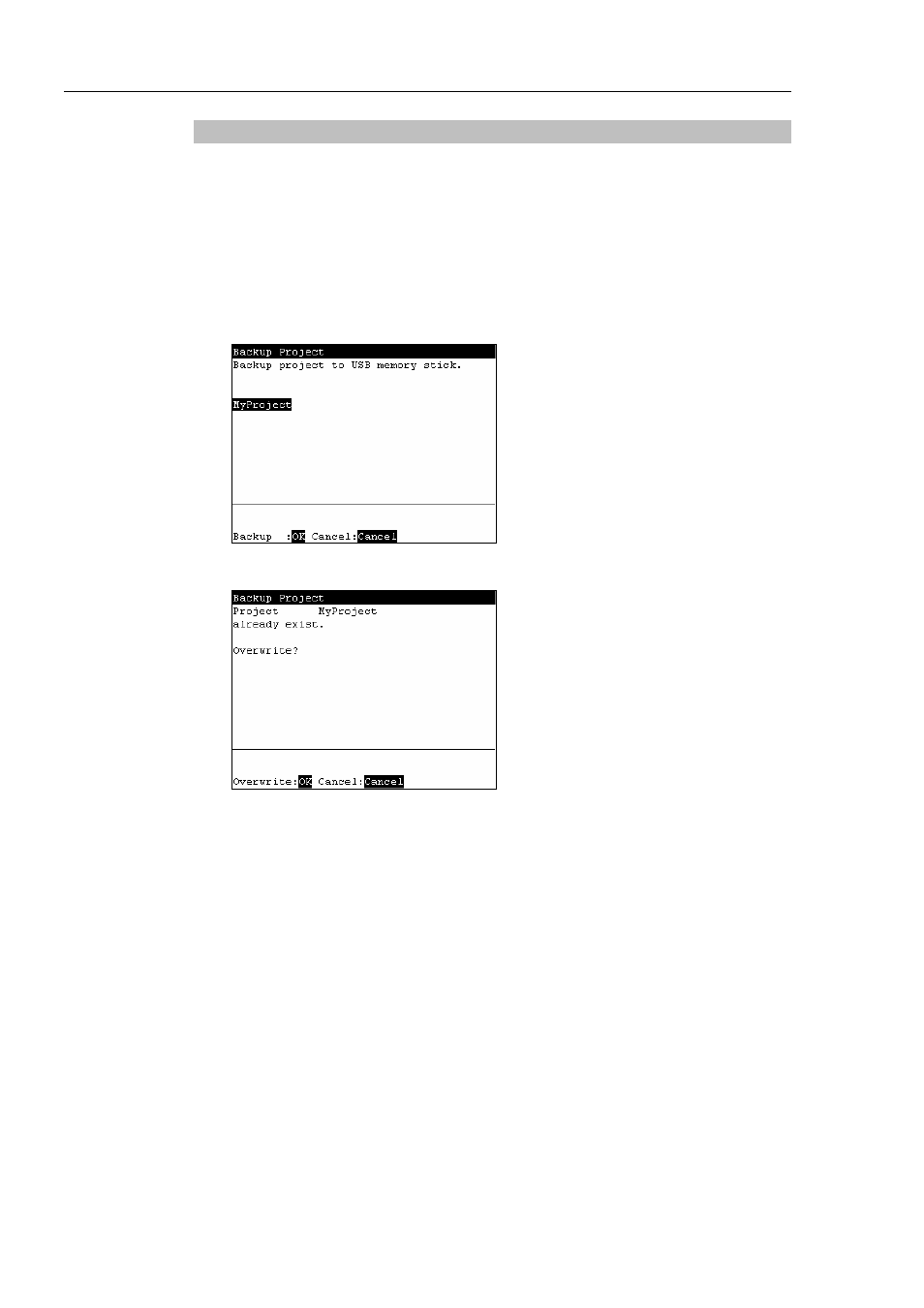
Operation 3. AUTO Mode
82
TP1 Rev.5
3.6.3 Backing up Projects
Backs up projects to USB memory.
(1)
Insert the USB memory into the Controller.
(2)
In the [Program Mode] screen, move the cursor to [2 Backup Project...], and press
the
(3)
The following screen appears.
Press the
Saves the project to the folder “\EpsonRC50\Projects” in the USB memory.
When a project of the same name exists in the USB memory, the following screen
appears.
Overwrites the project.
