3 setting righty / lefty (e2 series / g sereis) – Epson TP1 User Manual
Page 67
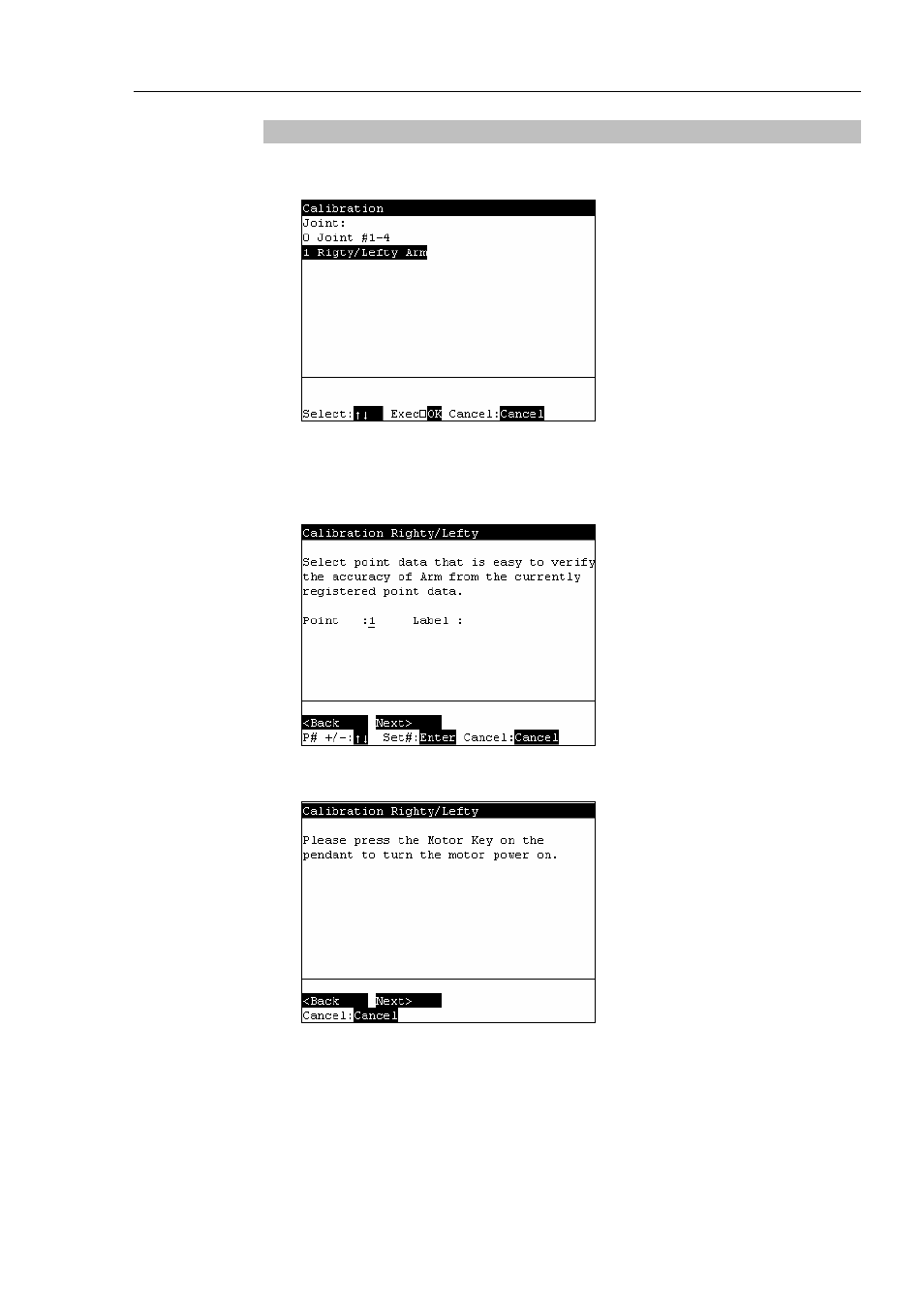
Operation 2. TEACH Mode
TP1 Rev.5
57
2.7.3 Setting Righty / Lefty (E2 Series / G Sereis)
(1)
In the [Calibration] screen, move the cursor to “Righty/Lefty”, and press the
key.
(2)
The following screen appears. Select one of the point data in the accessible area
that is easy to verify the accuracy for both right and left arm orientations using the
<
↑> and <↓> keys and press the
Press the
(3)
The following screen appears. Press the
Press the
