2 i/o monitor, 3 memory i/o monitor – Epson TP1 User Manual
Page 81
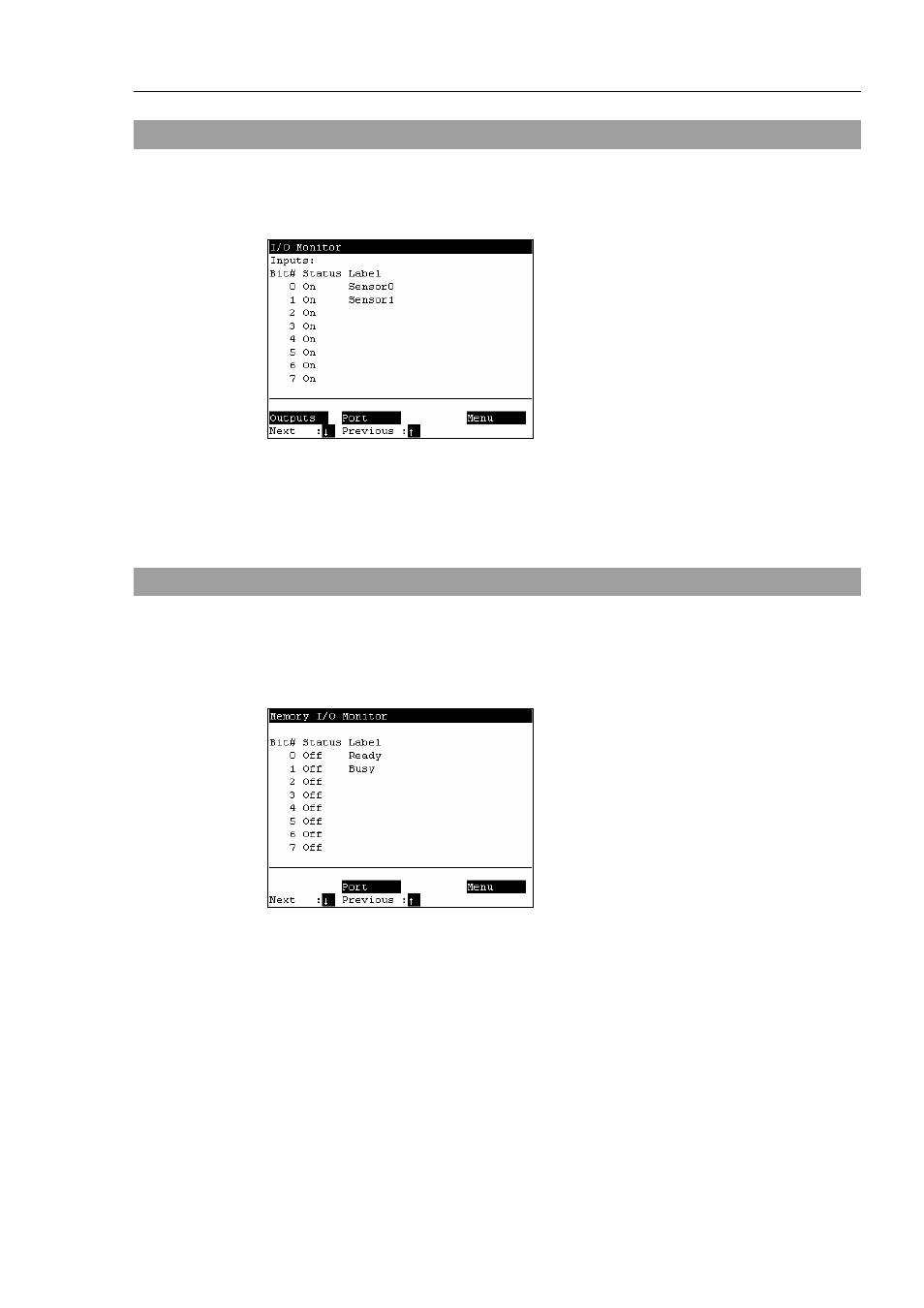
Operation 3. AUTO Mode
TP1 Rev.5
71
3.2 I/O Monitor
This screen displays the bit status of I/O.
In the [Main Menu] screen, move the cursor to [1 I/O Monitor], and press the
I/O status (Inputs, bit units)
“*” (asterisk) is displayed before the label name for remote setting display to separate
remote setting and I/O label.
3.3 Memory I/O Monitor
This screen displays the bit status of memory I/O.
In the [Main Menu] screen, move the cursor to [2 Memory I/O Monitor], and press the
Memory I/O status (bit units)
