10 saving point data to file, 11 loading point data from file – Epson TP1 User Manual
Page 45
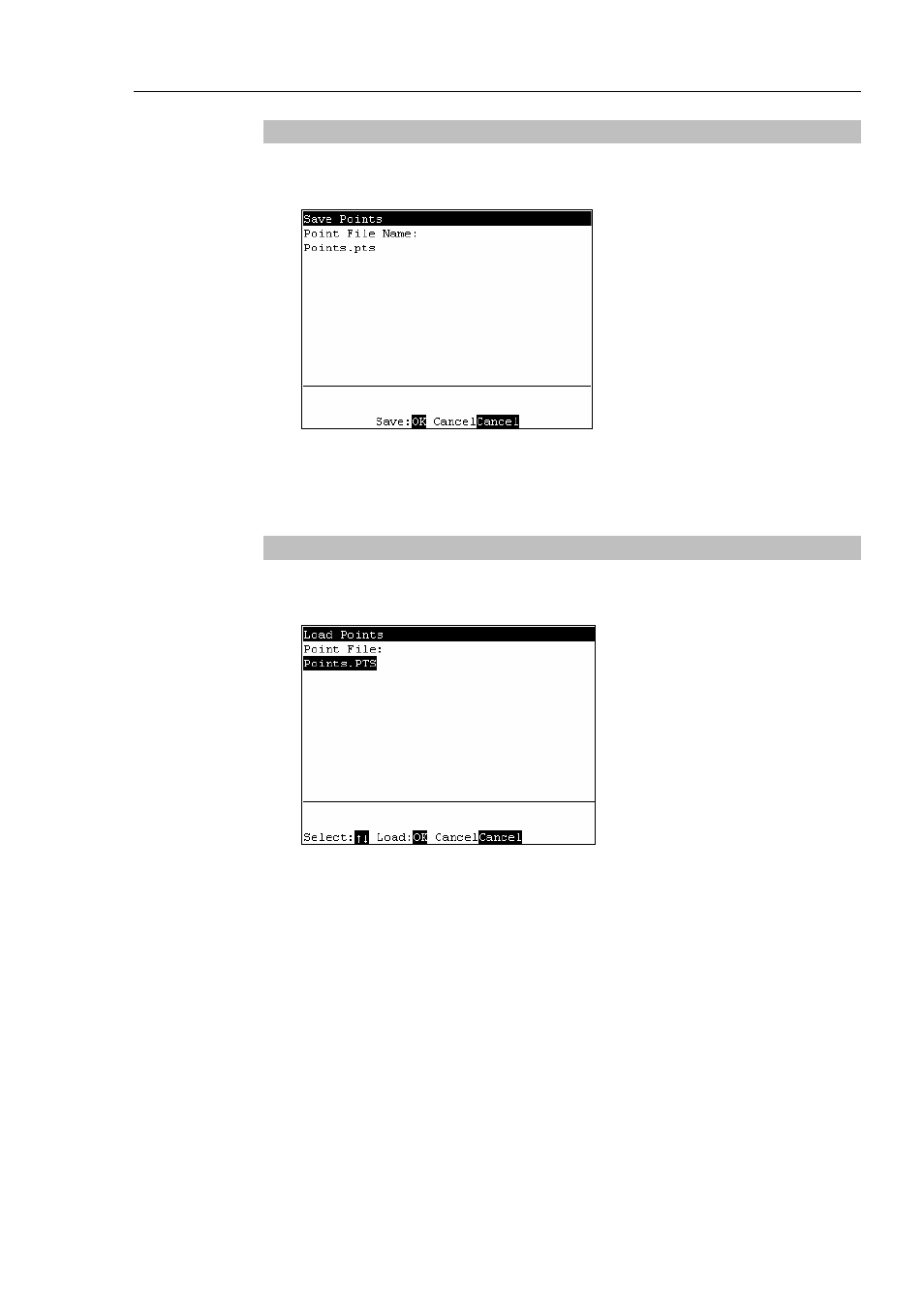
Operation 2. TEACH Mode
TP1 Rev.5
35
2.1.10 Saving Point Data to File
(1)
Press the
(2)
The following screen appears. Enter the file name, and press the
(3)
Press the
This can also be executed in the [Point Editor] screen.
2.1.11 Loading Point Data from File
(1)
Press the
(2)
The following screen appears. Move the cursor to select a file.
(3)
Press the
This can also be executed in the [Point Editor] screen.
)
TIP
)
TIP
