Epson TP1 User Manual
Page 72
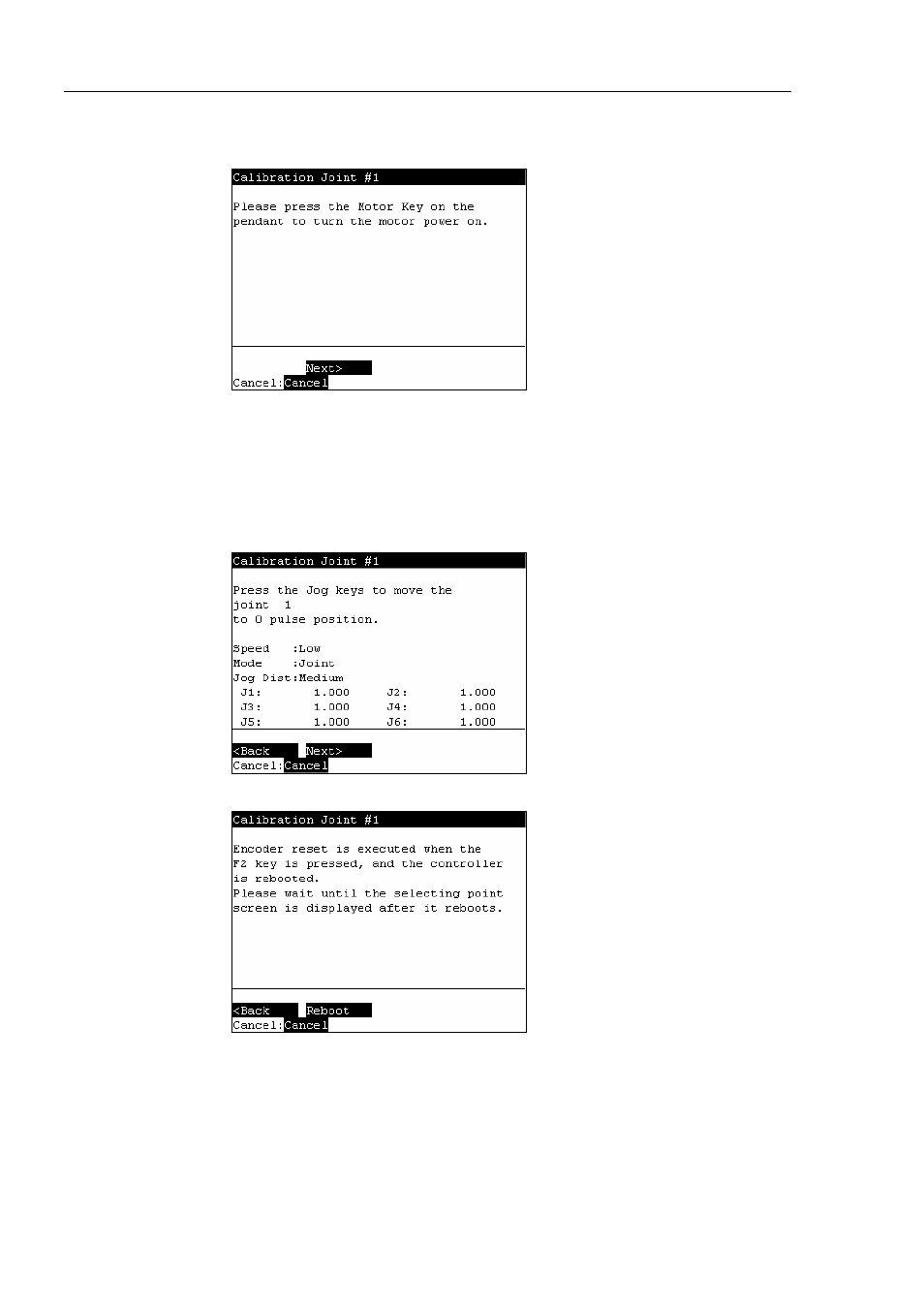
Operation 2. TEACH Mode
62
TP1 Rev.5
(6)
The Controller reboots and the following screen appears.
Press the
(7)
The following screen appears.
Press the Jog key and move the joint close to 0 pulse.
When the joint does not move to 0 pulse, move the joint to the set basic pose marked
in Setup & Operation Setting the Basic Pose for Calibration in the Manipulator
manual.
Press the
(8)
The following screen appears. Press the
