Epson TP1 User Manual
Page 71
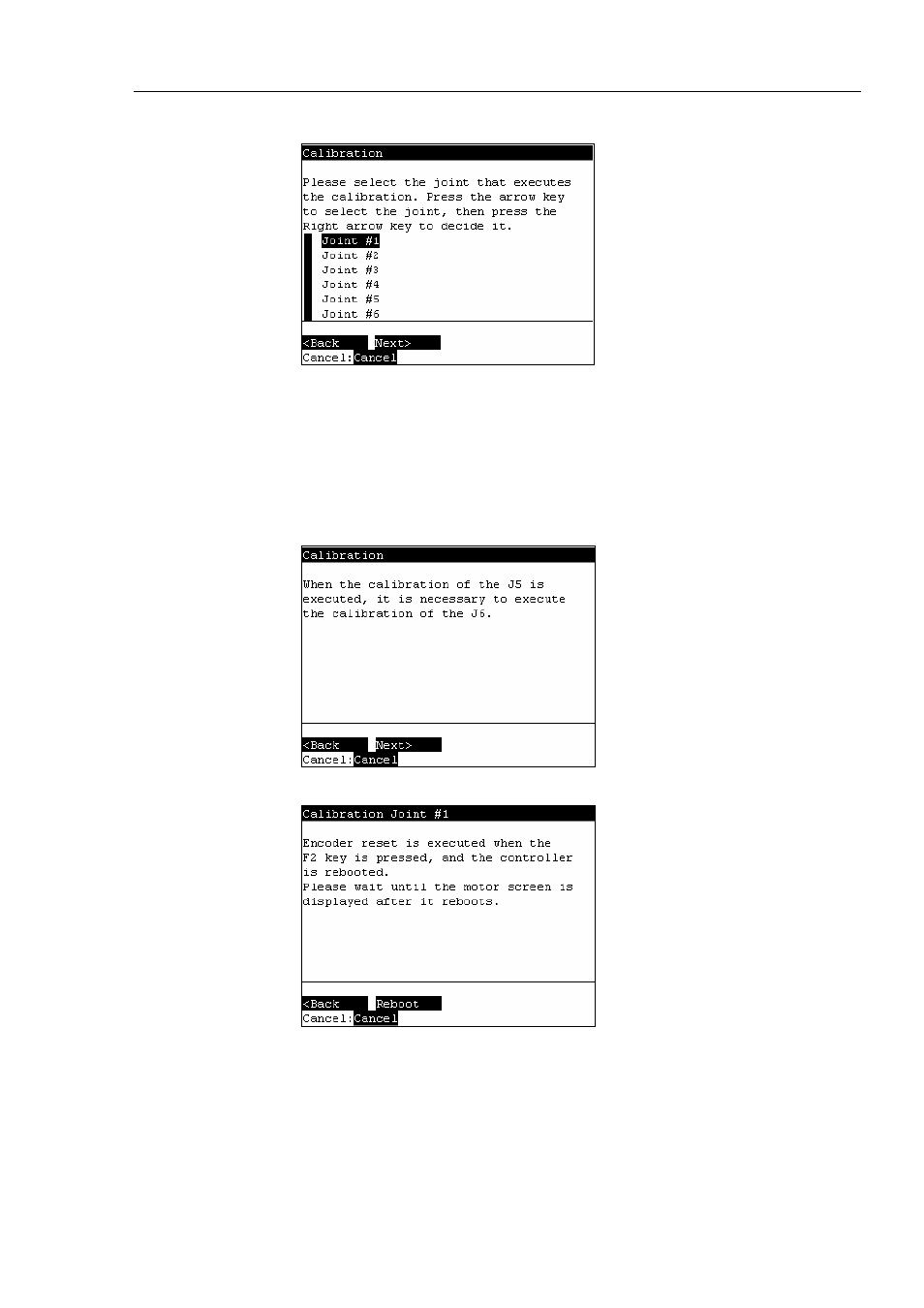
Operation 2. TEACH Mode
TP1 Rev.5
61
(4)
The following screen appears.
Move the cursor to the joint to calibrate. Press the <
→> key to select the joint and
press the
<
→> key : Joint selection
<
←> key : Joint selection reset
The following screen appears when selecting Joint #5 and Joint #6 is selected
automatically.
(5)
The following screen appears. Press the
