1 open programs – Epson TP1 User Manual
Page 85
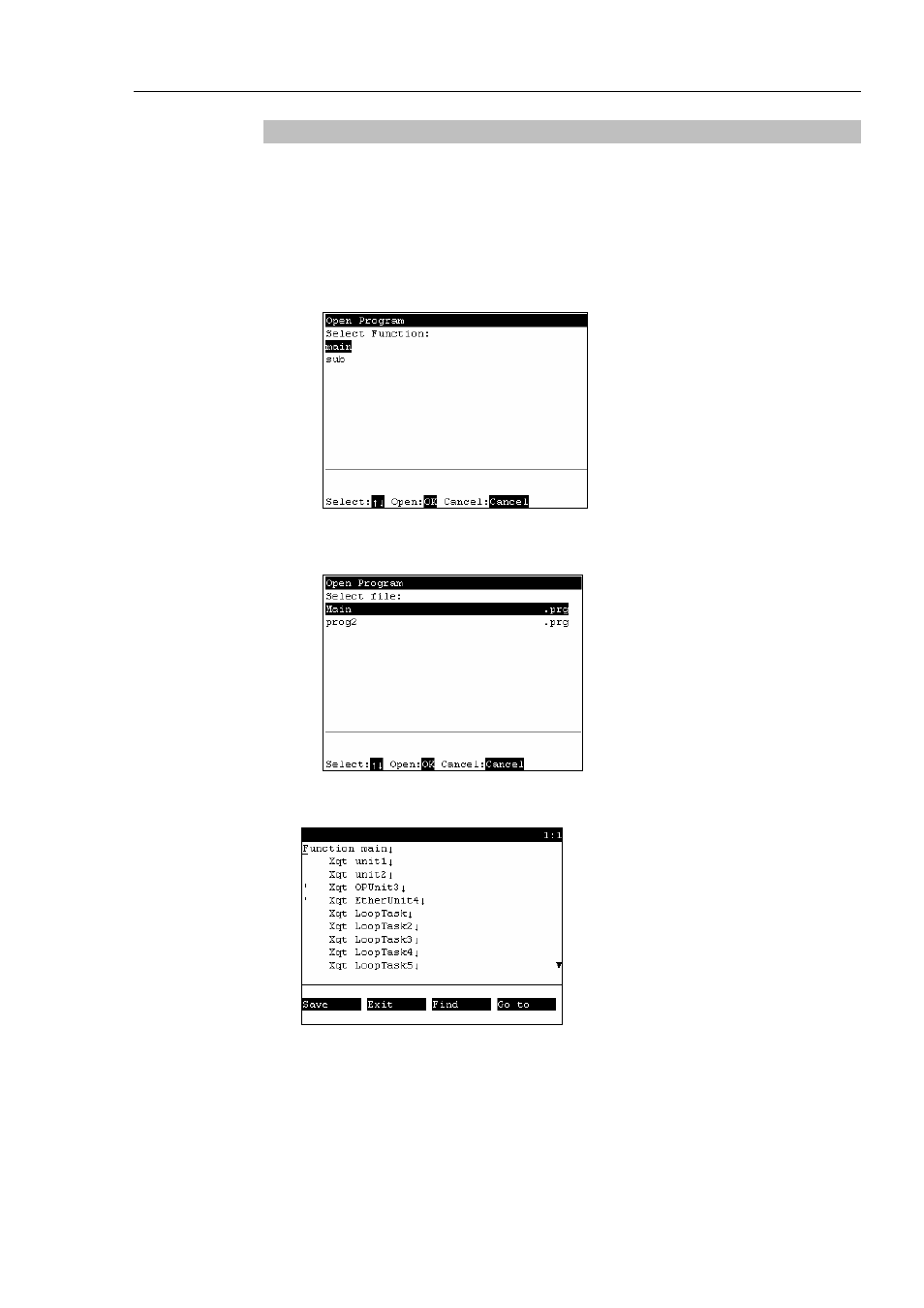
Operation 3. AUTO Mode
TP1 Rev.5
75
3.6.1 Open Programs
(1)
In the [Program Mode] screen, move the cursor to [0 Open Program...], and press the
The screen that appears next differs according to the number of files that are
currently saved.
When there is only one file
Select the “function” and press the
When there are two or more files
Select the file, and press the
(2)
The following screen appears.
Program edit screen (example)
