Epson TP1 User Manual
Page 73
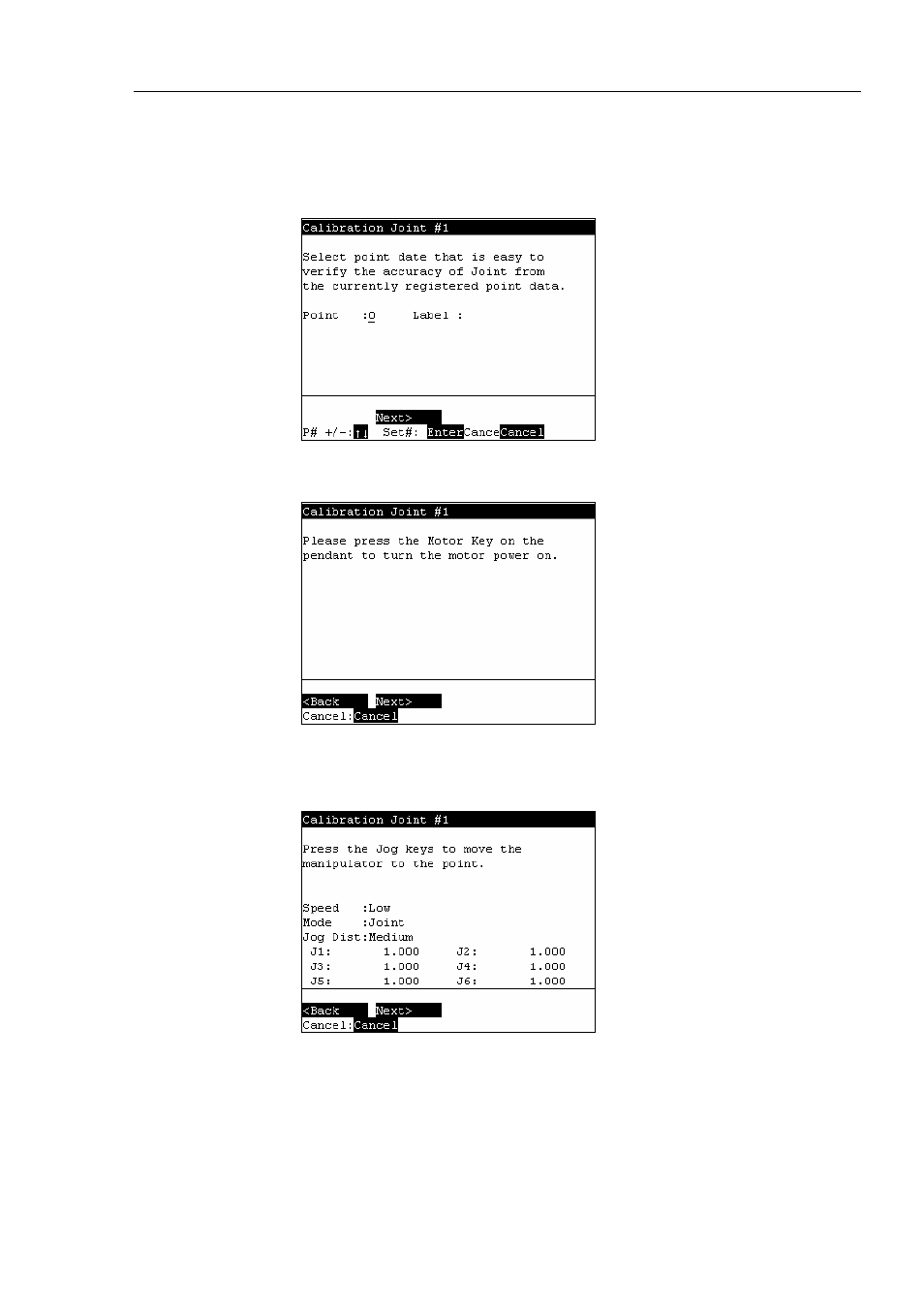
Operation 2. TEACH Mode
TP1 Rev.5
63
(9)
Select a point data that is easy to verify the accuracy of the joint that needs origin
alignment from the currently registered point data using the <
↑> and <↓> keys, and
press the
Press the
(10)
The following screen appears.
Press the
(11)
The following screen appears.
Press the Jog key to move the joint to the basic pose as accurate as possible.
Press the
