Epson TP1 User Manual
Page 64
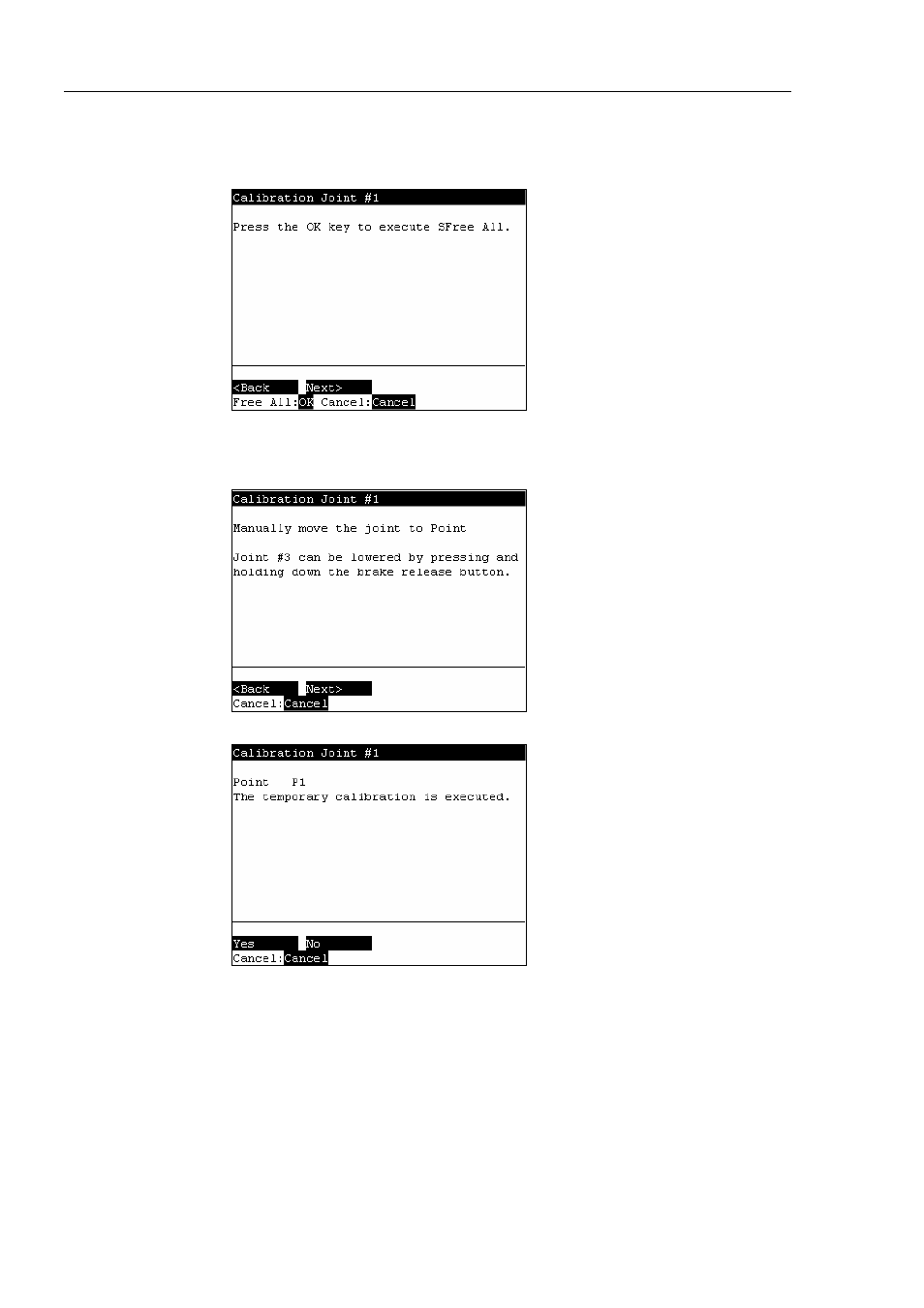
Operation 2. TEACH Mode
54
TP1 Rev.5
(9)
The following screen appears. Press the
joints to enable the joints to be moved manually.
Press the
(10)
The following screen appears. Manually move and position the joint that needs
origin alignment while pushing the Joint #3 brake release button and lowering Joint
#3. Press the
(11)
The following screen appears. Press the
