2 teaching – Epson TP1 User Manual
Page 38
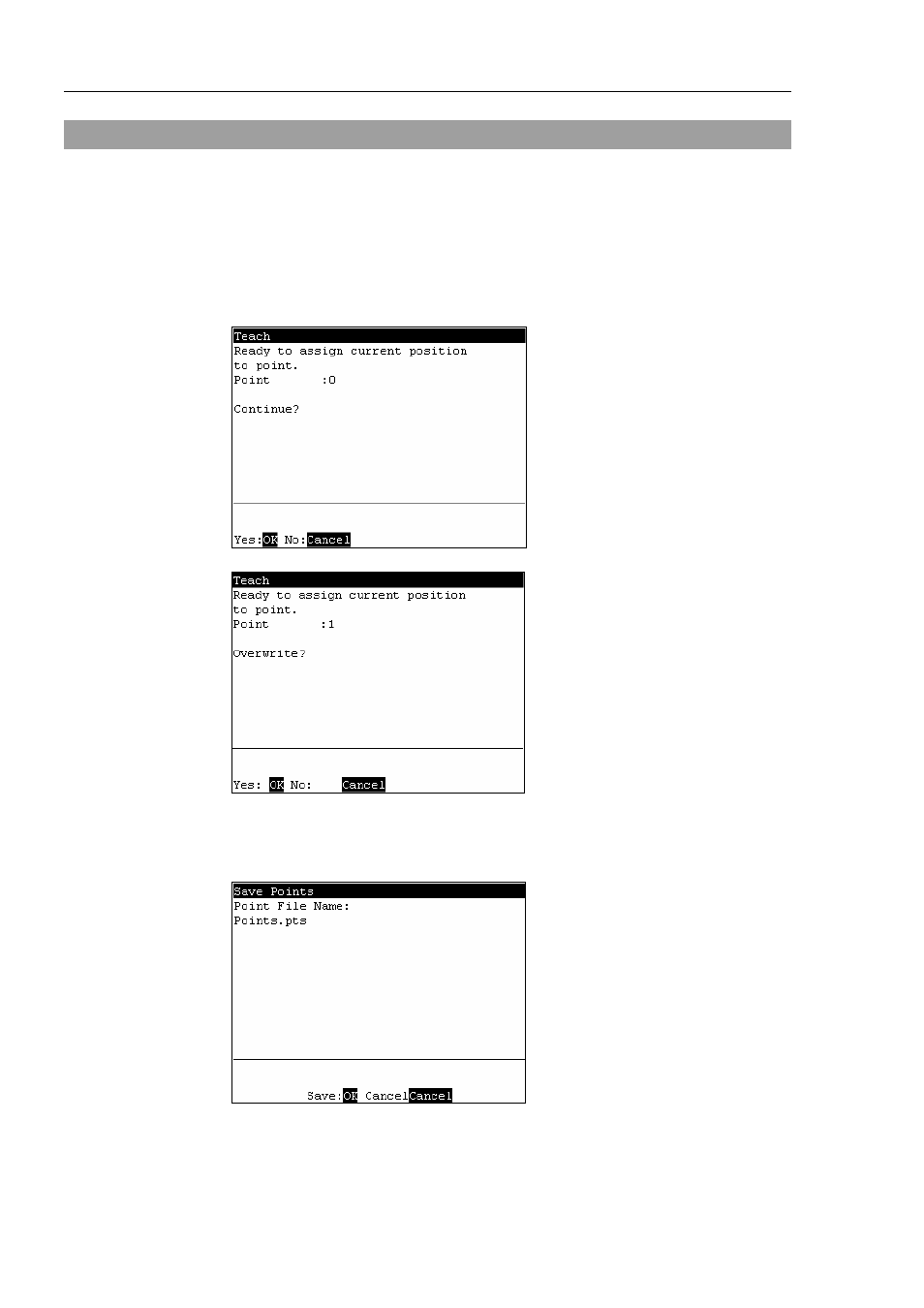
Operation 1. Teaching Procedure
28
TP1 Rev.5
1.2 Teaching
Apply the Robot position to the specified point number.
(1)
Specify the point number by changing the value in the [Point] using the <
↑> and
<
↓> keys.
[Label] display changes by changing the point number.
(2)
Press the
(3)
The following screen appears.
When the point number is already used, the following screen appears.
(4)
Press the
(5)
Press the
Enter the file name and press the
(6)
Press the
