Epson TP1 User Manual
Page 68
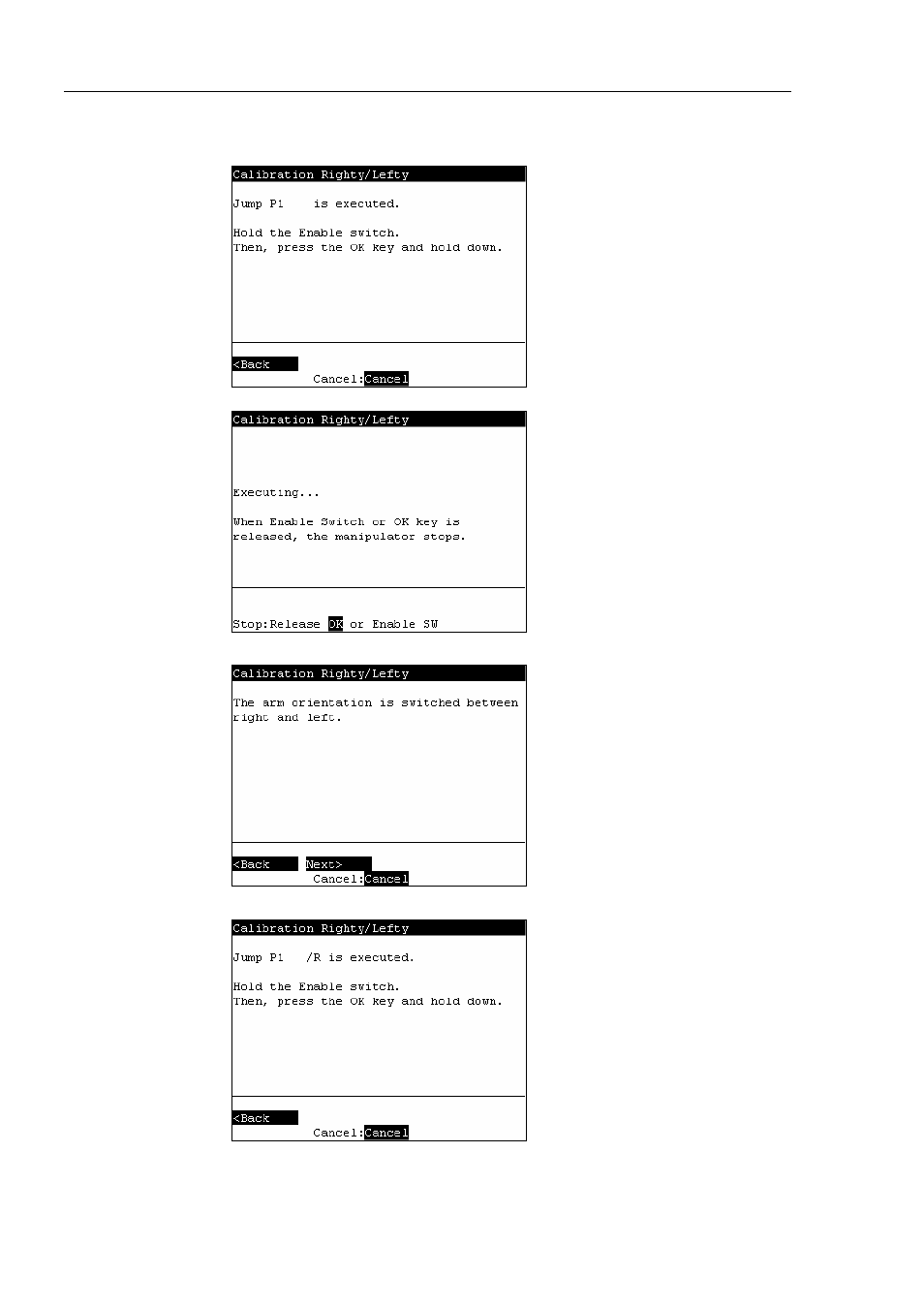
Operation 2. TEACH Mode
58
TP1 Rev.5
(4)
Continue to press the
P1.
The following screen appears during Jump P1 execution.
(5)
The following screen appears after Jump P1 execution. Press the
(6)
The following screen appears.
Switch the arm orientation between right and left and move to the same point.
Press the
