7 calibrating origin : e2 series / g series – Epson TP1 User Manual
Page 51
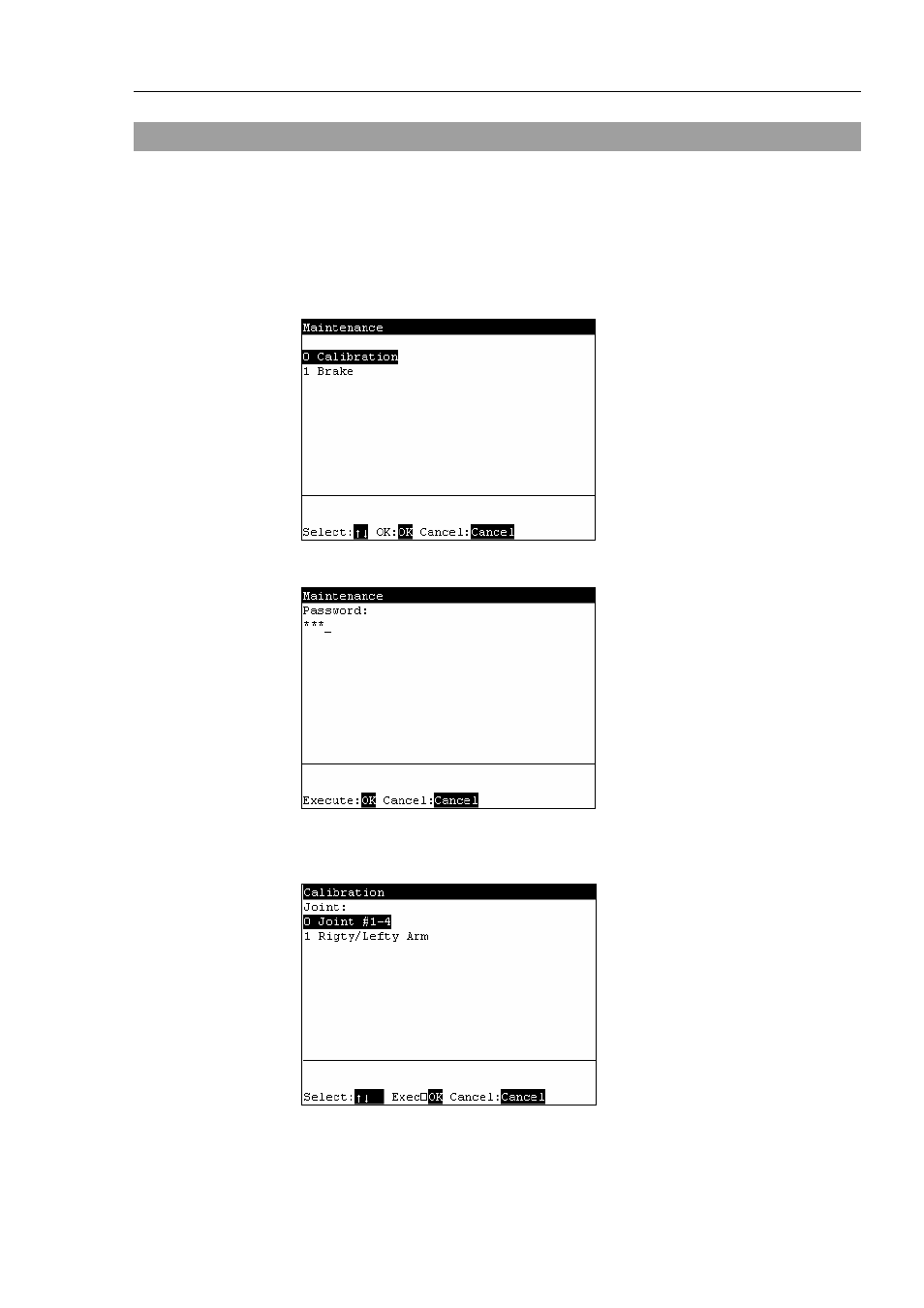
Operation 2. TEACH Mode
TP1 Rev.5
41
2.7 Calibrating Origin : E2 Series / G Series
This item indicates the procedure to calibrate the origin when using E2 series / G series
robots.
Follow the procedure below to display the [Calibration] screen.
(1)
Press the
(2)
The following screen appears.
Move the cursor to “0 calibration” and press the
The following screen appears when the password is set up.
Enter the password (1 to 16 characters) and press the
For password setting, refer to Operation 4. Password Setup.
(3)
The following calibration menu screen appears.
)
NOTE
