Epson TP1 User Manual
Page 87
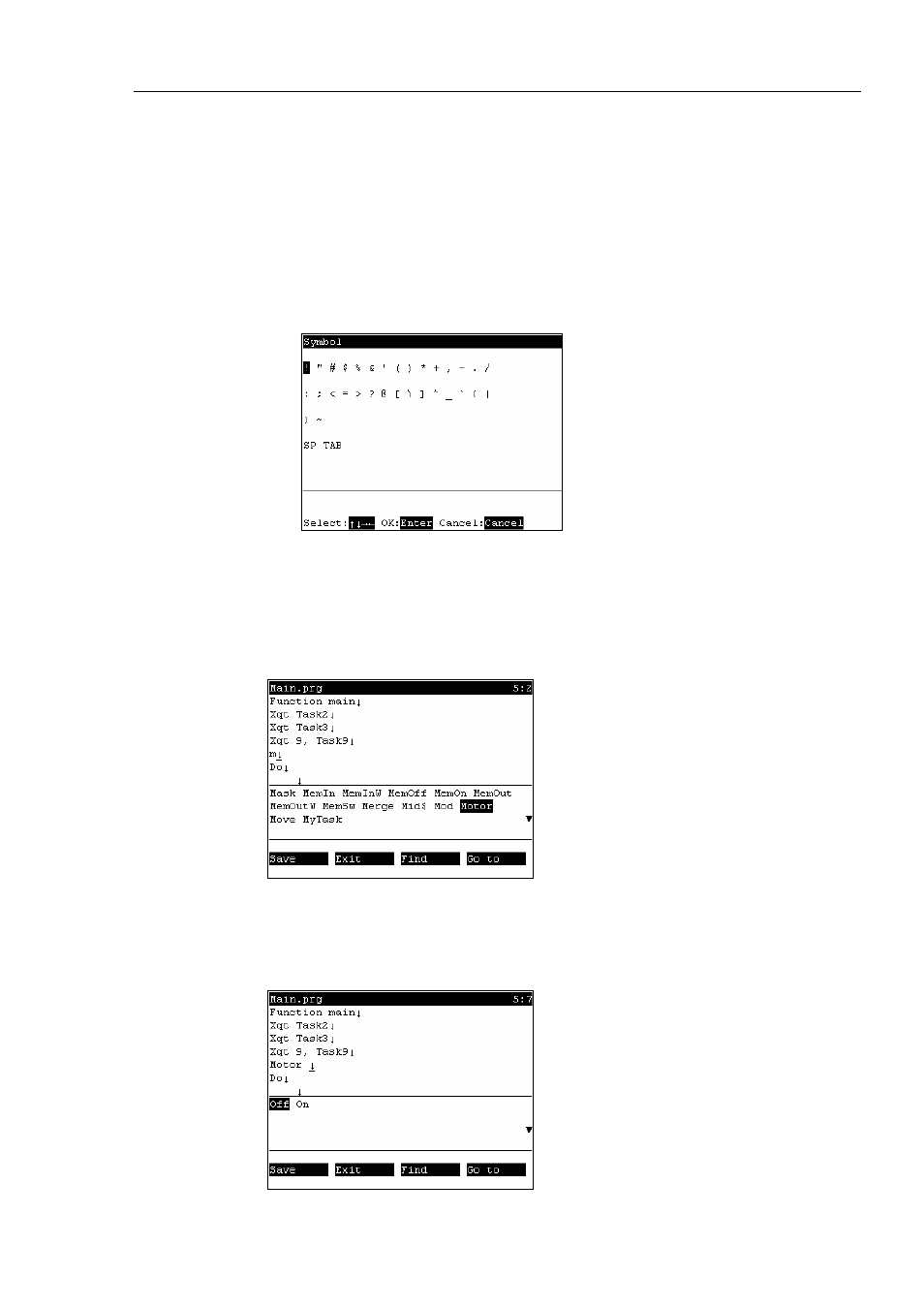
Operation 3. AUTO Mode
TP1 Rev.5
77
(3)
Enter “170”.
Press the
Press the
Press the
Press the
How to enter symbols
(1)
Press the
(2)
Press the
(3)
Select the symbol, and press the
Entering text using key words
Candidate command statements are anticipated and displayed from text that is currently
being entered. Move the cursor, select the desired command statement, and press the
Entering text using syntax help
If you enter a space ( ) , . = > following a specific command statement, such as
“MOTOR” or “POWER”, candidate characters to enter appear.
Move the cursor, select the desired character, and press the
