Enable execution in main menu, 11 change display language – Epson TP1 User Manual
Page 103
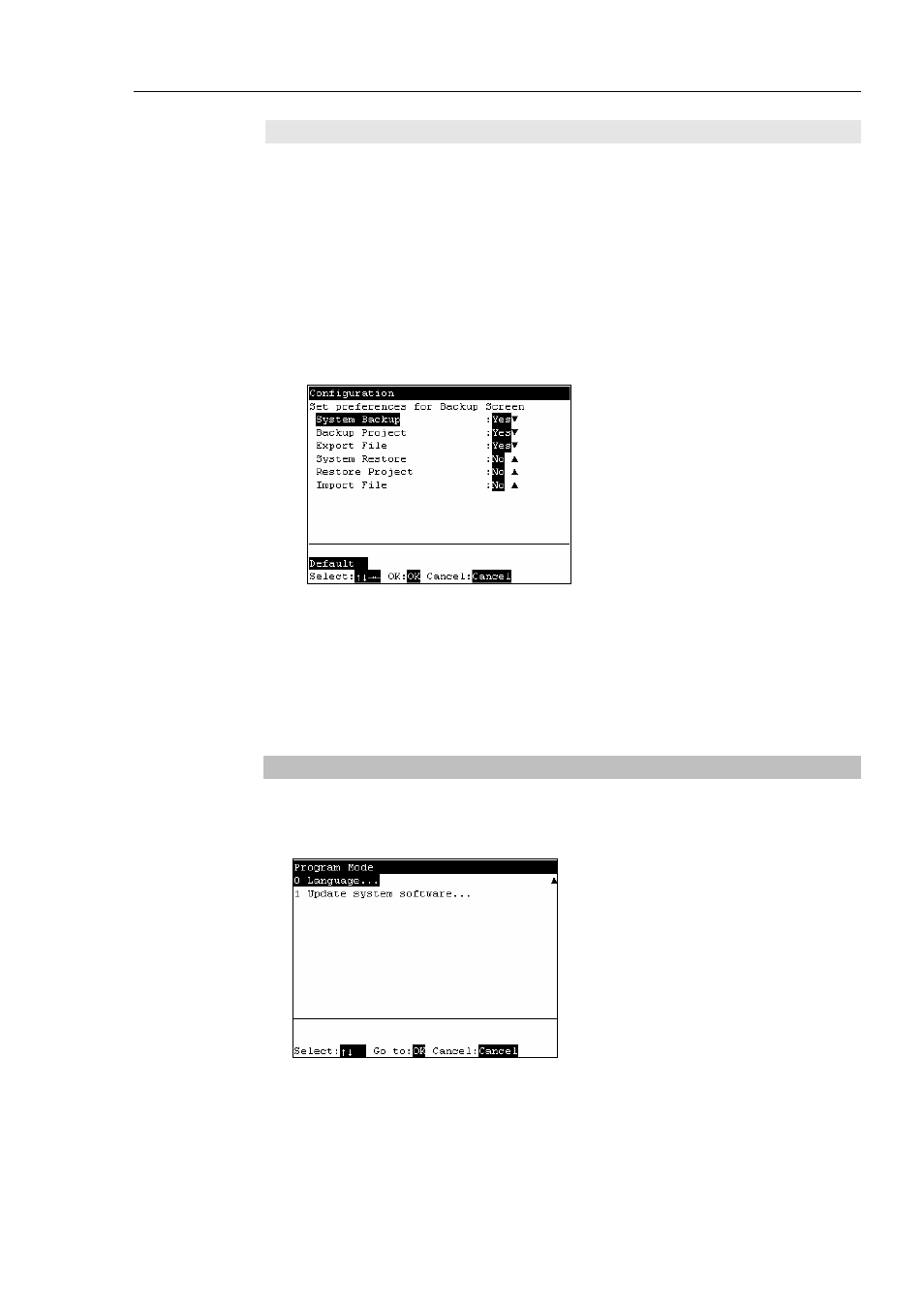
Operation 3. AUTO Mode
TP1 Rev.5
93
Enable execution in main menu
Normally, the followings are set in the program mode after the password is entered.
- Project Backup / Restore
- System Backup / Restore
- File Import / Export
Items that are enabled for execution are added to the menu in the [Backup] screen. (See
“Operation 3.7 Backup / Restore.”)
Follow the procedure below to enable execution in the main menu.
(1)
In the [Configuration] screen, move the cursor to [1 Backup Screen], and press the
To change an item:
Move the cursor to the left column.
To change item settings:
Move the cursor to the right column.
(2)
Change the setting of each item, and press the
Yes :
Enabled
No :
Not
enabled
Pressing the
the defaults.
Press the
3.6.11 Change Display Language
(1)
In the [Program Mode] screen, move the cursor to the last line, and press the <↓> key.
The following screen appears.
Move the cursor to [0 Language...] and press the
